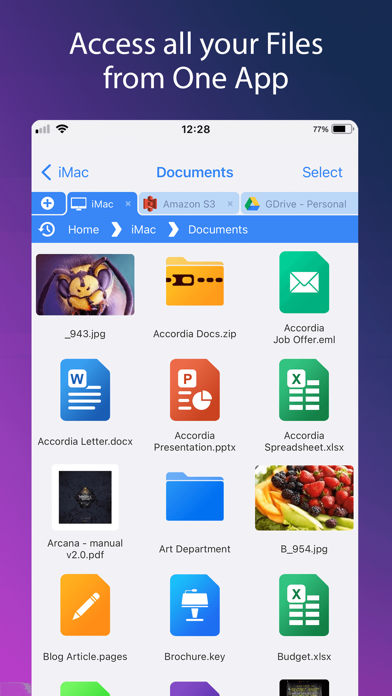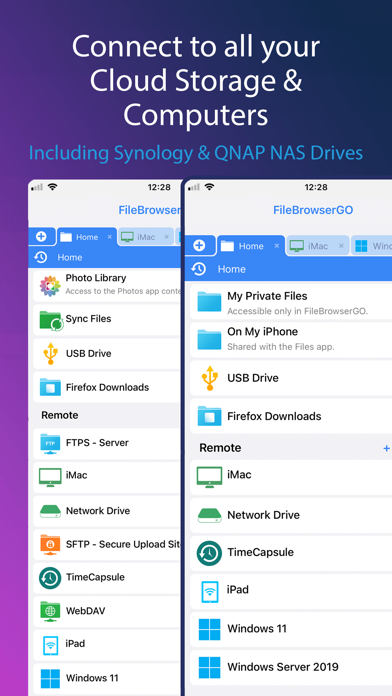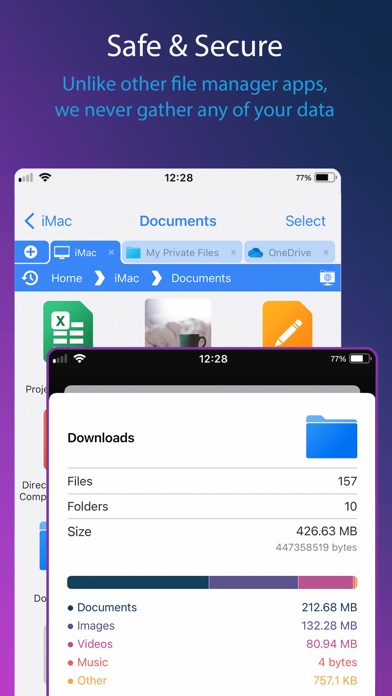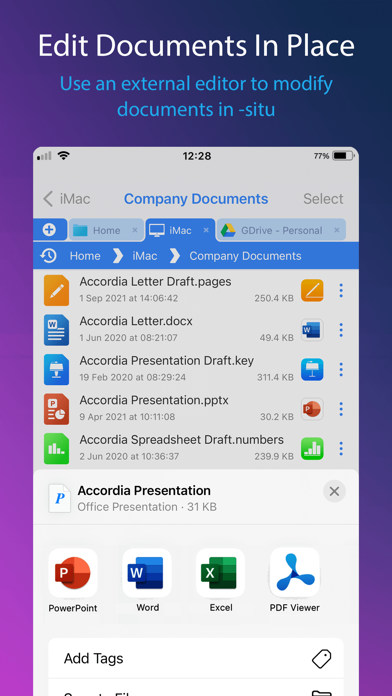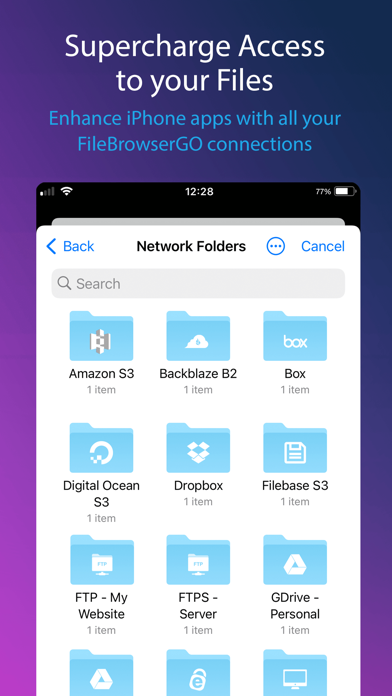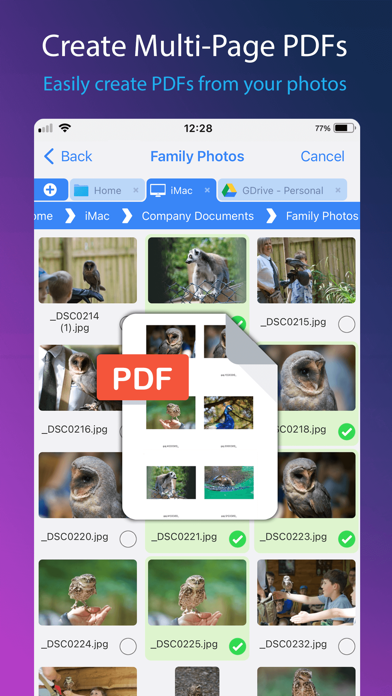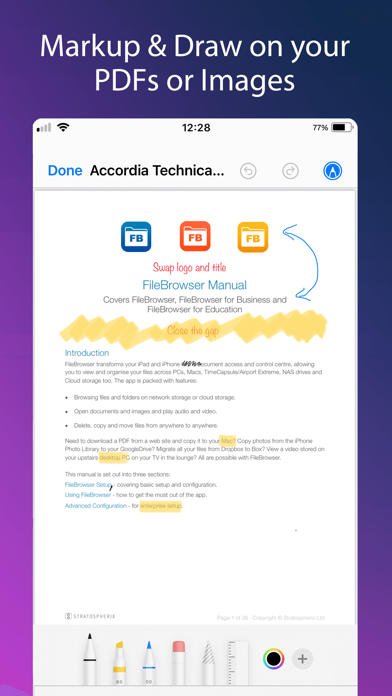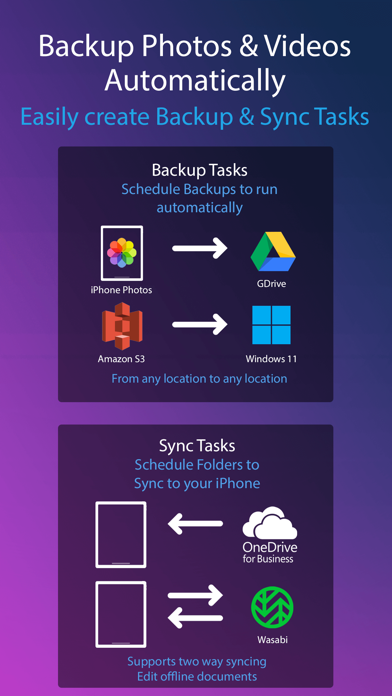FileBrowserGO: File Manager
| Category | Price | Seller | Device |
|---|---|---|---|
| Productivity | Free | Stratospherix | iPhone, iPad, iPod |
FileBrowser is the original and best file manager and viewer for iOS. FileBrowser can view, copy, move, upload, download, stream, and manage files between computers, servers, NAS drives and cloud storage in any direction. You don’t need to install any other software - FileBrowser will scan and locate computers on your network and connect in seconds and will connect to cloud storage quickly too.
We’ve optimised FileBrowser so that it browses network folders faster than Windows Explorer or Mac Finder and our users agree!
AT HOME: Stream movies and music over WiFi direct to your iPad/iPhone. View a slideshow of photos from your computer. Share photos and videos onto a large screen using AppleTV or other AirPlay server (e.g. RaspberryPi). No need to sync or copy to your iPad/iPhone. Access your NAS without needing to turn your computer on.
AT WORK: Browse file servers over the Internet using the iPad/iPhone's built in VPN support. View, download and upload documents on company servers. Edit and update files on the server (requires additional doc editing app such as Pages). Choose where to keep your data and control how files are shared. Migrate to Cloud storage at a pace that suits you.
ON THE ROAD: Connect remotely to your home/work network or use FileBrowser with a portable WiFi drive to expand your iPad or iPhone’s capacity without limits. See our website for more details.
- All browsing and file transfers are performed using the iPad/iPhone so you don’t need to sit at your computer to upload files to FileBrowser.
- View every document type and play every media type that iOS supports. Pass files to and from other apps - for example, store email attachments in FileBrowser for later use with an editor app.
- FileBrowser requires no additional software on the target computer/network drive.
- Connect to your servers over the Internet (3G or WiFi) with appropriate software/router configuration. See support on www.stratospherix.com
---- PLEASE READ ----
FileBrowserLite requires iOS 8.3 or later.
Read our www.stratospherix.com support page for help getting connected. You can also email [email protected] for fast friendly help. Please Note - we are only able to provide support in English.
FileBrowserLite will not be able to access your files on your home computer from a remote location over the Internet without your computer being accessible FROM the Internet and SMB file sharing enabled.
■ Connects to Windows 2000 and above, MacOS from 10.5, most variants of Linux, and most (but not all) NAS drives. Try our free FileBrowserLite app to test connectivity.
■ Does NOT support AFP or FTPS.
■ To stream AVIs with DIVX or XVID codecs requires a third party app that is able to play these formats.
Reviews
Paywall
John Horseman
Works well, actually connects to my file server, but baits you and forces you to pay to continue using after 3 days. Just run ads like everyone else
Unknown file type
seanster8611
So I downloaded this app so I can transfer pictures and files between apps and for some reason, some of my image files are of unknown type but images in other folders are perfectly fine and show that they are normal and they work. Out of like 6 folders like half of my images are an unknown type which is strange because in other file apps they show as images. Also, I wish there was access to Google photos.
LEAPS over the other apps
abeautifulnewworld
This app does it all and is very simple and clear cut to,operate. Unlike another popular app that has ratings in the thousands, yet it was like pulling teeth to find how to maneuver to my local network drives. When I finally did get there, I couldn’t see the external,hard drives connected to that network computer. I instantly deleted it and was glad I had purchased this one. It is easy and it automatically shows the external drives without having to fuss around.
Now I must subscribe just to play my own music files?
ShelbyGT500
Ok time for FileBrowser Go to go! Now I must subscribe just to play music files on my own phone? Files that are my own music too? Sorry but that is not acceptable. Maybe it’s time fir me to write my own app. Not wanting to spend perpetual money just to play music files or view my own files.
Can’t Connect to Mac
David C, NJ
I tried this to see if you would display image icons on my Mac file server but I cannot connect to my Mac. The iPad files app connects without issue. Not buying this.
Fast jpg browser for scanned docs
HawaiiMaui
Upgraded to sub to get .mp4 viewer etc too. I normally hate subscriptions but this "Go" version of their file browser lets me see how videos work (I'll buy the full one soon so I don't have a sub). Testing from Windows shares, it needs SMB2 (or SMB3) like this app has. Some apps that claim SMB might only do SMB1 and modern Windows hates that and will just sit and spin on connection. This program is great and fast, I can select files in the viewer with a checkbox on the picture screen, rename files, move them. Haven't tested copying from PC to cloud but I'm sure it'll be a nice tool to sort/clear out my Dropbox folders while sitting on the throne for downtime. Only thing I might improve is a lossless jpeg rotate and crop (I scan all my mail, papers, receipts into a network PC) so cleaning, rotating and sorting is the thing I haven't automated so it falls behind and I need a handy fast tool like this to sort it all in those quick 5 min pauses in the day. Second thing, video viewer is nice, dials down to 0.1x speed for near frame by frame. The 1s fwd/row works only once, the 15s is handy for TV commercials (also use PlayOn recorder) and works all the time. Weird big PAUSE icon fills the middle of the screen anytime the progress bar is on.
File size missing
crap nic
You have a great package. But no file size settings. When looking at Live Photo-s, they showed as height x width. Sometimes I could fiddle with a file and have it display its file size. No config settings re sizes either. This is a good file folder app, but to have to subscribe to it? Can’t you just sell it or a reduced capacity version for a few bucks?
Why change what works?
1Karlac
Sorry, GUI, once intuitive, is now suddenly an unwelcome and unnecessary sea change. Come on guys, dance with who brung you! If it ain’t broke ...
It’s great when it works
HoneyBadger210
I use this to transfer files from my OneDrive to my local network drive. It constantly disconnects from my network drive and I have to restart the app which doesn’t always solve the problem. Very time consuming and found a wonderful alternative called FE File Explorer. I bought the Pro for $4.99 total, no subscription required.