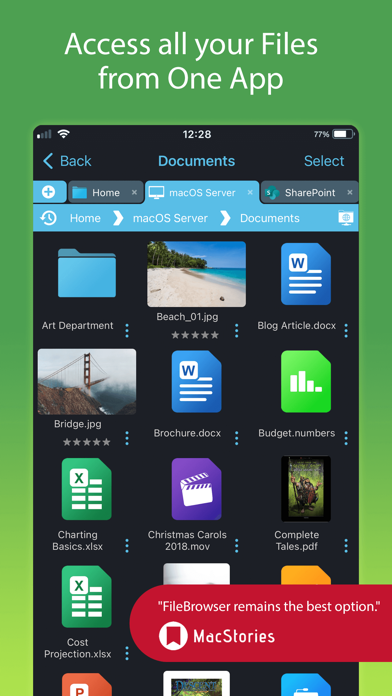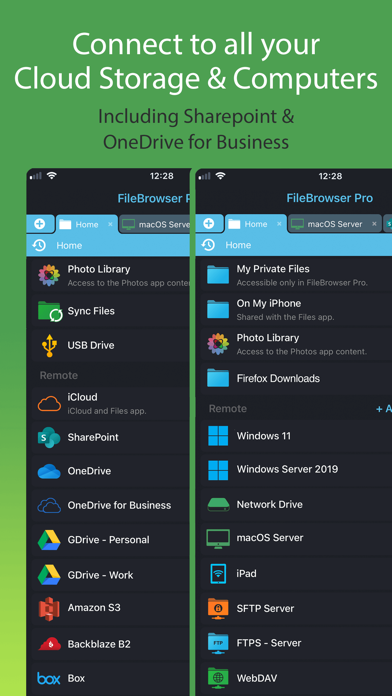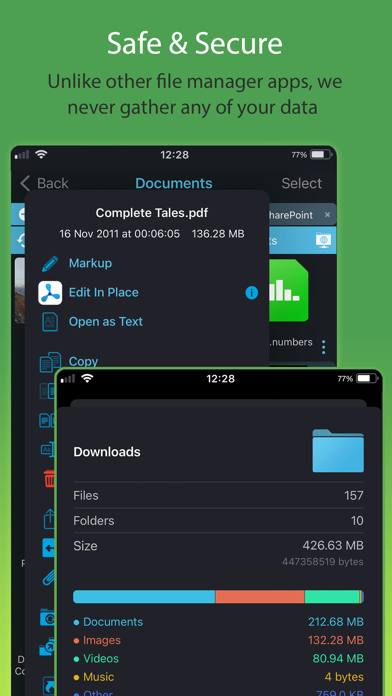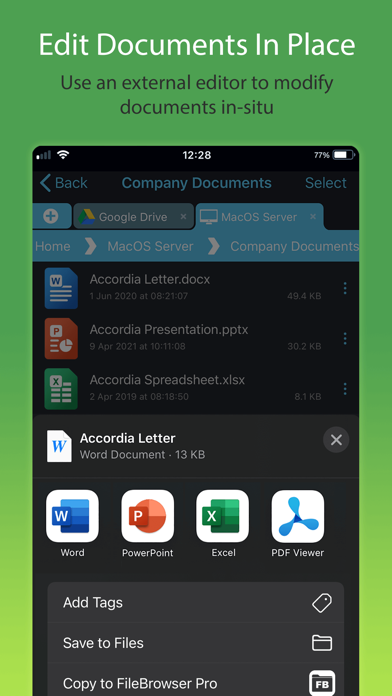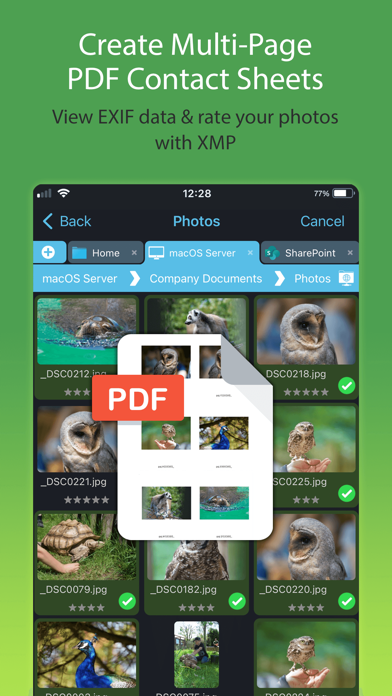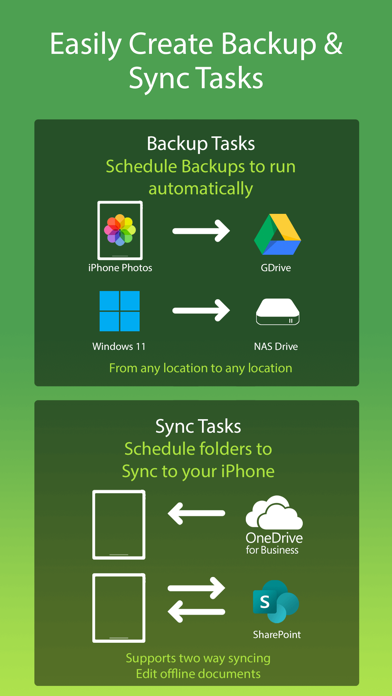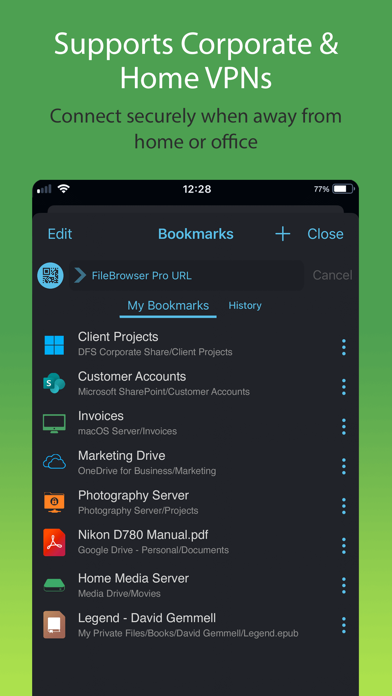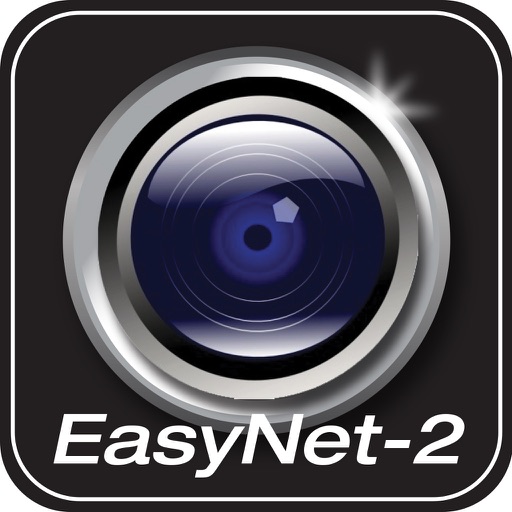FileBrowser Professional
| Category | Price | Seller | Device |
|---|---|---|---|
| Business | $13.99 | Stratospherix | iPhone, iPad, iPod |
With FileBrowser for Business, users can benefit from direct and secure file access to servers, workstations and other storage devices on corporate networks. No additional configuration of corporate IT systems is necessary.
Office Apps Integration
- Use the document picker in MS Office apps to open files from network file servers, edit them and automatically save back.
Core Features
- Access corporate file servers and cloud storage
- View documents and optionally store them for offline viewing
- Present a video, PowerPoint or Keynote direct from the server
- Copy and move between any type of storage, from single files to whole directories
- Automatically synchronize network folders to your iPad/iPhone
- Integrates with other apps allowing you to edit, save and share files while on the go
- Stay connected to your files, wherever you are
- Integrates with your existing infrastructure, including Active Directory
- Integrates with iOS data protection, utilising hardware-based encryption to secure content
- VPN on-demand support for third-party VPN clients
- Supports Microsoft Distributed File System (DFS)
- Requires no additional software on corporate servers
MDM Integration
- Centralised distribution of FileBrowser configuration settings
- Enforced security lockdown
- Confirm to corporate Mobile Security Policies
- Prevent users from changing local settings
- Selectively override any local configuration setting
- Distribute file server connection details
- Control whether offline viewing/storage is permitted
- Control whether content can be emailed as attachments
FileBrowser uses the SMB1, SMB2, and SMB3 network access protocols (also known as CIFS or Windows File Sharing). This enables access to Macs, PCs, NAS drives, & Windows File Servers, including Windows Server 2016 and Windows Server Clusters.
It can also connect to the following cloud storage
- Microsoft OneDrive
- Microsoft OneDrive for Business
- Microsoft SharePoint 2013
- Box.com
- Google Drive (including TeamDrive)
- Dropbox
- WebDAV servers
- FTP servers
- SFTP servers
For fast friendly support please email [email protected]. Please note that we are only able to provide support in English.
Reviews
Missing options for the money, S3 works
RRESITDM
Can’t duplicate connection profiles for ease setup , have to setup each connection at a time . No syncing settings between ( double entry) devices (iPhone to iPad) only manual export with no ssh key or password. Not very Professional . needs more cloud profiles then S3
For pro users
u5120
I consider myself a pro user. So naturally, I found the native Files app extremely underwhelming. FileBrowser Pro does everything a pro user could expect plus more. I purchased the bundle and have only tried the business version so far. I’m not exactly sure what the difference is.
Sandisk iXpand
otterman
This is a very robust app with a ton of features. My one issue is that it does not support the newest iteration of the iXpand drives, the Lightning/USB-C Luxe. Do you have plans to support that drive?
Easy and right to use
muff k
App Works very well. Easy to set up and accurately shows networked computers. Connects to computers without problems. Just a great app
Love the Connectivity to PC
Minimutty
I had bought a flash drive to store all my procreate files on, however I quickly learned that plugging a usb c drive into the drive causes quite a few files to get corrupted. I was really upset that I seemed to lose drawings that I valued, so I checked out this app based on a recommendation from a Reddit post. At first I wondered if I should get this or the other version, but I figured I'd get this for the increased functionality. Rather than connect my flash drive directly to my iPad, I am now able to connect it to my PC, connect to my iPad via the servers, and upload folders that way. The drag and drop is nice and the multiwindow is very helpful in saving files. At first I had troubles learning how to share PC folders and learn how to undo the read-only issue, but now that it works I'm really grateful that I can still back up my procreate pictures. Since I don't have a Mac for the apple ecosystem, this is doublely helpful.
Satisfactory, but with minor flaws.
vxjhgiiy
I wish there was an option to set background color for image viewer. For some reason it would change from grey to black then to grey again, even during slideshow. Some UI elements in the settings are low res and look pixelated. Other than that, pretty good.
Files app flop
overridingsky
Got this to try to connect to a sftp and get it through the files app, but as it turns out, every time I want to look at it in the files app this file browser has to be opened, as it doesn’t try to connect automatically or send me back to the files app it just opens up and sits there.
iOS Grows Up
NYCArcana
I have an iPad Pro and it’s been frustrating how hobbled it is out of the box. This is what the Files app should be. I can edit Google Drive and Dropbox files in place. I can move files from Dropbox to my Time Machine. And it’s all inside an app that feels like it should come with iOS standard.