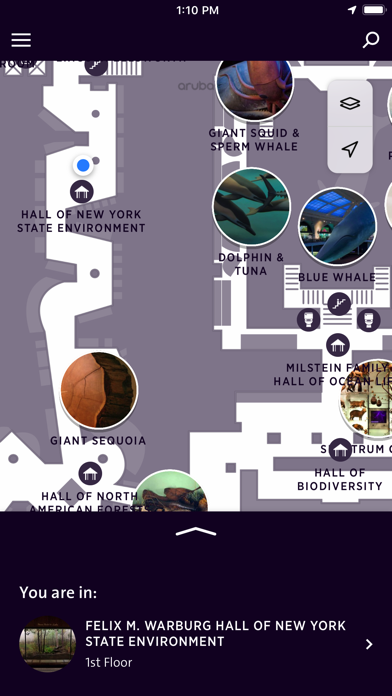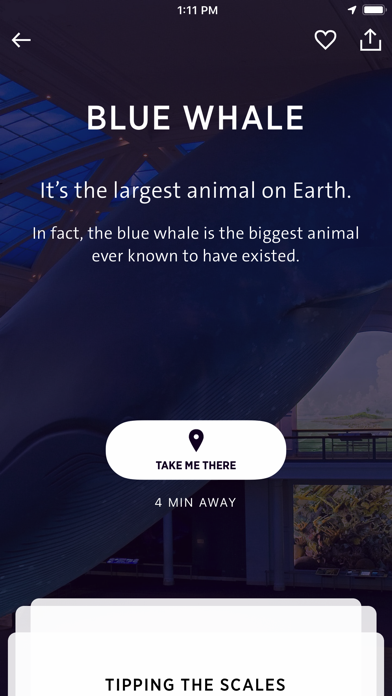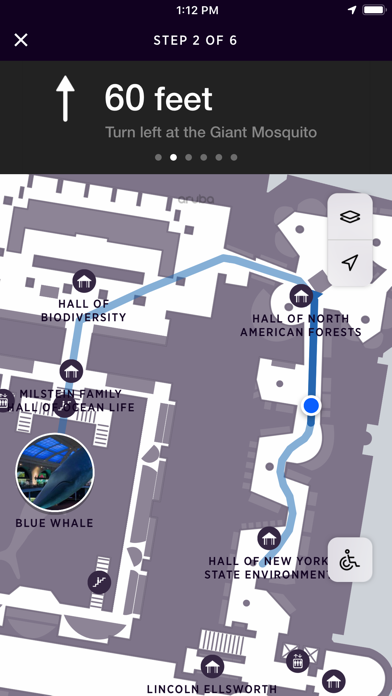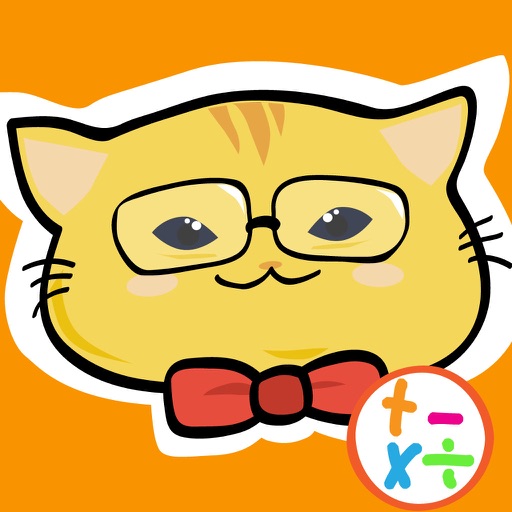Explorer - AMNH NYC
| Category | Price | Seller | Device |
|---|---|---|---|
| Education | Free | American Museum of Natural History | iPhone, iPad, iPod |
Explorer Features:
Personalize Your Experience
- Your journey is up to you! Select your interests and Explorer will organize your list based on how close you are to your favorite exhibits.
Experience Avatour: Augmented Reality
-“Be the Bear” and discover your inner superpowers in an augmented reality experience that lets you interact with iconic exhibits like never before!
- Be a Dino Detective on the Museum’s fourth floor and discover what dinosaur you are.
Test Your Knowledge
- Uncover evolutionary relationships between species by testing your understanding of how mammals are related, in the Tree of Life featured experience.
Purchase Tickets and Skip the Ticket Line
- Purchase tickets in Explorer and skip the line. Already have tickets? Link them to Explorer using your order ID.
Find Out More About the Museum’s Exhibits
- Explore amazing worlds and unlock the secrets of the Museum from anywhere – home or inside the Museum! View iconic exhibits from the Museum’s world-famous halls.
- Discover new exhibits, go behind the scenes, and dive deeper with videos, quizzes, and more.
Share Your Experience
- Share highlights from your visit on Facebook, Twitter, and more.
- Take a selfie and share your adventures on social media.
Get Turn-by-Turn Directions Using Beacon Technology
- Visiting the Museum? Explorer provides turn-by-turn directions from any location, from the edge of the universe to the age of the dinosaurs, plus the shortest route to restrooms, shops, cafes, and exits.
How does Explorer know where you are? The Museum has placed more than 700 Bluetooth beacons throughout its 45 permanent halls. These tiny beacons give off signals that your phone can detect (when Bluetooth is enabled). Your phone calculates your position based on detecting three of these beacons simultaneously. This triangulation is not always perfect, especially in certain areas like large, multi-level halls, meandering walkways, or stairwells. Your phone should be able to detect the hall that you are in and provide turn-by-turn directions, but sometimes the “blue dot” is not exactly in the right place. In some rare cases it will even be missing. Moving to another area and waiting a few moments will usually fix the issue.
The Museum’s free AMNH-Guest Wi-Fi also varies in strength throughout the complex. Certain materials and large exhibits (i.e. the Blue Whale) either absorb or reflect the radio signals used by Wi-Fi, further complicating this technology. If you experience difficulty connecting to Wi-Fi in a particular part of the Museum, you can usually fix the issue by moving a short distance away.
NOTE: Bluetooth must be turned on for full functionality. Continued use of GPS running in the background can dramatically decrease battery life.
Let us know how the app is working and how we can improve your Museum experience by sending us your feedback to [email protected]
*Supported by Bloomberg Philanthropies
Reviews
Useful information, but flawed navigation
Call-me-Fred
Good overview and detailed info on contents and locations. Useful guides for kids. With museum wifi, navigation to specific exhibits in museum is difficult at best. Paper map was more useful.
Useless App
ohrob
I love this museum, but this app is useless. I couldn't find any of the exhibits that I wanted to visit via the search or index. The museum hours weren't included. It could never find my location. It didn't have many of the halls listed by name.
Without wifi in the AMNH, this app is kinda useless
happyskrappy
Tried using this app yesterday at the museum. My phone didn't have service in most of the museum, however, and the app needs wifi or data plan activity to work. So I'm not sure what the use of this app is.
So broken
deadinsect
I found this app to be completely useless while exploring the museum yesterday. Trying to use the app to find specific exhibits failed every time. First it couldn't "find" where I was in the museum (even though other apps could), so it tried to direct me from the front entrance. Not very useful. The maps also look nothing like the printed maps the museum hands out, so I couldn't even manage to compare the maps to figure out where I was/where I was trying to go.
Updates are great!
Rluna1123
The updated version is amazing. The interface and responsiveness makes navigating the Museum easy and the tours are great!
Cannot find location... Anywhere.
MarkT9000
Great app if I wasn't trying to use the GPS feature to help me figure out how to get places. Problem was it couldn't find me anywhere I tried it. LTE, 3G, top floor, bottom floor... didn't make a difference. Verizon issue maybe? Dunno. But it is pretty nifty otherwise. Would have gotten five stars if it worked. (And yes location settings were on)
WiFi-Based Navigation
st3ph3n420
GPS-Style Navigation via WiFi! Connect to the museum WiFi and allow the app to guide you with real-time maps (you are here). Excellent functionality, five stars!
Disappointing
Sessel22
Not once was this app able to locate where I was in the museum so it's directions always start at the front doors which is of no use to me when I'm lost in the museum.