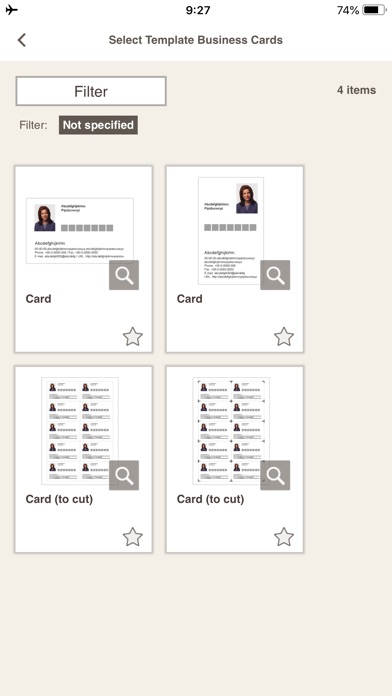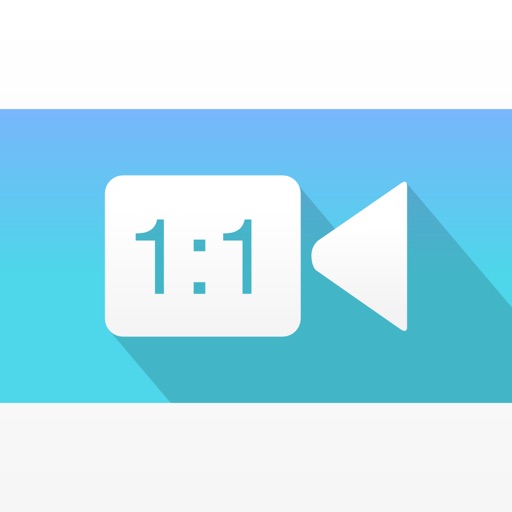Easy-PhotoPrint Editor
| Category | Price | Seller | Device |
|---|---|---|---|
| Photo & Video | Free | Canon Inc. | iPhone, iPad, iPod |
[Key features]
• Intuitive operation for easy printing of all kinds of prints
Just select the type of print you want to make, edit and decorate your photos, and print.
• Comes with plenty of ready-to-use templates
Choose from collages, calendars, and many other templates that use multiple photos in addition to photo prints.
• Make original posters for use in stores and other situations
Just add photos and text to the simple poster template to create original posters you can use in stores or other situations.
• Easy to create other everyday items
The app makes it easy to create business cards, photo IDs, stickers, and other items you use everyday.
• Pattern paper for making original art works
The app lets you print pre-designed pattern paper for use in making paper items or scrapbooking.
• Print disk labels so you can see at a glance what’s on your disks
If your printer supports printing disk labels, you can make original disk labels with just your smartphone.
• Slate of editing functions to create just the print you want
Not only can you crop or expand your photos, you can also edit and decorate them with colored edges, text, and stamps.
[Supported printers]
- Canon Inkjet Printers
See the folllowing website for supported printers.
https://ij.start.canon/eppe-model
*Some functions are not supported on imagePROGRAF series.
[Supported OS]
iOS 10.0 and later
[Supported medias]
- Media types
Plain Paper, Photo Paper Plus Glossy II, Photo Paper Pro Platinum, Photo Paper Plus Semi-gloss, Photo Paper
Photo Paper Pro, Photo Paper Pro II, Photo Paper Plus Glossy, Photo Paper Pro Luster, Glossy Photo Paper, Matte Photo Paper, Ink Jet Hagaki, Hagaki, High Resolution Paper, Other Photo Paper, Disc Label
- Media sizes *1
Letter 8.5"x11" 22x28cm, A4, 4"x6" 10x15cm, 5"x7" 13x18cm, 8"x10" 20x25cm, A3, A3+ 13"x19" 33x48cm, 10"x12" 25x30cm, 14"x17" 36x43cm, L 89x127mm, 2L 127x178mm ,Hagaki 100x148mm , Card 2.17"x3.58" 55x91mm,Square 5"x5" 13x13cm, Square 4"x4" 10x10cm, Square 12"x12", Square 3.5"x3.5",30x30cm, 7"x10" 18x25cm, 11"x17" 28x43cm
*1 There are a kind and size of the paper which does not support depending on a print item.
Reviews
Pixma mg2900 series
mdougla1
I installed the app and added my printer it found it and chose a photo to print from my iPhone and it printed! No issues thus far.
Doesn’t work consistently.
CHRUKA
1st time it worked flawlessly to print test one photo. 2nd time it wouldn’t open my photos, despite settings that should allow access, so I deleted and downloaded the app again. 3rd time I gave access (again) and everything seemed fine until I hit print and it gave me “an error occurred” message - delete and download again. App is a mess. Fix it.
Works great, but...
Techno-nut
Works fine on my iP8700, the only issue I have (so far) is although the app has templates for a square aspect ratio, the print module settings does not have a square paper option. There should be a 12x12 standard paper size (scrapbooking) or at least a “custom” size setting where the user could set the paper size manually. The iP8700, with its 13” wide carriage, will do 12x12 inch paper using a custom setting (Photoshop) in “bordered” but not borderless, which is not perfect, but ok. Please add 12x12 (or “custom size” to the paper size choices. Also, being able to save/output the final creation in a PDF or JPG format would be great.
Neat idea but slow response
Sunniegirl74
Want to love this app but after multiple tries to make a calendar and other photo collages it crashes and closes. There is a series of time lapse between processes which slows down the creative process. I use iOS and it is up to date. Would like to see improvements as this could be very useful app.
Horrible for card printing!
Gigi Med
After purchase of a Canon GS410 printer, saying this app is disappointing is an understatement! Zero stars would be justified. The app doesn’t give a keyboard after selecting text option (when you finally get there after app crashing several times) and an inability to move photo for placement. And photo moves to forefront of template design and unable to move it behind!!!! Frustrating!!! NO ES BUENO! Looking for another app....
I love Canon but hate this app.
julier8181
This app worked great for like 2 weeks and now I constantly get “print settings not supported” while using for the exact same thing as before. Deleted the app, rest phone, reset WiFi. Nothings working. Now the app won’t even download again.
Needs a lot more work
not happy with games today
Not a good app at all. So slow, sometimes won’t go through, can’t get the app to let me print a picture or two along with a paragraph describing pictures. The text disappears. Where does it go????