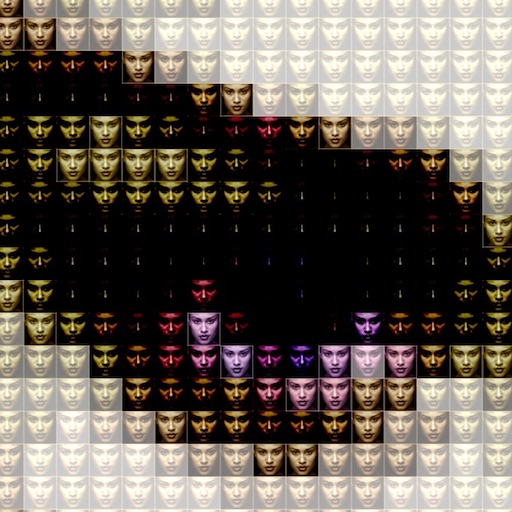DoubleTake by Filmic Pro
| Category | Price | Seller | Device |
|---|---|---|---|
| Photo & Video | Free | Bending Spoons Apps ApS | iPhone, iPad, iPod |
*NOTE: Per iOS 13 capabilities, multi-cam video is restricted to the following devices only: iPhone 11 Pro Max, 11 Pro, 11, Xs Max, Xs and Xr. While this app will install and function on all devices supported by iOS 13, all devices outside of this list will be restricted to recording video from on a single camera.
DoubleTake gives you an early look at the multi-cam capability that will be coming to our award-winning cinema camera app FiLMiC Pro.
Use DoubleTake to record video in new ways:
- Camera Visualization: Better than a director’s viewfinder! Use DoubleTake’s camera picker view to visualize all available cameras for your device. Use this view to help decide how to frame your shot and which cameras you will select.
- Shot/Reverse shot: To capture all the organic and intimate interaction between two actors or interviewer and interviewee. Traditionally, filmmakers would need to employ two cameras and place these in cumbersome ‘over the shoulder’ locations. With DoubleTake you can place one device in between your actors and place the audience right in the middle of the conversation.
- Multi-cam: Capture two different focal lengths of the same subject at the same time. Use DoubleTake with the Ultra Wide lens (iPhone 11 Pro Max, 11 Pro and 11 only) and the Tele to capture both an establishing shot and a punch-in on your subject simultaneously. Or use any other combination of front and rear lenses for unrivaled multi-cam capture.
- PiP or Discreet: The DoubleTake interface allows you to see both cameras of your video capture at the same time through the use of a Picture in Picture (PiP) window. You can move this PiP around the screen, tap to zoom in, or swipe it away if it’s distracting (the second video will continue to record). With DoubleTake you can decide if you want to record your videos as separate discrete files or if you want the video recorded as a composite video that includes the PiP window animated as you see it on the screen.
- Split-screen: Doubletake also allows you to use any two cameras to create a 50/50 split-screen effect that is saved as a single video. This is great for capturing engaging interviews, or any scenario where two sides of the story need equal weighting on screen.
- Focus & Exposure Controls: DoubleTake allows you to set and lock your focus and exposure on both cameras during multi-cam capture with our unified reticle. Just tap anywhere to set an area of interest with the reticle, then tap again to lock or unlock. Our easy to use camera switcher lets you effortlessly move between your A and B cams during a recording to adjust the focus and exposure for each independently of one another.
Video Specs:
- Full frame focus and exposure for smooth and easy automated focus and exposure adjustments.
- Selectable broadcast frame rates: 24fps, 25fps, and 30fps depending on your project requirements.
- 1080p video at high bitrate encoding for maximum quality. (note: 1080p video is the maximum resolution supported by the Apple API for multi-cam capture).
- Composited PiP or separate discreet video files recorded as .h264 .mov files are saved to DoubleTake’s internal library which supports batch export to the Camera Roll.
Reviews
How do you merge video from the two cameras
PapiChulo-123
Incredible app. This is what I need. IAm still not sure why the recording is split from each camera? How is the video merged from the two camera angles?
Awesome app one of my favorite
Flako Minati
This is is amazing works perfect the only problem im having right now is with my iphone 12 pro max the front facing camera is coming upside down, with my old iphone 11 it was coming perfect but now everytime i finish a record the front facing camera it comes up, upside down... already flip the phone and everything but same problem, need help please
Needs a update
buckms19
App is glitches when opening the app closes itself that’s the only thing to fix
Not reliable
notsgot
The most important aspect of pro audio is reliability. Without it your product isn’t usable. Two fatal errors after getting 5 minutes and then 10 minutes into discrete videos. Lost everything. Wasted my clients time. I’ll pay whatever price but this needs to be reliable and I need to be able to record 45 minutes. And when there is an error you can’t then lose the whole recording or else your product simply isn’t usable gave professionals. I gave two stars because otherwise this is good, but anything that isn’t reliable isn’t worth more than two stars. I’ll pay a high cost but I need reliability and you can’t lose everything if there is an error.
Needs Some Work
AmandaChriistine
Of the 10+ vids I took yesterday, only 2 actually saved as PNP. Of those 2, 1 of them was recorded at 2 FPS, while the other came out just fine. Disappointing at best. Please update and fix bugs. Thanks.
Silent Errors Ruined Half My Shots
Obravenewworld
Using an iPhone 12 Pro… used the app for six runs at a ski resort, did six runs (12 total videos) capturing the selfie camera and main wide angle camera. Half of our six runs saved at only 3 FPS!!! Of my 12 total videos six of them were ruined with no error message whatsoever. Didn’t even realize it until the end of the day. Three frames per second isn’t even an option! Not sure how the videos were saved that way.
Great for its intended purpose
Appetizer_699
I only have one question. Why isn’t this able to record all four cameras?
Error Message, then EVERYTHING IS GONE!!
DaBull
I used this app three times and it worked flawlessly. I was so excited. Started promoting. Then three times in a row I got the error message which then lost all of my recording 40 minutes in. I’m so ANNOYED. Also, it should be noted I used three different iPhones thinking maybe it’s me... nope still crashes and my time and the person that I was recorded withs time was wasted. This is stupid. What is the point!? This is a huge issue a lot of people face using this app and it’s not fixed. I am disappointed, frustrated, and it’s a waste of time. Unless someone can fix this issue, don’t waste your time or your effort. Reached out to support and they gave me no help or answer of why it happens. Don’t waste the energy.
Good
PonyKing
This app is good for travel, youtuber... if they let us choice video quality to 4k or 8k , it will more powerful