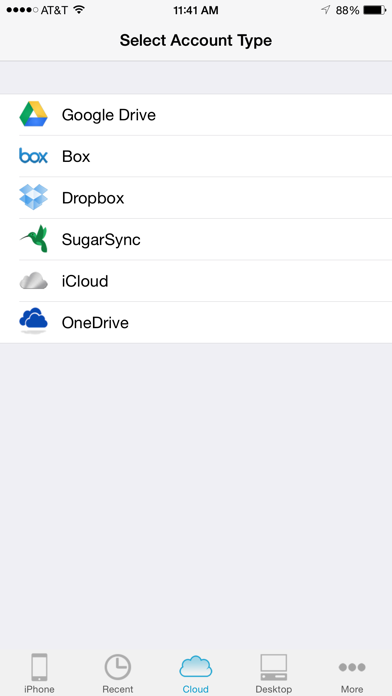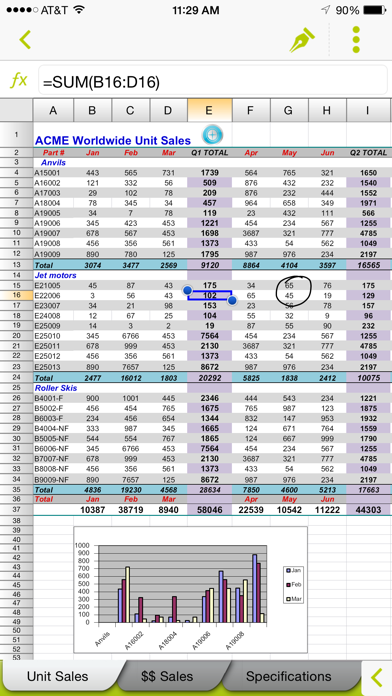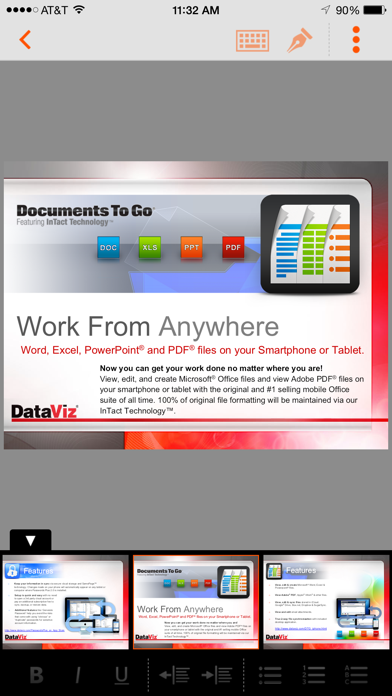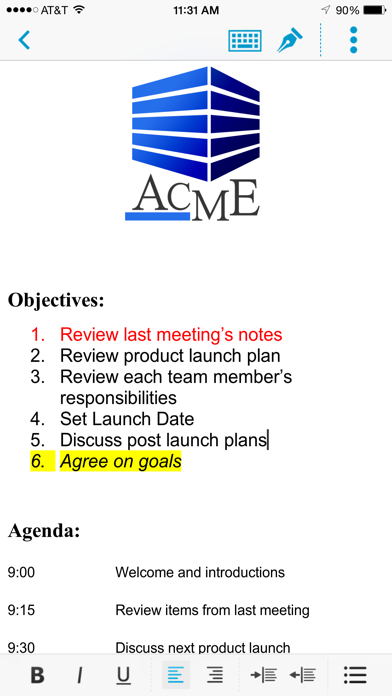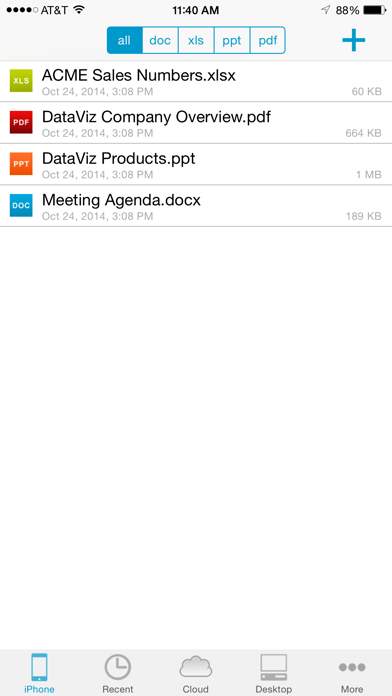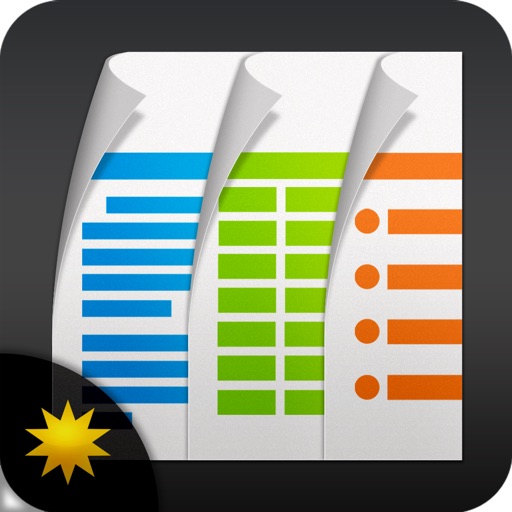
Docs To Go Premium
| Category | Price | Seller | Device |
|---|---|---|---|
| Business | $16.99 | DataViz, Inc | iPhone, iPad, iPod |
THE DATAVIZ® ADVANTAGE
• Founded in 1984, DataViz is an industry leader in developing mobile Office & productivity solutions for iOS, Mac, and more.
• Documents To Go, now in its 15th year, is currently preloaded on millions of devices around the world.
• InTact Technology™ retains original document formatting of edited files.
• No account sign-up necessary to get started in creating files and the freedom to save files where you choose!
• All your files in one app - no need to download separate components or cloud service/drive apps.
• Technical support is available via email by actual people in our home office & via our robust knowledgebase at DataViz.com.
RECENTLY ADDED:
• Optimized for iOS 8/iPhone 6/iPhone 6 Plus!
• iCloud Drive: View, edit and save files to iCloud Drive
• Document Provider: Open and edit files from other apps that support the document provider feature
• Various bug fixes, cursor placement issues and editing problems on iPhone 6 Plus
OVERALL SUITE FEATURES:
• View, edit, and create MS Office files (97-2013).
• View PDF, iWork, Text, .RTF files, and more!
• View, edit, save, and sync with multiple cloud services: iCloud, Google Drive, Dropbox, Box, OneDrive, and SugarSync.
• Save changes directly to your device, multiple cloud services, or to your computer with our desktop/laptop application - free with your purchase (this app allows you to access desktop files & sync via a Wi-Fi connection).
• Send & receive supported email attachments using the built-in Mail app.
• Open & edit files within Docs To Go from any 3rd party app that supports the iOS "Open In" feature.
• File sorting manager (sort your file list by Name, Modified, Size, etc.)
• Supports iTunes File Sharing via USB cable for manually moving files.
FREE DESKTOP APPLICATION available for 2-way file sync via Wi-Fi - Sync & transfer files/folders in one, easy-to-use desktop app.
WORD TO GO FEATURES:
• Format font type, size, color, bold, italics, underline, and highlight text
• High fidelity viewing for embedded graphics, tables, comments, footnotes/endnotes, text boxes, table of contents, and hyperlinks
• Change paragraph alignment
• Edit bullets and numbering
• Find & replace
• Word count
• Open password protected Word 97-2013 files
SHEET TO GO FEATURES:
• Freeze panes
• Sort
• Extensive cell & number formatting options
• 111 functions supported
• Insert, delete, resize, hide/unhide rows & columns
• Rename, insert, and delete worksheets
• Find/find next
• Open password protected Excel 97-2013 files
SLIDESHOW TO GO FEATURES:
• In-slide PowerPoint editing - Edit slide contents & formatting directly in the slide vs. a separate/outline view.
• Thumbnail slide sorter/view
• High fidelity PowerPoint viewing, including: charts, MS Office SmartArt, and more
• View/edit/add speaker notes
• Sort slides
• Promote/demote bullets
• Open password protected PowerPoint 97-2013 files
PDF TO GO FEATURES:
• Pinch-to-zoom to desired PDF page size/width
• Open password-protected PDFs
*PowerPoint files are view and edit only.
Reviews
Great Again
Hero's of mm dude
Dropbox integration is Kappa on any of these programs. I have this app one star because it messed that up with one of the updates. It's important to check the other reviews, because it can help you trouble shoot your problem, which one reviewer did help with. After deleting the Dropbox link within the DocsToGo app then re linking it, I'm happy to say Dropbox works again! So I'm back to 5 stars for this app!
Love it but can't sync files from iCloud
Shyshu
I use it all day long but since few days ago 05/21/18 I can't download any file from my iCloud.
Love it
famguy09
Best way for me to work on my little story series on the go when my laptop is too heavy for my carry on. My only complaint is that it needs to be able to multitask with my other apps on my iPad Pro.
Enhancement Request - Search and Copy PDFs
aguamaned
Great app! I’ve used this for years and it’s been incredibly helpful. It’s probably the best and most versatile multiple document type viewer in the App Store! However, I’d like to request a couple of enhancements. There’s been one frustrating thing that I have been constantly running into with this app and that’s the inability to search within PDFs. The Find and Replace function works great on Word and text documents, but not PDFs. I am forced to use other apps to search PDFs. It’s a pain. Can you please add a search function to PDFs? Come to think of it, the search function would probably be good for all the other document types too, Power Point, Excel, etc. For some reason this app is unable to copy text from PDFs. Would you add that capability please? Otherwise I have to say it’s a great app. Definitely worth buying.
Back date my work
abbazzzz
Please kindly help me I have sent several letters in the 4 days but you didn’t respond me kindly let me know if it’s possible to retrieve files I deleted Regards Abbas
App Doesn’t Work After IOS Upgrade
Okie Engineer
Docs To Go Premium was my “go to” app for opening Excel spreadsheets and other docs (MS Word, PDF, etc.). With the latest iPhone operating system upgrade it no longer works reliably. I even spent $6.99 deleting my old copy and downloading a new one (I shouldn’t have had to pay for it again!), but it still crashes or just fails to open. App needs a major rework/upgrade!!!?
Was great, now a great disappointment.
Go Nudi
Skip this and look elsewhere. For the past year or so my files have been graying out and becoming inaccessible. It started with just a few files, now they all are gray. These files are important and some represent years of data tracking, all gone now. Deeply frustrated by this. This app used to be my go-to app for spreadsheets. I used to tell others about how easy it was. Now i'm left with ghosted files and frustration.
Please fix Update
Angel777adv
Has always been my go to app for excel and doc files. However every since the last update 5 mo ago the app takes longer to open files, giving a black screen until it opens the file. Very frustrating. Please fix. I’m using iOS 12. Was on iOS 11, now on iOS 12.0.1
Review Almost a Decade in the Making
Apples555
This is my first review. DTG was one of the first apps I purchased off the new App Store with my 3GS 9 years ago. I still use it on my X. Many tasks have no alternative on the iPhone. I wish the developer many years of success in the future, partially because I need DTG supported!
Crap
bvctgcrgvxt
Likes to open some docs, doesn’t let you manipulate all. Spend the money for a good program.