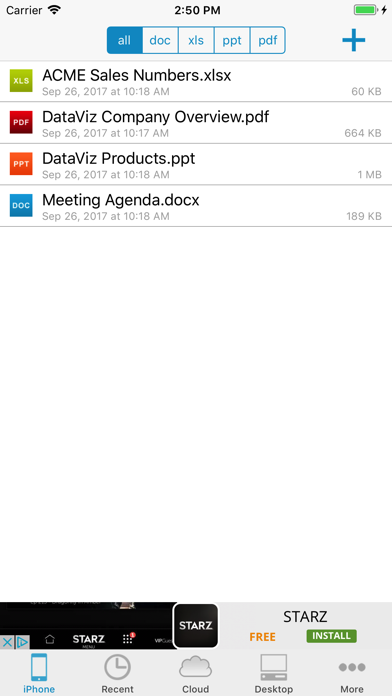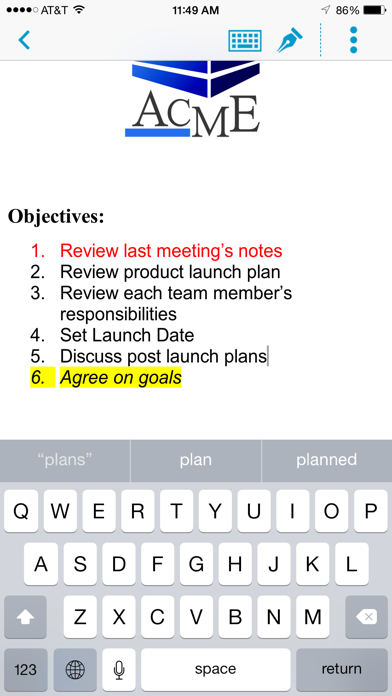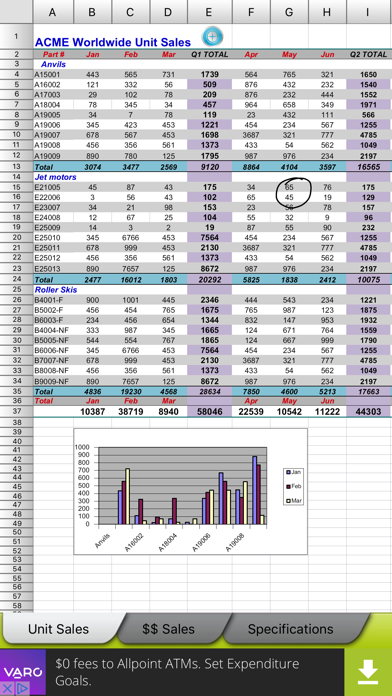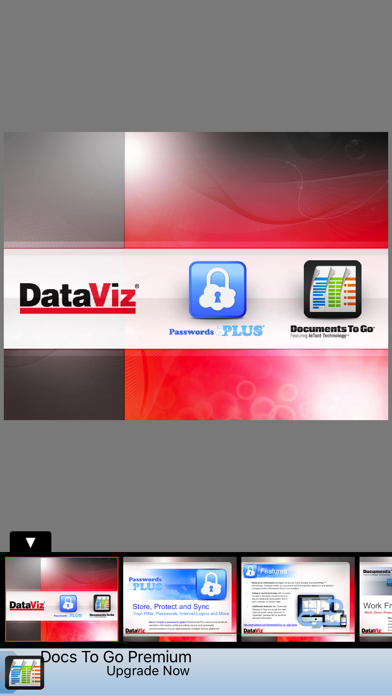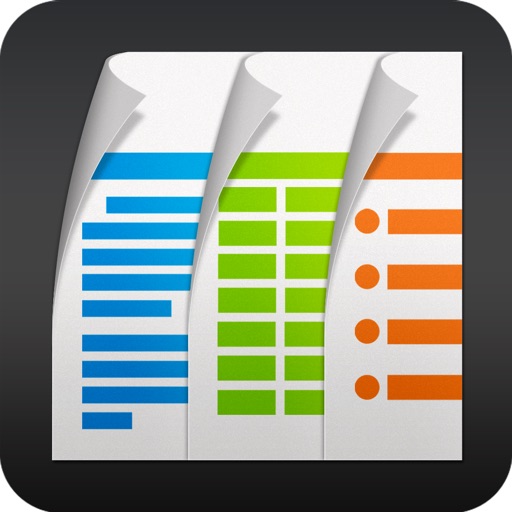
Docs To Go Standard
| Category | Price | Seller | Device |
|---|---|---|---|
| Productivity | Free | DataViz, Inc | iPhone, iPad, iPod |
Documents To Go® Standard contains best-in-class document viewing & editing. Options for connecting to multiple cloud storage accounts, desktop file sync, and opening password-protected files are available via in-app purchase.
THE DATAVIZ® ADVANTAGE
• Founded in 1984, DataViz is an industry leader in developing mobile Office & productivity solutions for iOS, Mac, and more.
• Documents To Go, now in its 15th year, is currently preloaded on millions of devices around the world.
• InTact Technology™ retains original document formatting of edited files.
• Technical support is available via email by actual people in our home office & via our robust knowledgebase at DataViz.com.
OVERALL STANDARD VERSION FEATURES:
• Works on both iPhone and iPad
• View, edit, and create MS Office files (97-2015).
• View PDF, iWork, Text, .RTF files, and more!
• Send & receive supported email attachments using the built-in Mail app.
• Open & edit supported files within Docs To Go from any 3rd party app that supports the iOS "Open In" feature.
• File sorting manager (sort your file list by Name, Modified, Size, etc.)
• Supports iTunes File Sharing via USB cable for manually moving files.
WORD TO GO FEATURES:
• View, edit, and create Word (.doc, .docx) files
• Format font type, size, color, bold, italics, underline, and highlight text
• High fidelity viewing for embedded graphics, tables, comments, footnotes/endnotes, text boxes, table of contents, and hyperlinks
• Change paragraph alignment
• Edit and/or insert bullets and numbering
• Multiple undo/redo
• Find & replace
• Word count
SHEET TO GO FEATURES:
• View, edit, and create Excel (.xls, .xlsx) spreadsheets
• Freeze panes
• Sort
• Extensive cell & number formatting options, including: font type, size, color, alignment, fill, highlight, category, and decimal place)
• 111 functions supported
• Insert, delete, resize, hide/unhide rows & columns
• Rename, insert, and delete worksheets
• Multiple undo/redo
• Find/find next
SLIDESHOW TO GO FEATURES:
• In-slide PowerPoint editing - Edit slide contents & formatting directly in the slide vs. a separate/outline view.
• Thumbnail slide sorter/view
• High fidelity PowerPoint viewing, including: charts, MS Office SmartArt, and more
• View/edit/add speaker notes
• Sort slides
• Promote/demote bullets
• Open password protected PowerPoint 97-2015 files
PDF TO GO FEATURES:
• Pinch-to-zoom to desired PDF page size/width
• Open password-protected PDFs
*PowerPoint files are view and edit only.
Reviews
Keeps crashing
Claire7676
For the most part, this app works great. However I will be in the middle of dictating a word document when the app decides to crash on me and not save anything. It’s very frustrating especially when the data recovery doesn’t work. Also when I use dictation, a good part of the time the dictation does not work great in word, whereas the dictation in other apps works pretty great. I attribute this to docs to go itself and not the dictation.
When it works
Dp5910
App works great if I can get my iPhone to sync with it. Usually when it can’t sync I would reboot my PC , but lately it can’t find my phone at all. I have tried every tip the website gives but no joy!
I used to like this app
Berniemck
My documents to go app has become pretty useless with a recent update. I used to be able to download mp3 files from the cloud. Now the downloaded files are unusable. I used to listen to my audio files for a short time and open them later at the correct. Now the files open only at the beginning.
Dont buy it. Huge problem synching
JackMan 12345
Just spent two days transferring my documents after i was unable to pair my ipad with my computer. Was happy for several years but started experiencing problems. I bought the $16.99 deluxe package. Very frustrated. All of the suggested things to try did not work. Tried all of them many times, then asked people in the know to help. They all gave up.
Bought it. Wants me to buy again
MichaelCal1955
Wow. I guess they are out of business. Support page broken
Crap
sturgis-rider
This app used to work just fine on my other iPhone. Reinstalled on my new iPhone and it won’t load, just keeps closing. Deleting it now.
Gold-plated trash
LabRat58
Gold bcs it lets you work on MSOffice docs away from your computer. And I'd recommend it for single device users, but TRASH bcs if you try to use it with more than 1 device you will have NOTHING BUT ABJECT MISERY!!! I synched my phone yesterday, only 2 or 3 files had changed, OK fine. Then I synched my iPad & got some errors. Well, it had been a while since the pad had been synched, bcs I hadn't used DTG on the pad much, not too bad. But then I went back to the phone to be sure anything newer on the pad (maybe 1 or 2 files) got updated on the phone. SEVENTY-FIVE new errors on the phone, when it had been fine a few minutes before. Now count the HOURS spent trying to determine which were the valid versions!!! I don't like the idea of letting Microsoft see my files, but at least from what I hear their online sync for Office works. I'll be leaving Datavis ASAP!
No longer works
ccih
I’ve been using this for years, spend a lot (for an app) on in-app upgrades. Now it simply won’t open—just spins indefinitely. Looks like I’ll have to leave my investment behind and move on to something else. Frustrating that the developers doesn’t even admit it’s no longer being supported.
Pay to connect your icloud
Pink turqoise
They didnt write down that they’ll charge me if i connect my document to my icloud ??!