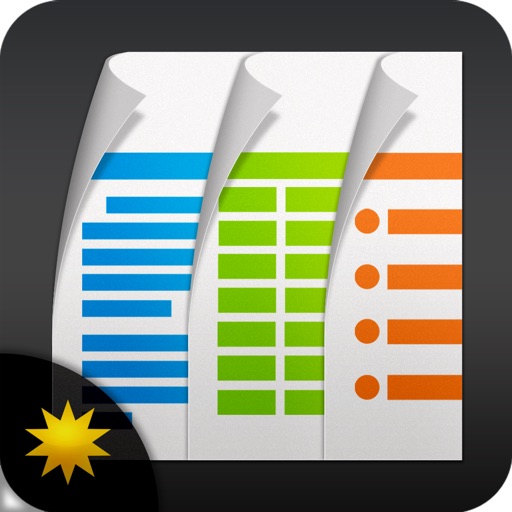Docs To Go Premium Reviews – Page 2
3/5 rating based on 120 reviews. Read all reviews for Docs To Go Premium for iPhone.
Docs To Go Premium is paid iOS app published by DataViz, Inc
Docs Review
John Bull 1717
This is the best app l have on my iPad. Extremely useful for my sermons and other materials. It even works well with my PowerPoint
Mostly useless
MarineCorpsVet
If all you want to do is transfer text, Word and Power Point files back and forth this app is fine. However it will not show most popular video formats.
Horrible service
Davhut64
Have used the premium app for a few years and loved it... However, I got a new iPad and tried to set it up and it hit an error. I emailed support (no phone support) and they replyed one time and I have emailed several times since with no reply back... Now I have a PAID app with no use. Apple should seriously investigate companies like this.
It doesn’t work with Excel anymore
CricketPounce
I have been using this app since 2015 and now the Excel files in D2G can no longer be opened by Excel in Office 365. So, only use it if you’ll ONLY use the file on the app. If you expect to open the files on your desktop later on, you won’t be able to. It’s very disappointing because this used to be a great app. :-/
Please update for xs max screen size
Itsmejc7
Please add face id passcode and fingerprint access Keep improving
Sad decline
Liz1960
I’ve had this app since my original Palm Pilot. Used to be so easy to sync. For the past year, I’ve had problems with syncing it to my PC every time. I’ve gone online and followed all of the instructions. This last time, it still wouldn’t ‘see’ my iPhone. I lost a very important file. Looking for another app to manager my files. So disappointing.
Doesn’t Print
Alailima
I started with this program when I got the first Blackberry phone, and have used it ever since. I does work great within its’ limits, but two things to realize - after all these years, it still doesn’t print, and when you transfer it to programs that do print, it does not completely transfer as formatted. As long as you realize those two things (not print; not completely transfer), you will not be disappointed with this program. -Larry
Need split screen support for iPad
Jude55555
This app would be more useful if it allowed a spit screen option for iPad.
Disappointed
SkyDawnandSun
I bought this app years ago, maybe 2010. I’ve used it over the years constantly and simply dealt with the bugs of this app. I suppose since I paid money for Premium I felt like I had no choice. I create spreadsheets and word documents for work. I’ve become so accustomed to the bugs on this app I was shocked to see my friends document app work how it was supposed to. There were no random cells in Excel deleting my information or refusing to allow me to change field color or font size. There was no random crashing where I lost all my work because I didn’t save after finishing every cell. One problem I’m dealing with right now is when I enter information in a cell and try to color code that cell, the font shrinks to 11 and will not allow me to change it to anything else. I am trying to get it to STAY at 20 font with my preferred color. I can’t turn in a spreadsheet with inconsistent font sizes! I was dealing with all the other crap but this is the last straw. I need to find another means to make mobile documents now.