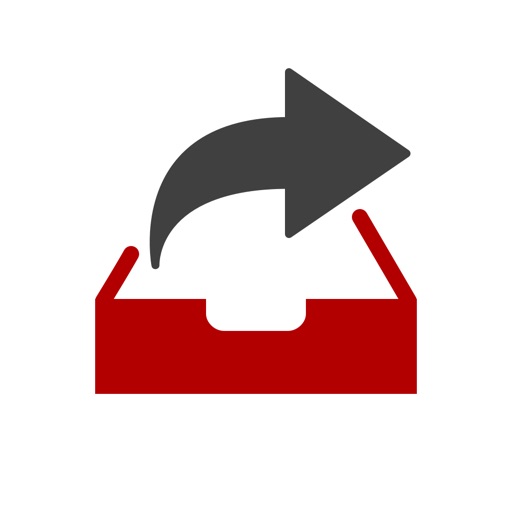Dispatch: Email meets GTD Reviews – Page 2
4/5 rating based on 106 reviews. Read all reviews for Dispatch: Email meets GTD for iPhone.
Dispatch: Email meets GTD is paid iOS app published by Clean Shaven Apps Pte. Ltd.
Warning. Google will prevent Dispatch from accessing Gmail on 7/15/2019
appwielder
Warning. Google will prevent Dispatch from accessing Gmail on 7/15/2019. The developer is out of compliance Googles API Lockdown
It was good
Nadie55
This application has not received an update for some time. a pity because he is staying behind. It does not create new things. at the time it was an insuperable application .. I hope the developers understand and begin to update the application.
Promise but NO support.
Photo_op
App ‘works’, but Updates are few and far between. AND Support replies are worse.
So uneven
Technologizer
There are flashes of genius in this app, like the snippets and ability for it to automatically fill in a salutation. But it’s missing basic stuff such as real attachment support, and is extremely buggy. Something you pay for should be far more stable.
Used to be the best, but needa some updates
NashvilleNate
Used to be the best, but needa some updates. Was the best email app hands down for awhile. Attachments don't open. Also, could use some updates to the triaging actions. Is development still supported?
The only iOS mail app that lets you get work done
glyph!
To properly process an email, one needs to be able to quickly: • read it • archive it • delete it • reply to it • create a task from it Every other mail app on iOS does not afford me the option to do the last one. Now when I’m commuting, or stuck in line at the grocery store, I can confidently process my inbox, saving me scads of time when I get back to my desk. Furthermore, it allows you to sort your inbox in the *CORRECT* order, “oldest first”, so you can read and process messages in order, not getting distracted by newer things while you figure out what to do with the older ones. I wish I could give this app five stars. I can’t live without it now. But despite the fact that it implements the critical *core* functionality that Apple, Google, and Fastmail have somehow declined to provide, it falls down pretty hard in other areas: • no editing of the quoted message in a reply, i.e. no inline replying • it crashes when you try to make an event from a date • setup is finicky and opaque; some IMAP servers take three or four tries to connect to for no reason I can discern • displaying photos from contacts fails randomly with no explanation • no VIP notification support • no thread notifications • sort ordering preference doesn't apply in non-inbox mailboxes • messages can’t be cached offline • swipe actions are finicky and don’t seem to trigger consistently There are more bugs that I can’t remember off the top of my head, too. So I really hope the authors of this app give it some maintenance and polish off the sharp corners, because the core experience is still way ahead of any other apps I’ve used.
Updated Review
Nick213465
I last reviewed this app in October 2016, and to be honest nothing much has changed since then. I moved to many apps like Outlook, Gmail, Spark and Airmail. I decided to try Dispatch again as I noticed that there was a new update for the iPhone X which I own. It is more stable now and doesn't crash that often on my iPhone X. Search has improved as well. I like that this app does not support "push notifications" as no emails/data is stored somewhere in the cloud (other than my email service provider). The biggest problem I have with the app is that there is still no support to attach files!!! I hope this can be implemented (along with drag and drop features on the iPad for file attachments).
Missing one very useful feature
hutchilopostl
Great app. Would have given five stars if one could triage from the subject list, instead of having to open the email to triage it. Often one to triage simply based on the subject line.
Still the best
radiophage
Thanks to the devs for making my life better (literally, because so many hours are consumed by email). I love the simple interface with so much flexibility in Settings. I’m not a fan of focused inboxes, snoozing emails, and all those other distractions. Dispatch gives me unparalleled connectivity and reliability, even across multiple accounts, email aliases, and the correct URL scheme for Mailmate on the Mac. Still the best for the email power-user or anyone drowning in too many messages.
My favorite iOS email client
Orangeez
I’ve used a lot of iOS email clients but prefer Dispatch because it allows you to use the default message:// URL scheme when sending messages to other apps (like OmniFocus). This allows me to use the link to open in my default email client on my Mac (MailMate), and sadly isn’t an option in something like Airmail which uses the Airmail:// URL scheme. This means that if I click the message link on my Mac I can only open the message in Airmail, and because I use MailMate I rely on the message:// URL scheme for my workflow. I wish more iOS email clients had this option, but as long as Dispatch does I’m cool.