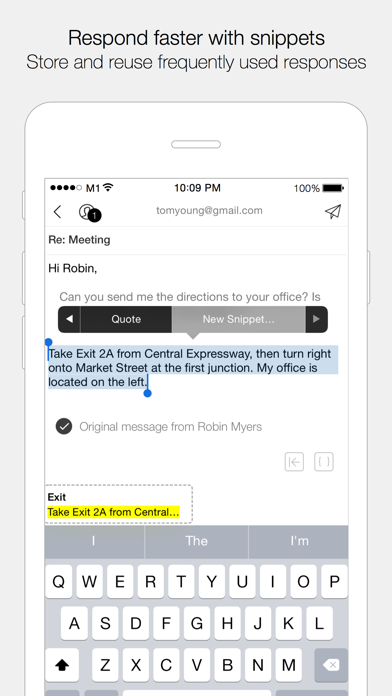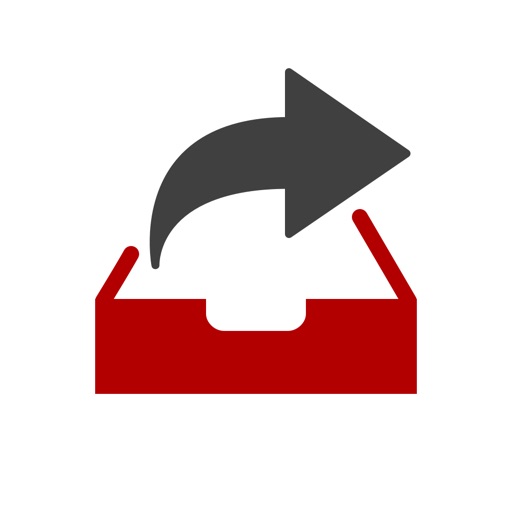
Dispatch: Email meets GTD
| Category | Price | Seller | Device |
|---|---|---|---|
| Productivity | $6.99 | Clean Shaven Apps Pte. Ltd. | iPhone, iPad, iPod |
It lets you get rid of mails by swiping, respond faster with snippets, and process your mails with other apps.
WHAT REVIEWERS SAY
-------
"App Store Best of 2013" in 5 countries
"Everybody is trying to revolutionize email these days… For me, it has succeeded." — Federico Viticci, MacStories.net
"The best iPhone email app for power users" — Robert McGinley Myers, The Sweet Setup
"Dispatch is the iPhone e-mail client I have been looking for for years" — Charlie Sorrel, Cult of Mac
"Dispatch is quite possibly the best third party email client I've ever used for iPhone… If you're buried in emails, you need this app now!" — Allyson Kazmucha, iMore.com
RESPOND FASTER WITH SNIPPETS
-------
Typing the same thing over and over again?
Store frequently used replies as snippets* and reuse them the next time you get a similar question.
Heck—we even say 'Hi' for you when replying an email so you can cut to the chase.
* Dispatch also supports “TextExpander touch snippet expansion” (sold separately).
ACTION-BASED EMAIL
-------
Dispatch talks to 55 apps. For example, you can:
• Archive important mails to Evernote
• Save links to read later with Pocket
• Create tasks in OmniFocus & Things
• Set reminders in Reminders or Due
Other apps include: 1Password, Asana, AppigoTodo, 2 Days, 2Do, Appigo Todo, Asana, Box, Chrome, Clear, Dolphin Browser, DashPlus, Drafts, Droplr, Evernote, Facebook, Fantastical, Finish, Google Maps, Google Translate, HockeyApp, iCabMobile, Instapaper, Message, Mercury, Omnifocus, Pinner, Pinbook, Pinswift, Pushpin, Pocket, Pocket Informant, Readability, Reminder, Safari, Skype, The Hit List, Things, Trello, Todoist, Toodledo, Twitter, Wunderlist.
See http://www.dispatchapp.net/apps for full list.
IT'S OK TO MAKE MISTAKES
-------
Getting rid of mails is fun in Dispatch.
But in case you get too excited with the housekeeping, you can always undo your last delete, archive or move action (for about 4 seconds).
BACKGROUND FETCH, NOTIFICATIONS AND BADGES
-------
Fetches* and notifies you of new emails when possible, even if Dispatch is not actively running. Optionally, choose to badge up Dispatch with the number of unread emails for all or just some of your accounts.
* This is NOT push. The background fetch interval is determined by iOS based on frequency of usage and other factors. We have no plans for push.
FIND WHAT YOU NEED
-------
Search your Inbox and Archive folders. Narrow down the email you're looking for by building up multiple search terms, eg. Sender contains 'John', Recipients contains 'Sharon', and Subject contains 'Meeting'.
AND MANY MORE…
-------
• Attach inline images from Camera Roll
• Alias support: Send and reply from another email address (server permitting)
• View the raw source of emails
LOCALIZED FOR 10 LANGUAGES
-------
Fully localized in English, Deutsch, 日本語, Italiano, Nederlands, Español, Français, Português brasileiro, 简体中文, 繁體中文.
COMPATIBILITY
-------
Compatible with iPhone and iPod touch running iOS 8 or later.
Supports IMAP-based email accounts. Tested to work with: Gmail, Google Apps, iCloud, AOL, Yahoo!, FastMail, QQ.com, GMX.com, Openmailbox.org.
Users have reported problems with the following services: Office 365, Yahoo Business Mail, Dreamhost, Live.com. We do not recommend buying Dispatch if you're using any of these services.
Mail servers not listed above require additional configuration, or may fail to work.
LIMITATIONS
-------
Please take note of the limitations Dispatch has compared with the built-in Mail app:
- No push notifications for emails (no plans for it)
- No support for POP/Exchange-based email (no plans for it)
- No access to drafts stored in Dispatch from other mail apps
- No landscape mode, S/MIME encryption
- Can only attach images
Reviews
Does not work
Mmmmmiiiiikkkkkeeee
I hace attempted to set up the me.com account unsuccessfully with regular or advanced settings. Worthless app, and a waste of money.
No drafts
u4828478200194177475291
You kidding, can’t save drafts even if you swipe left and press save?
Promise but NO support.
Photo_op
App ‘works’, but Updates are few and far between. AND Support replies are worse. So much potential and so much loss revenue. Hard to figure?
The only iOS mail app that lets you get work done
glyph!
Updated 2018/11 to remove a star because the lack of updates is starting to degrade its functionality: - the “load attachment” bar overlaps all the action buttons on the iPhone XS Max - still no watchOS 5 compatible update, so it functionally does not include a watch app Despite these shortcomings, this app is still the best way to actually get work done with email on an iOS device, so I *really* hope the developers get it together to put together an update soon. ——— To properly process an email, one needs to be able to quickly: • read it • archive it • delete it • reply to it • create a task from it Every other mail app on iOS does not afford me the option to do the last one. Now when I’m commuting, or stuck in line at the grocery store, I can confidently process my inbox, saving me scads of time when I get back to my desk. Furthermore, it allows you to sort your inbox in the *CORRECT* order, “oldest first”, so you can read and process messages in order, not getting distracted by newer things while you figure out what to do with the older ones. I wish I could give this app five stars. I can’t live without it now. But despite the fact that it implements the critical *core* functionality that Apple, Google, and Fastmail have somehow declined to provide, it falls down pretty hard in other areas: • no editing of the quoted message in a reply, i.e. no inline replying • it crashes when you try to make an event from a date • setup is finicky and opaque; some IMAP servers take three or four tries to connect to for no reason I can discern • displaying photos from contacts fails randomly with no explanation • no VIP notification support • no thread notifications • sort ordering preference doesn't apply in non-inbox mailboxes • messages can’t be cached offline • swipe actions are finicky and don’t seem to trigger consistently There are more bugs that I can’t remember off the top of my head, too. So I really hope the authors of this app give it some maintenance and polish off the sharp corners, because the core experience is still way ahead of any other apps I’ve used.
Desperate for an update
Ardelio
This was my primary email client for a long time, primarily because my email is often needing to be exported as a task in either 2Do or Things task managers. Unfortunately, with the lack of further development I had to seek another email client. For those looking for a client that integrates with other apps, I suggest looking at Spark as an alternative that has been getting nice updates.
Fix notification intervals
LocBox
Fetch intervals are too long..can't tell if it's working. Add dark mode as well. Update: still no fixes for notifications. Can't tell u have an email unless I open the app..not useful at all in that case. Please fix.
Would be a five if I could PRINT from it!
RetiredGoose
Loved this app but had to give it up for Edison Mail since I needed to print email once in a while. Real shame. Had a great start but just falls short and Devs AWOL for a year now.
Push!
Labelle
Would definitely use if it had Push notifications. It here are many times I get important emails and I need to see them on the spot.
Well made, but out of touch....
Sean&Devon
This needs a big huge update. The developers did a fantastic job, BUT I feel they are out of touch with the amazing developments included in other mail apps. I think an overhaul with more capability and easier dispatching would be great. Again the concept and much of the app is great, but there seems to be missing some heart and soul in further development of the app. This could be a 10/10, but I say a 5/10 right now. Hopefully they can talk to their customers and see what they want added. Not trying to tear them down because I so badly want them to build it better! For the non-power user I say this is a great app. - update: they just won’t work on this app and nobody knows why. This is THE app that most power users would happily pay more money to have updates, I know that. C’mon guys, please. Thanks! UPDATE: Nothing new... Losing hope.