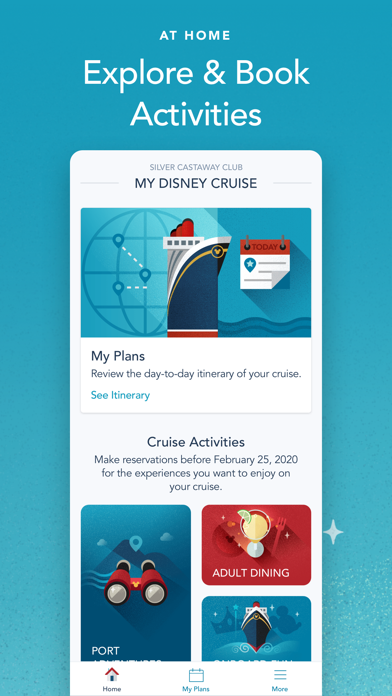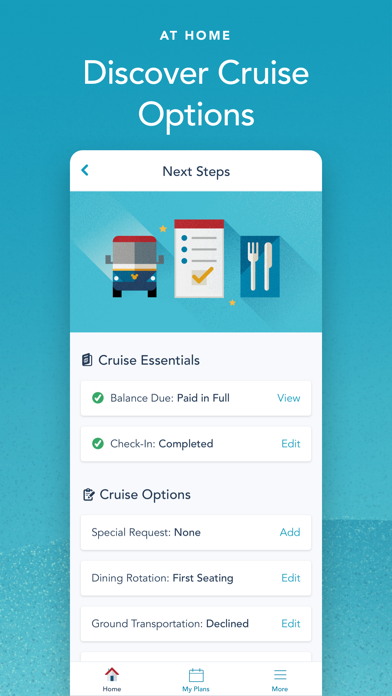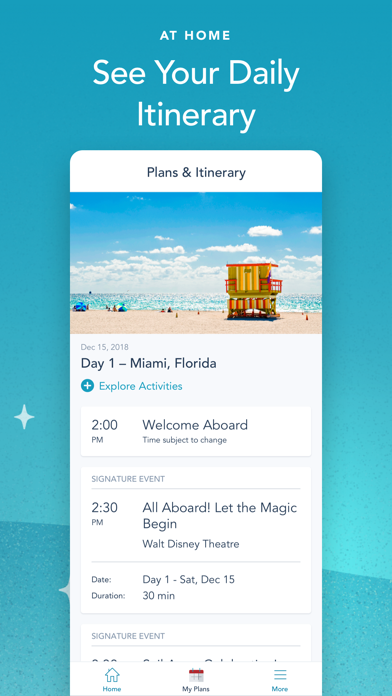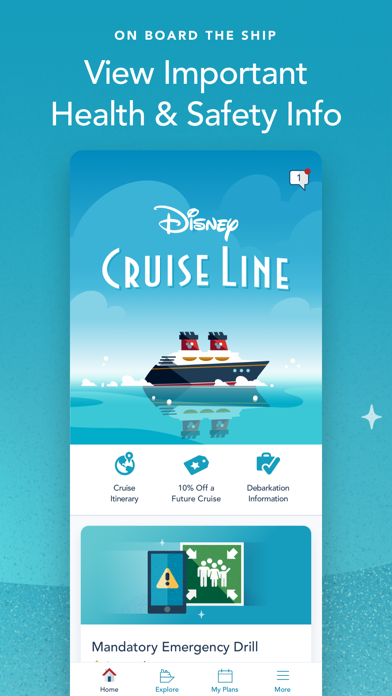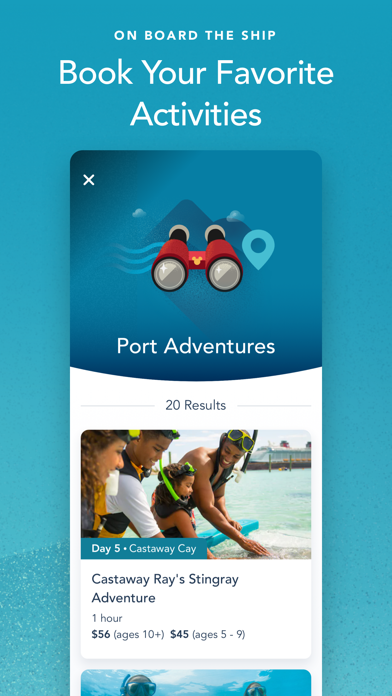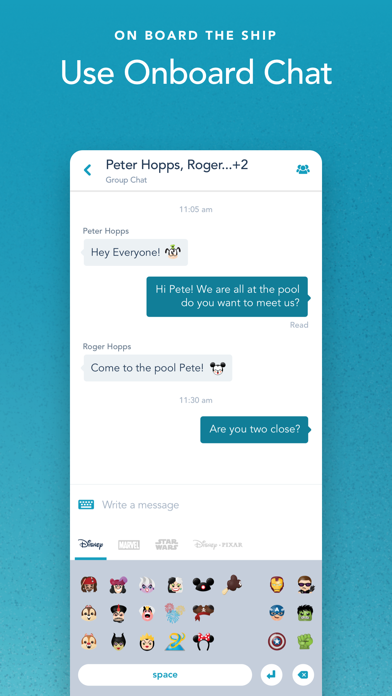Disney Cruise Line Navigator
| Category | Price | Seller | Device |
|---|---|---|---|
| Travel | Free | Disney Electronic Content, Inc. | iPhone, iPad, iPod |
To use Disney Cruise Line Navigator, download the app, and once on board, connect to the ship’s Wi-Fi network—complimentary to app users only—and enjoy your cruise!
GET THE INFO YOU NEED TO HELP YOU PLAN
• View on board activities across your entire voyage
• Plan your day, from shows to shopping
• Review your ports of call and at-sea days
• Read details about activities that interest you
• Check menus before dinner—kids’ menus too
• Get daily featured spa and shopping offers
• Save favorite activities in one convenient list
• Find Disney Characters on board
• Get the most out of the app by visiting our new Help Center
NAVIGATE THE SHIP
• Explore your ship deck by deck, from bow to stern
• Find locations of the activities you want to do
STAY IN TOUCH WITH ONBOARD CHAT
• Use Onboard Chat to stay connected to your family, friends and shipmates—now available on all 4 Disney Cruise Line ships
• While aboard your cruise, chat one-to-one, or with multiple friends and family members at once
• Use our wide array of Disney emoticons to express yourself as you chat
• Control access by children with the permissions feature
Disney Cruise Line Navigator helps you to stay informed, navigate the ship and enjoy every cruise day to its fullest. Download the app to get started!
Note: Onboard Chat requires you to provide your full name, stateroom number and birthdate in order to use it. Children should always ask their parent or guardian before using Onboard Chat.
Reviews
THE BEST
krazyk888
I just love this app it helps me count down till we leave for Disney world and I think it is Awsome
Disney cruise March 2-6 2020
dede reetz
My special needs daughter has stage 4 cancer and loves Frozen! The best thing I ever have done was to take her on this cruise!
Haven’t been able to log in for a week
Nevrsanevr
Can’t log in and apparently they are still working on it
Great idea
ChrisFFF
Activities were great, but the texting was too spotty. What would be great, would be location of your family!
Very convenient for messaging
Weather watch Florida
I liked the app onboard ship for the ability to message other cruisers I knew who also had the app. What I didn’t like about this app, it is now being used to replace the daily navigator, the printed daily activities guide the ships print out to show you the daily guide of events with times, which is simple to look at so you can coordinate your day around the different offerings.. I searched and searched the app one morning while onboard the fantasy to get the opening times of cabanas for breakfast. I finally gave up looking because it took too long to locate such simple information I later found on the navigator quickly. I prefer the printed version over this app. Sorry .
Disney wonder
bdhanefor the win
To be honest when I went on the wonder I had the best experience. There were so many cool things to do and with this app I could learn my way around the ship and it was awesome.
Luggage drop off
foteacher
Everything was fantastic during the cruise. The only negative experience was when we arrived at the cruise terminal. We thought we could take our luggage to be collected. However, we did not like the man that insisted he take our luggage and put it on a cart that was three feet away. I could have put it on myself. Then, he demanded that we tip him. It’s not that I mind tipping for service, but the service wasn’t required. As I stated earlier, we had no option to load our luggage. I wish there was some way. The man who took our luggage did not meet Disney standards at all.
It’s partially useful
Mimosa Queen Jazzy
I was able to communicate well with cruising family members, but was not able to receive, send or use data otherwise. I had to choose between my international calling plan, or Disney’s App... I wanted to have access to both simultaneously.