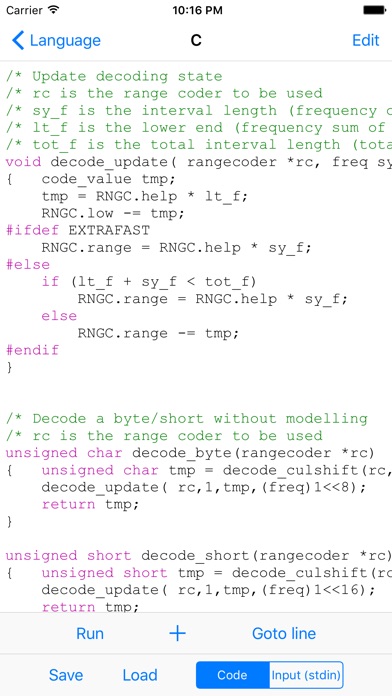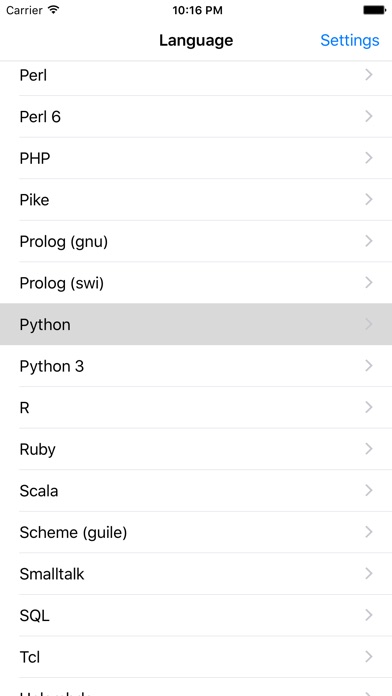CodeToGo
| Category | Price | Seller | Device |
|---|---|---|---|
| Utilities | $2.99 | Nathaniel Herman | iPhone, iPad, iPod |
Write and run code in your favorite programming language, using your iOS device! Supports all iOS devices.
Just pick your language, write some code (with syntax highlighting for the most common languages), and run it. Each language has its own example "Hello World!" program for you to test.
CodeToGo gives you an API around ideone.com, allowing you to run code in many different programming languages (on a Linux server) and get the results back.
IMPORTANT NOTE: Unfortunately, because you can't actually run code on the iPhone, you MUST have an internet connection to run the code! You can however write, save, and load code without a connection.
INPUT: CodeToGo also supports supplying input (ahead of time) for your program - Just hit the "Input (stdin)" tab to set the user input (separating each different input with a new line), then hit the code tab to go back to writing code.
Save and load your code - The current code for a given language is automatically saved for you, and you can also save and later load different files for each language. You can also save and load files from Dropbox, or transfer to and from your computer with iTunes File Sharing.
For faster programming, CodeToGo even adds an extra row of commonly used keys to the default keyboard. You can also customize this extra row by touching the "Settings" button at the top right of the initial language screen.
If you need to jump to a specific line in your program (the location of an error, perhaps), you can do that too! The "Goto line" button lets you type in a line number and jump to it.
And if you're doing web development, you can render the output of your program as HTML! After running your program, just hit the "Render as HTML" button to see what it would look like on a web page.
Full list of supported languages (and their corresponding extensions):
Ada (.adb) + syntax highlighting
Assembly (gcc - .s; nasm - .asm) + syntax highlighting
AWK (.awk) + syntax highlighting
Bash (.sh) + syntax highlighting
bc (.bc)
bf (.bf)
C (.c) + syntax highlighting
C99 Strict (.c) + syntax highlighting
C# (C Sharp - .cs) + syntax highlighting
C++ (.cpp) + syntax highlighting
C++0x (.cpp) + syntax highlighting
CLIPS (.cli)
Clojure (.clj)
COBOL (.cob)
COBOL 85 (.85.cob)
Common Lisp (.lisp) + syntax highlighting
D (.d) + syntax highlighting
Erlang (.hrl) + syntax highlighting
F# (.fs)
Factor (.factor)
Forth (.4th)
Fortran (.f) + syntax highlighting
Go (.go)
Groovy (.groovy)
Haskell (.hs) + syntax highlighting
HTML (.html) + syntax highlighting
Icon (.icn)
Intercal (.i)
Java (.java) + syntax highlighting
JavaScript (.js) + syntax highlighting
Lua (.lua) + syntax highlighting
Nemerle (.n) + syntax highlighting
Nice (.nice)
Nimrod (.nim)
Ocaml (.ml) + syntax highlighting
Oz (.oz)
Pascal (.pas) + syntax highlighting
Perl (Perl - .pl; Perl6 - .p6.pl) + syntax highlighting
PHP (.php) + syntax highlighting
Pike (.pike)
Prolog (GNU - .gnu.pl; SWI - .swi.pl) + syntax highlighting
Python (Python - .py, Python3 - .3.py) + syntax highlighting
R (.r) + syntax highlighting
Ruby (.ruby) + syntax highlighting
Scala (.scala) + syntax highlighting
Scheme (.scm)
Smalltalk (.st)
SQL (SQLite - .sql) + syntax highlighting
Tcl (.tcl) + syntax highlighting
Unlambda (.unl)
Visual Basic .NET (.vb)
Email comments, suggestions, bugs to nate AT pinkeh DOT com
Reviews
Doesn’t work
Electronjohn
I should have read the recent reviews first. This doesn’t seem to be supported any longer and can’t compile code, complaining about no connection to the internet (when the device is clearly connected)
Could not run!
ressesed
Having an issue where it worked great but now it’s bricked... so it was cool, I used it and now it’s unusable
Very handy app
Older coder
I use C2G to run a Forth program I wrote to track my diet and use it every day, except when it says “Could not run! Are you connected to the internet?” I think this means that the server C2G runs on is down, or perhaps doing more important things, since my phone’s browser has no trouble connecting, and it is usually back up in a day or two. The ability to save my program to Dropbox also seems to have broken with IOS 10. Still, I’m not complaining too much. There is no other easy way to run a Forth program on my iPhone that I know of and I enjoy using it to play with new languages. Thanks for making it available!
Internet connection error: worse than before
Zaratoid the reviewer
This app can write and save code, but it can’t run code, every time you try it comes up with an error message along the lines of “Can’t run. Do you have an internet connection?”. This error shows up even when I have WiFi.
No longer works
Bikkus
Previously useful app no longer works. Always produces error "could not run. Are you connected to the internet?"
Good job securing
Derp-myster
Been a user of the app for a bit now to run php coding on the fly. Rarely has problems. Checked out some directory traversal techniques and got close but the dev did a good job limiting exec on the server. Would use more apps by him if he secures his others like this. A+ from me.
Stoped Working
schwalleyf
Is There a fix after iOS 11.31. Say not connected to internet. Otherwise Ipad love the app please fix.
Hard to use
User/客人
No tutorial on how to use everything, can't get it to work. Feel like wast of money
Nice app
Blind Kicker
I love how I can code with several different languages all in one app! Can you please though, add a way to change the backgriynd color along with the font color for contrast? Can you please add a font size option to change the size of the font (the actual code font) Thanks