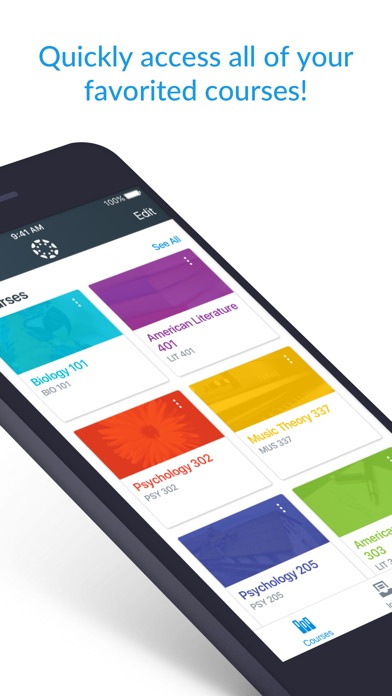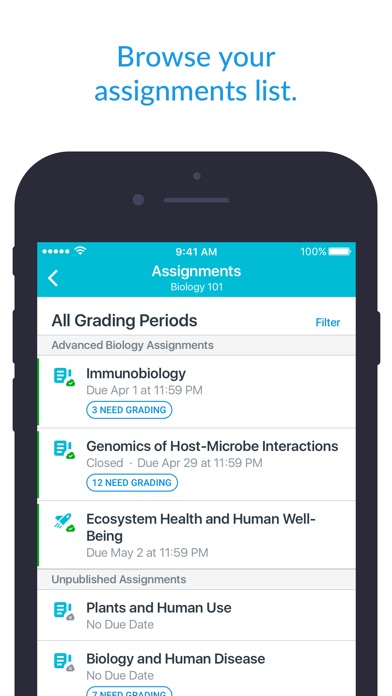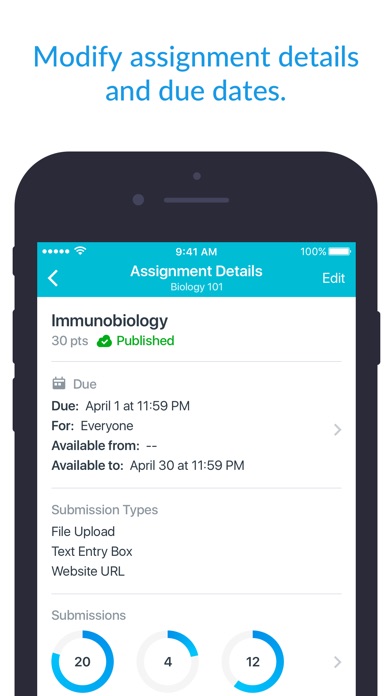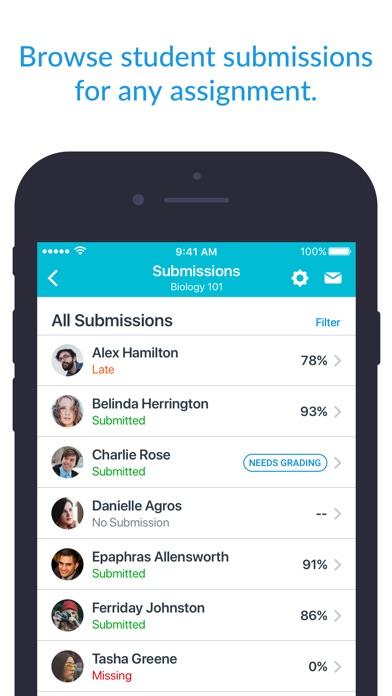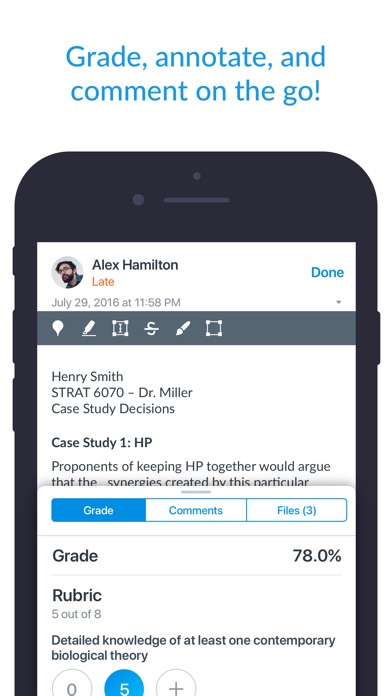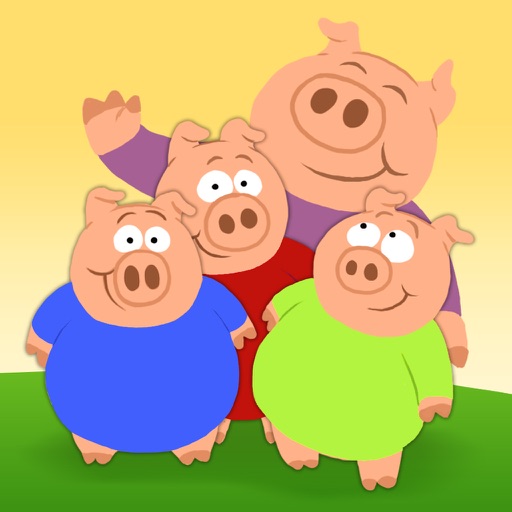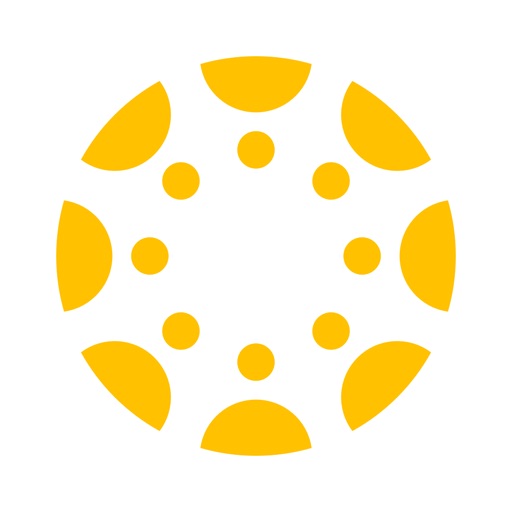
Canvas Teacher
| Category | Price | Seller | Device |
|---|---|---|---|
| Education | Free | Instructure, Inc. | iPhone, iPad, iPod |
Canvas Teacher allows teachers to facilitate their courses on the go, both inside and outside the classroom. This app provides quick access to three of the most frequent course facilitation tasks for teachers:
• GRADING: Browse submissions and provide feedback to your students with a new and improved mobile SpeedGrader embedded in this app.
• COMMUNICATING: Send announcements and messages (including "Message Students Who..."), and participate in course discussions from the palm of your hand.
• UPDATING: Need to change a due date? Or publish an assignment? Or fix a misspelling? Canvas Teacher allows you to update your course content.
Canvas Teacher is the perfect mobile Canvas companion for course facilitation!
Reviews
Big step back from SpeedGrader app
prophetkristy
the only thing this app has going for it over the old SpeedGrader app is that I can get it to load some assignments that SpeedGrader won't. (I'm assuming that's because of the app change, because these are one page Word documents, not something it used to choke on.) Grading on this app is otherwise much less convenient. I can't easily navigate my list of students from within an assignment; simply entering grades now takes multiple steps; the "mute assignment" setting is now pretty well hidden. I'm deleting all Canvas related apps and going back to just going to the website in Safari.
So many problems
cb_ipad
This app is one problem after another. For many months the To Do screen says nothing to do despite many things to grade in many classes. Now the home page is blank, there is nothing there regardless of the home page setting. Notifications don’t come and the notification icon badge (red dot) doesn’t show up until after you tap the app icon. Old SpeedGrade app was so much better.
Killed functionality in last update
Kskm83
The primary reason I downloaded this app was to be able to grade in the go. In the most recent update the links within courses/sections for assignments (and people) have disappeared. While I can still technically grade from the To Do list, I cannot see the assignment guidelines or due date, so I don't know what I'm grading, nor how late it is to assess late work penalties. I also can no longer access any student data to share with parents when I am on the go. Bring back these links within sections, and for the love of God let me copy comments so I don't have to rewrite the exact same feedback/correction each time a student makes the same error as others.
Bad update
Icasboy
I used to like this app a lot. The most recent makes it basically unusable for me. My students use modules to interact with course content. The app does not give access to modules or navigation tabs that are not enabled for students. As a teacher app, I should be able to do most things I can do through the web. Not happy with this update and customer support says this is the intended functionality.
Not very useful
CheckFuse
I click on a course, and then I click on the to do icon. I would expect that the to do list should only show listings of things for the course I selected. There doesn’t seem to be any way to suppress showing things from former courses.
Grade book is not accessible
A Mad Chemist
At least in my use of this app, I can’t see the grade book, which is the main reason I installed in the first place.
A useful tool
Dalianguy
For the most part it does what I need it to, and I hope it will just get better with further development. A couple of gripes, though: 1) It crashes regularly when I’m grading with a rubric. 2) What happened to media comments? I seem to remember (recently) being able to add images as comments in the app, such as screenshot evidence of plagiarism. 3) I wish I could pull up more detailed grade status information from the app, for times when I need to discuss student progress or status on the spot. While still slow to load, the grader seems to be a bit faster and more responsive than before. With the app, as with the site, I still find the “intuitive” design needs more help for locating features that seem to be missing but are actually tucked away in a less than obvious part of the interface.
Very frustrating
kflurkur
The first time I touched a link while trying to edit an assignment, I was taken to the website of the document and then could not get out until I deleted the app. When I reloaded snd tried again, I could not get the link to work. Grrrr!
Can we have...
chandlerashley
Hi! So I just discovered there was a teacher app last night! I am ecstatic. I just finished grading some things. A couple of things I’d like to see is a way to see our comments to students on speedgrader like we can on a computer. Another thing I’d like is to be able to view “modules” for each class. It’s one of the few options not showing. And while I can view most all of it from other sections, having to go to them makes them so much harder to find and access. I’d also like the ability to view my grade books in each class. As of now, those are my suggestions. It does seem really easy to use. If it had had these features, then I would have given a 5 star rating.
Google LTI Won’t Authorize
tehringo
When this app works, it’s great. I can update my canvas course on the fly while I work with students, but grading is hit-or-miss. Even though I have authorized Google Drive to work with this app MANY TIMES, it never seems to work, and so I can never grade student work they have submitted via the Google Drive Tool. UPDATE: Development is working with me to fix the authorization error!