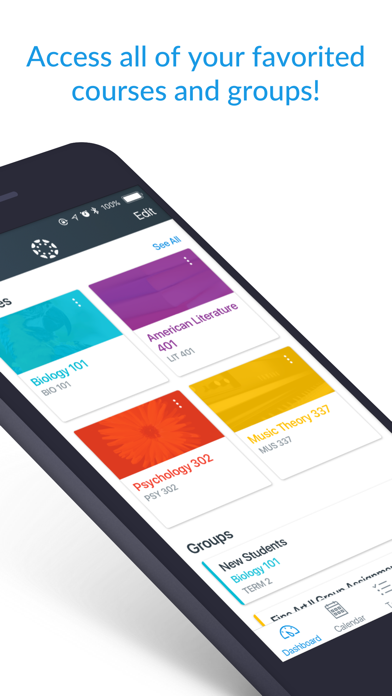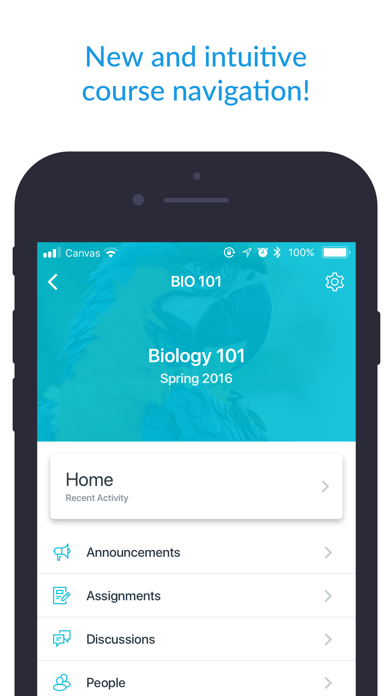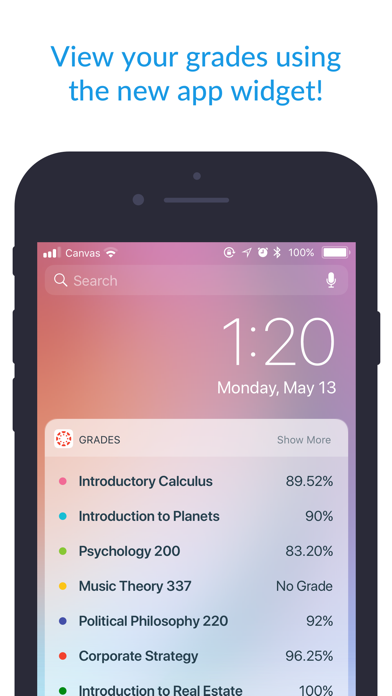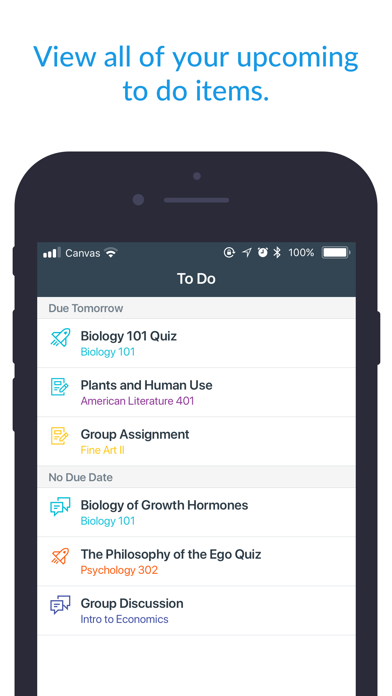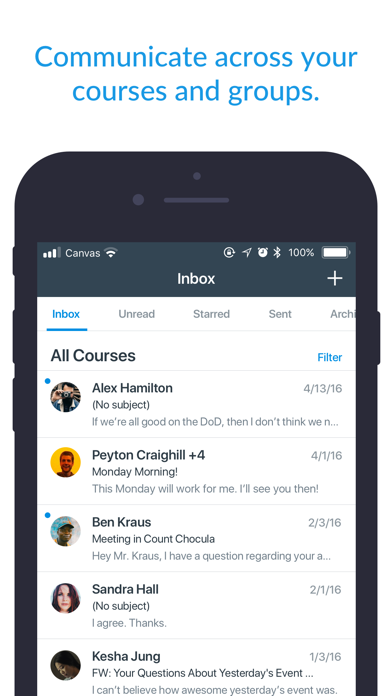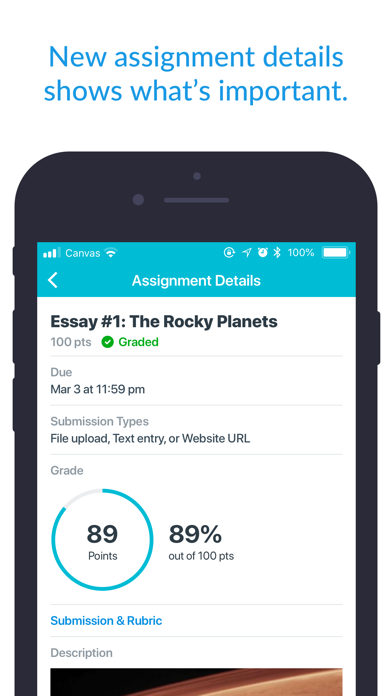Canvas Student
| Category | Price | Seller | Device |
|---|---|---|---|
| Education | Free | Instructure, Inc. | iPhone, iPad, iPod |
Canvas by Instructure allows you to:
• View your Canvas activity stream
• Stay on top of your to do items
• View your course schedule and syllabus
• Read and participate in course discussions
• Turn in homework assignments
• Upload files, videos, and audio recordings
• Read, create, and reply to inbox messages
• Study and navigate course pages
• View grades for your courses and individual assignments
• View submissions and participate in comment discussions with your instructor
• Access and participate in Canvas groups
If your school is using Instructure Canvas, grab the Canvas app and keep your education within reach.
Reviews
iPhone App Fine, iPad Version a Disaster
Andy25734
I’m not sure I’ve ever had such a varying experience with an app from iPhone to iPad as I have with Canvas. When using it on my phone, everything works and loads as it should, with very few problems. However, the iPad version, the one I more often use, is a complete train wreck. This version is riddled with so many bugs that it is nearly unusable in many circumstances. The course modules, for example, simply do not load every time I attempt to check them, and when they do load, it only displays a couple of them. The assignments tab also has never worked. Unlike the modules and assignments tabs which display error messages when attempting to display, the Zoom tab for all my classes simply doesn’t work at all, so the app doesn’t even attempt to load the zoom link, and I’m left using Zoom on my phone, which I vastly dislike. The app doesn’t need to look good. It does, however, need to work.
Dumb iPad app
mattsgreat5
Large amounts of wasted screen space. Why does my phone with a screen the fraction the size of my iPad show course names whereas the iPad app shows icons with tiles that cut off the name? Give me an option to change this.
Downgrade
mike- ah
Maybe I’m being biased but I don’t care. Google classroom is far better and way more simpler to access things as in format, submitting assignments, and seeing announcements. Canvas is just to much and has to many buttons to get to one place from another. And when announcements are posted they count as a grade and you can’t turn anything in if it’s blank so it counts as a 0 if you don’t turn it in ( obviously ). But even then how am I THE STUDENT supposed to turn in an announcement that the teacher sent out if there is nothing to respond to????????? Granted to only reason we are on the complicated site is because my county is cheap and stopped paying for google classroom?
Constantly crashing
madridistam
Ever since I last updated the app, it has been crashing constantly. I can open the app and then open a class, but as soon as I attempt to open anything within a class the app crashes. Every single time.
Google Classroom>
yungjackjack
Canvas has been the demise of my academic well-being. It has made assignments and class work tremendously frustrating to deal with. If you want to confuse your students, then put Canvas into use! If you want to use a much simpler and less complex app that will help students stay on top of their schoolwork, I would suggest Google Classroom.
Has gotten better in the last couple years…
FunkeeFresh7
App should display multiple due dates for one assignment/task. If a professor wants a discussion post due Thursday, but also wants replies to other people’s discussion posts due on Sunday, the app should allow for that. It’s currently confusing being able to tell when an assignment is actually due. Also, would it be possible to add a widget for upcoming assignments sorted by due-dates?