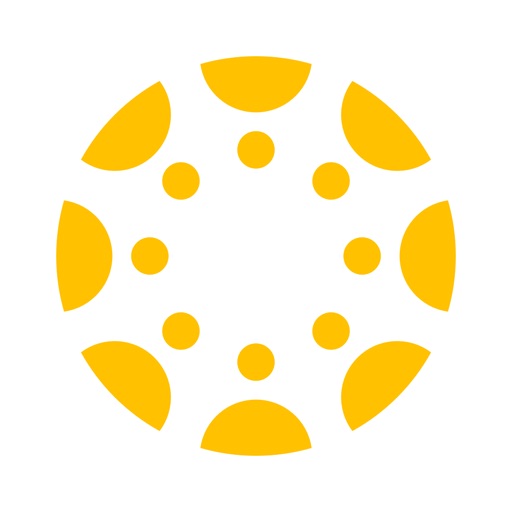Canvas Teacher Reviews – Page 2
4/5 rating based on 76 reviews. Read all reviews for Canvas Teacher for iPhone.
Canvas Teacher is free iOS app published by Instructure, Inc.
Finally, Canvas’ Teacher App Is Great Again!
Insanex
All of my complaints have been addressed; the crashing has stopped for me and all the features I’ve been wanting are working as they should. The only thing that keeps me from giving it 5 stars is that I’m getting phantom app icon badges under my ‘To-Do’ section. I tap on it, and there’s nothing listed to do.
Better than Speed Grader
gryph131
This re-envisioning of the teacher interface with the Canvas app is much more effective in theory as relates to teacher responsibilities within the Canvas learning environment. The program appears extremely glitchy and crashes OFTEN--usually upwards of 5-6 times in a class of 32 while I am trying to grade assignments. I hope that further development will maintain the integrity of the live interface with dynamic information including how many assignments need to be graded and so on, while increasing the capacity of the infrastructure to support workflows. I don't know if I would say it's almost there, but this is certainly closer than Speed Grader was. EDIT (3/27/18): Retract the better than Speed Grader. Can’t even see submissions, never mind when they might be multimedia.
Emailing
ElChelle
In the previous versions, it was easy to go in and hit “all students in the course” once a course was selected. This morning, when I went into mass email my class, there was no option for all students. I would’ve had to literally individually email each student. I searched and searched for the former option, but it’s not there. I ended up going to the website and logging in and doing it that way, where the option was readily available. Please fix this immediately.
Has Potential, But Needs To Be Reliable
Chris123445680
I like Canvas a lot and see a lot of potential with the iOS app. However, I’ve noticed that when I make comments with the pin option on student’s papers, they don’t save. This basically makes the app useless for me. Please fix this as soon as you can. Thanks! Also: I would also like to be able to see rubric descriptions as I grade. Simply having the numbers for the potential score isn’t helpful unless I have my rubrics memorized.
The beginning of a professional iPad app
Allen Shull
This is a great way to respond to student email and grade quizzes. However, it needs several features to be a real app for professionals: - Apple Pencil support for grading - Keyboard shortcuts throughout (navigation, text box selection) - Inbox support for submission comments—a fantastic feature that needs to be here!
It’s a start but needs more
Bill564
It provides access to most of the commonly used features. It would be nice to have access to Modules since I base my course on them. Also, why no email selection for All Students? Really?
Useless
MelAnders
This app is useless to me for grading. Canvas used to offer a Speedgrader app, which worked perfectly. The app shows “to do” tasks for grading; however, it is not user friendly. Each quiz and individual question takes forever to load. I wish that the Speedgrader app would return. I absolutely loved that app and it made grading so much quicker and easier. I could not imagine being dependent upon an iPad to teach a class with Canvas. If it wasn’t for my MacBook, I don’t know what I would do. I feel sorry for teachers who need to use Canvas and exclusively need to use an iPad to prep classes with this confusing, glitchy, and backwards app.
Small bug?
jaycias_favorite
Love the app, it lets me do all I need to do for my classes. One thing that has happened more frequently is that I need to send a message to my entire class, but the “All in Students” option doesn’t show up.
Speedgrader worked much better
edtech4change
I work in a district that is 1:1 with iPads. Our high school teachers (which were regular Canvas users) are completely frustrated with this new app. Some of these teachers said that they are going back to paper and pencil. This app needs to be streamlined so that it is easy to use. Teachers don’t have time to go through so many steps to do easy things, like upload their things from their iPad into a module or assignment.
Missing some of the most important features from SpeedGrader
JNS1212
Here’s the issue: when grading assignments with an iPad on this new “Teacher” app, if you hold the iPad in landscape orientation, you know, like literally every keyboard case does, there is this GIGANTIC score tab on the right side of the screen that’s taking-up about half the screen. That wouldn’t be all that bad if there was a way to hide it, but for some reason, and I still cannot fathom what that reason is, there is no way to minimize it, hide it, swipe it off screen to the right, etc. (which, by the way, was something you could do with the previous SpeedGrader app). Nope, it’s just stuck there, literally taking-up half the screen. But, if you hold the iPad in portrait orientation, you can minimize the scoring tab to the bottom of the screen. The result is that the “paper”/assignment is actually displayed larger when the iPad is in portrait orientation than it is in landscape. Another thing, and this one isn’t quite as much of an issue, is that I see no way to select seeing the submissions of just one, specific section, meaning there’s no way for me to see only my 5th period submissions. Again, this was something that could be done with the “old” SpeedGrader app. Generally, I really love Canvas, and, overall, I’m very pleased with my experience with it. But, I’m very frustrated in being forced to use these “new”/“better” apps that actually do less, or, at least in my case, make using them MUCH more difficult/less efficient.