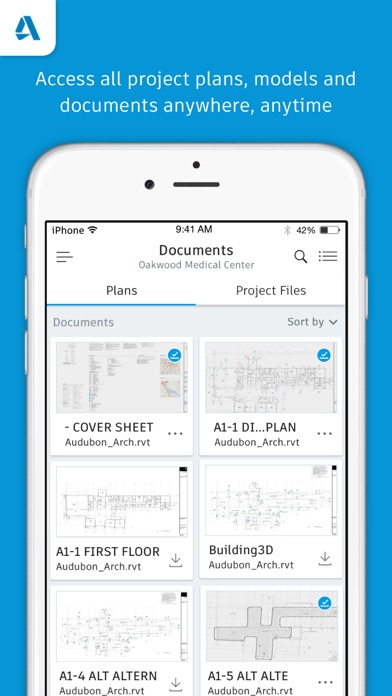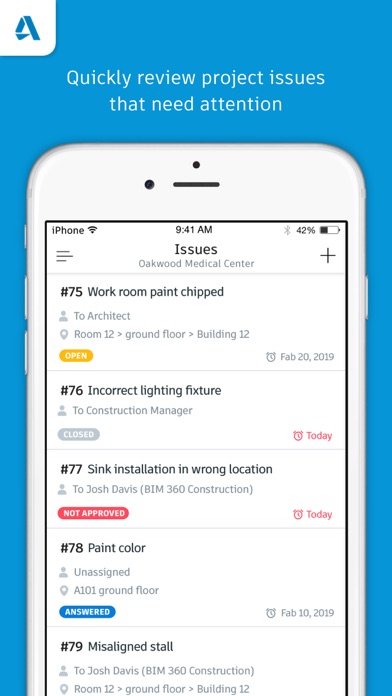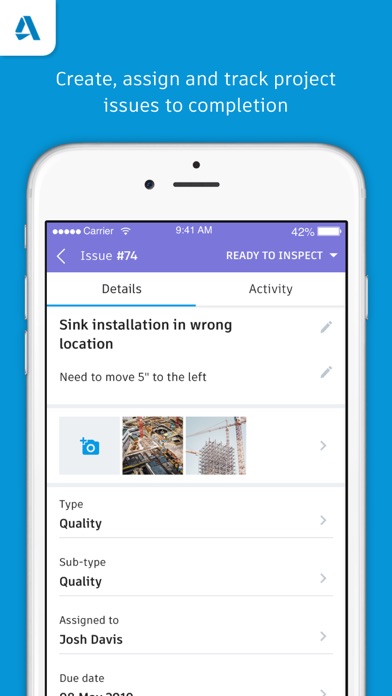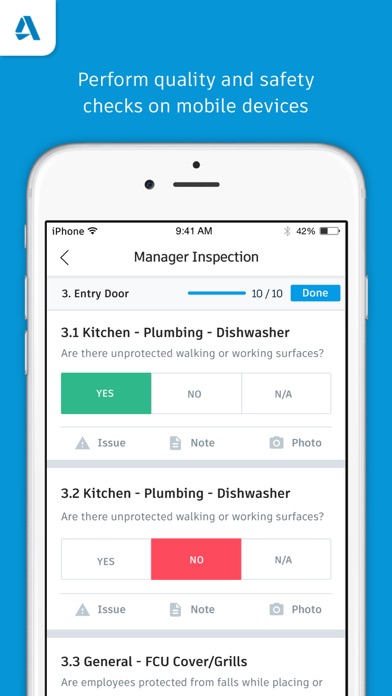BIM 360
| Category | Price | Seller | Device |
|---|---|---|---|
| Productivity | Free | Autodesk | iPhone, iPad, iPod |
This is a companion app for users of the next-generation BIM 360 Field Management and Document Management modules. Apps for other BIM 360 products are available on the iTunes store.
The BIM 360 platform for construction management and project delivery helps your project team stay on-time and on-budget because everyone has access to the latest version all project information in a single app - anytime, anywhere. As a result, you can save time, lower risk and reduce rework and errors.
______________________________
With the BIM 360 app, users can:
Collaborative document and data management
• Manage all 2D plans, 3D models, and project documents in the cloud.
• View and explore documents from Apple phones or tablets.
• Organize, share and track use of contractual documents.
Get the right project information into the hands of those that need it
• Curate files and drawings into project folders with permission-based access rights.
• Extract sheets and properties directly from drawings and models.
• Get notified automatically on document changes or when an issue is assigned to you.
Deploy quality and safety programs to mobile workers
• View and run checklists assigned to you on your Apple device.
• Generate issues for non-conforming checklist items.
• Add punch list items during site walkthroughs.
Reduce risk, eliminate errors and ensure the entire team is building from the current set
• Create, assign and approve RFIs, and pin to location on drawing.
• View, edit and manage docs from your phone or tablet.
• Access zero-client model and PDF viewing, with optimized zoom.
Keep teams in sync from the office to the field, 2D to BIM
• Create, view and share 2D & 3D markups.
• Notifications alert users of changes or issues to be reviewed.
• Log daily site activity to track project progress and performance.
Support Email:
[email protected]
Reviews
Need new iPad Pro support
air1k
Only good way to see BIM of your Revit models on mobile tablet and phone. Just need to adjust for iPad Pro (11”) to utilize all screen space. The markups could use some love compared to other apps. Now with the purchase of PlanGrid hope to see awesomeness.
Complete garbage.
Schmittr86
When the app isn’t crashing, it’s unbelievably slow to download and laggy times when browsing sheets makes this unusable. I can’t believe Autodesk put their name on this trash.
Love an App that upgrades and gives you less
Concerned Super
Hey Autodesk, when transitioning from one app to the other you should make sure all the important workflows are still there. What kind of developer makes an app with less features then before. RIP creating RFIs in the Field it was possible with BIM360 Docs now with BIM360 it’s no longer possible. I guess I will dig out the old Fax machine and go back to the old way. Please don’t destroy PlanGrid like you did Vela, just take the revenue and be happy.
App crashing
MoodyHebaish
The app is very slow loading even though I downloaded all the files it does not wanna open at all!! Garbage!!
Great but still has issues.
smule570
This app has made things a lot easier but it still has bugs to be worked out. The app likes to crash so you have to reopen it to view your items. Also pictures are not sync across to other iPads.
No Admin Functionality
SkaMan40
As an iPhone app, it is a fairly worthless app. If it had some admin tools, then it would be useful.
Review feature actually removes features
Bim manager
Using the review feature doesn’t even allow the basic feature of adding a “issue”. even bim 360 trainers/autodesk videos state to create an issue with markups but if you do a workflow review, its not an option. Very limiting for the review process as issues are the way to track markups. Confusing why the best tool (issues) is removed from the review workflow.
Bugs with latest update
DavePikeZ
Can download but not open any drawings for the most recent set. I am about to open the most recent drawing as long as it was part of an earlier set. Fix please!!
Upgraded to 2.8, App Will not load
KEJ01962
We are 2 for 2. Upgraded as instructed by Autodesk and new version will not load. Have instructed all other users to not upgrade.