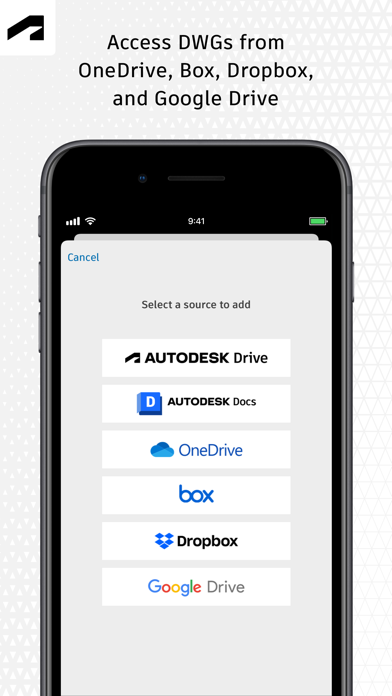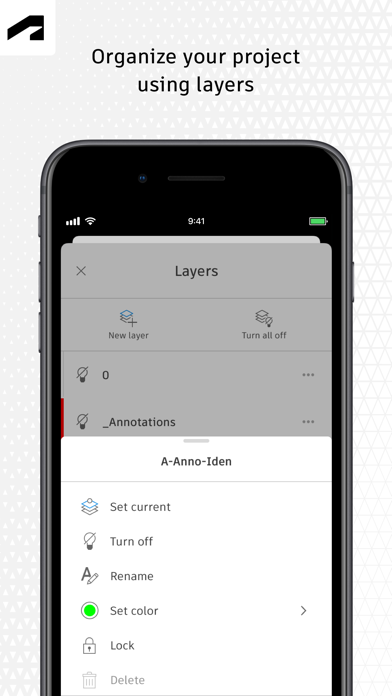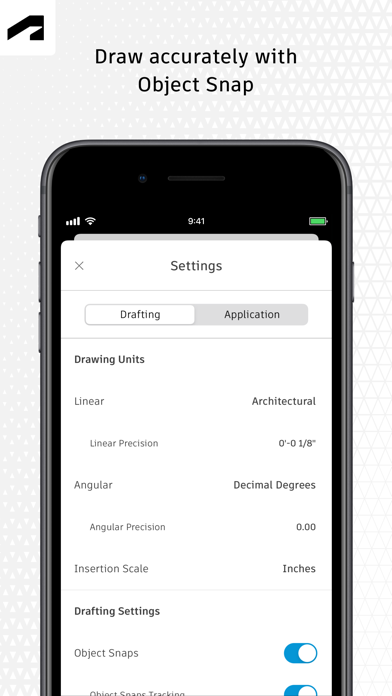AutoCAD
| Category | Price | Seller | Device |
|---|---|---|---|
| Productivity | Free | Autodesk | iPhone, iPad, iPod |
AutoCAD 360 is a free*, easy-to-use drawing and drafting mobile app that allows you to view, edit, and share AutoCAD drawings—anytime, anywhere. Simplify site visits and fieldwork with powerful design review and markup tools—available online and offline. Seamlessly share drawings with others across desktop, web, and mobile devices. Easily access drawings from web browsers using the free companion AutoCAD 360 web app. AutoCAD 360 Pro subscription plans further expand the functionality of the app, bringing additional capabilities to the field.
View
•Open 2D and 3D DWG drawings uploaded to your free* AutoCAD 360 online account
•Work offline, then easily upload changes when you are back online
•Upload and open files directly from email on your device
•See all aspects of your DWG file, including external references, layers, and image underlays
•Use multi-touch zoom and pan to easily navigate large drawings
•Use your device’s GPS to orient yourself within a drawing
Edit
•Draw and edit shapes with accuracy using Snap
•Select, move, rotate, and scale objects
•Add and edit text annotations directly on your drawing; no need for paper mark-ups
•Validate distance measurements in the drawing while you are onsite
•Save edits to your AutoCAD 360 online workspace, so your drawings stay up to date
Share
•Share your designs with others directly from the mobile app
•Add comments and images and invite responses using the Design Feed
•Print remotely from your mobile device using HP’s ePrint & Share service
•Plot your designs to PDF or DWF and share them via email
AutoCAD 360 Pro Subscription Plans
AutoCAD 360 is free* to download and use. AutoCAD 360 Pro subscription plans allow you to get much more out of the app, enabling:
•New drawing creation
•Larger file size support
•Connectivity to third-party storage, including Dropbox, Box, and more
•Advanced layer management
•Properties and attributes
•Block libraries
•Drawing coordinates
•Priority support
•Increased storage space
•New tools and much more
AutoCAD 360 Pro subscription plans are available in the following options:
•AutoCAD 360 Pro monthly for $4.99
•AutoCAD 360 Pro annually for $49.99 (save $9.89 vs. monthly membership)
•AutoCAD 360 Pro Plus annually for $99.99
Subscriptions will be charged to your credit card through your iTunes account. Your subscription will automatically renew unless cancelled at least 24-hours before the end of the current period. You will not be able to cancel a subscription during the active period. You can manage your subscriptions in your Account Settings after purchase.
* Free products and services are subject to the Autodesk, Inc. terms of use that accompany them.
Terms of use: http://usa.autodesk.com/adsk/servlet/item?siteID=123112&id=21310328
Privacy policy: http://usa.autodesk.com/privacy/
Reviews
Do not download
nikkilust
I tried the free trial and there was no option to cancel in the app and it didn’t show in the App Store until after it charged me. I then uninstalled the app and every time I delete it from my phone it automatically reinstalls.
Does the job
RamiAd
Does the job, needs a bit of improvement on dimension taking. Overall its a mobile version just some dimensions fast tabs might add some spice
Garbage
MyAppReviews2021
Makes you create an account, won’t open local files, and wants your M$ password to open OneDrive. No thanks...
Waste of money and no support!
T. Osborn
I used the trail version and even with the Apple Pencil it was working. The app was simple but limited. I only needed to use it for marking up plans and small changes. I decided to go with the “Ultimate Plan” to use all the features. Once I did I couldn’t even use the app. Using my finger, Apple Pencil or even a Bluetooth mouse the crosshairs wouldn’t go where I tried to draw. I couldn’t even draw two lines because I could never click on the end of the first line. I contacted support and they told my there was nothing they could do and sent me a link to show me how to draw a freaking line. I’ve used autoCAD on desktop to Mark up drawings for over ten years and thought my iPad on the go might help but waste of $99.
Cannot login
dhondooni
I get stuck while i am logging in. It started happening recently. Can i get in touch with a support team. It works well on my iPhone but not in my ipad