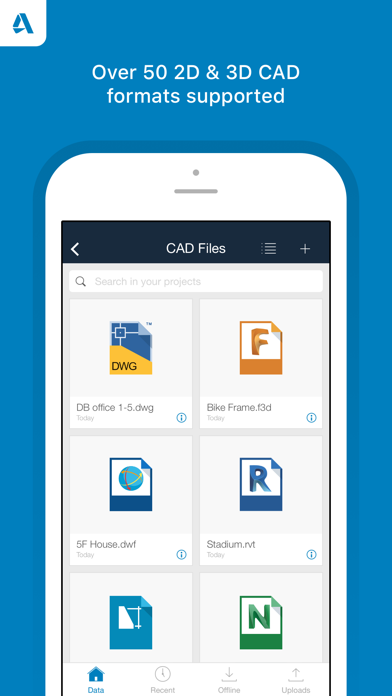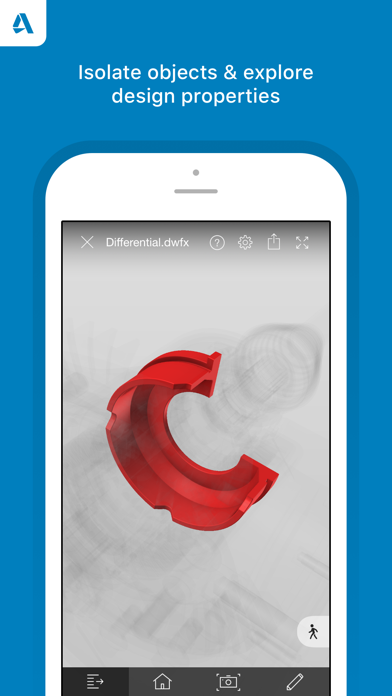A360 - View CAD files
| Category | Price | Seller | Device |
|---|---|---|---|
| Productivity | Free | Autodesk | iPhone, iPad, iPod |
What's so great about A360?
View 2D & 3D CAD models:
• View over 50 different CAD file formats including: AutoCAD (DWG), DWF, Inventor (IPT, IAM, IDW), Revit (RVT), SolidWorks (SLDPRT, SLDASM, ASM), Navisworks (NWD, NWC), CATIA (CATPART, CATPRODUCT), Fusion 360 (F3D) and more
• Upload and view design files from email attachments
• Upload and view files from Dropbox, Box, Google Drive, OneDrive, iCloud, Buzzsaw, etc.
Navigate large-scale models:
• Isolate and view object properties
• Navigate model parts and layers
• Measure the distance, angle or area between points in your drawing
• Intuitive touch-based navigation including: zoom, pan, orbit and rotate 3D models
Communicate with your clients, colleagues and others all-in-one place:
• Review & markup your designs for easy collaboration
• Comment directly on your designs and keep track of changes
• Invite new members to join your project in progress and collaborate on designs
• Take and upload photos directly from the device to your account to document work progress
Track project status anytime, anywhere:
• Cloud-based storage with offline data access
• Online and offline workflows, allowing you and your team to always stay up-to-date with recent changes and updates
Reviews
Useless for viewing DWF Files
itoldyouso2010
Thought because this is an Autodesk app it would be of the highest quality and actually work. WRONG! If you thought this would let you open and view DWF (2d or 3D) files FORGET IT.
Outstanding!
srbproject
I'm new to the scene, but it's a great program. We form and build pretty much everything out of sheet metal, and now that I've dialed in the settings, it kills it, and I get my flat blanks from it. I've sold more custom workstations just through the ability to share the 3D design through A360. It blows the customers mind.
Lacking simple feature
Yurisend
Unless I'm missing something obvious, there's no way to delete files...
3D model doesn’t work
Jk....tatty
I have several issues with this app. I have yet to experience this app pleasantly. The 3D modeling viewer doesn’t work. I always get “something went wrong” error or please try again. If the file is named 1954.63 - file name, this will give me an error.
Best model viewer for iOS
Johnsuisprest
I've tried multiple, I can't believe I didn't start with this one, if you're not already using fusion to model you're missing out
Frustrating
Hope it works for you
Seems you have to use two devices to access what is needed to view. Extremely frustrating and hindering when trying to accomplish a project.
Intuitive
Zesty 123456
Without a doubt one of the easiest app to review your work. It opens fast and is very responsive to the touch. After spending hours of work in fusion 360, I find this app most useful to look for and correct errors in my designs. Thanks Autodesk
Useless
Swr12345
Can't even view a file. You have to log in just to open a file, and then it just keeps saying "generating preview. Try again later." Total useless waste of time.
Excelente aplicación pero...
Juanjrocha
Muy útil esta aplicación, lo único que me cuesta entender cuál es la diferencia entre A360, A360 drive y A360 team. Además cuesta muchísimo encontrar a alguien de Autodesk que logre explicar claramente esta diferencia.