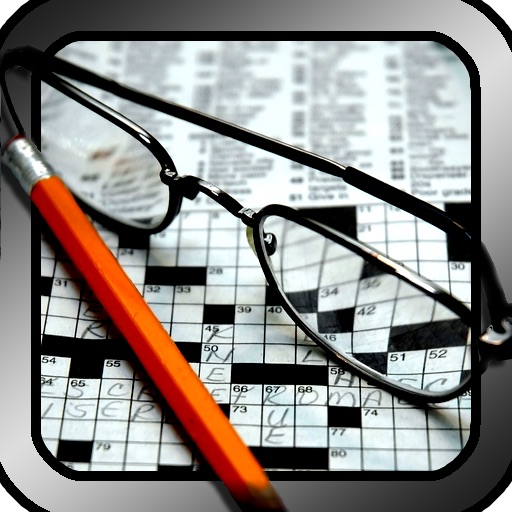Bayit Cam
| Category | Price | Seller | Device |
|---|---|---|---|
| Utilities | Free | Bayit Home Automation Corp. | iPhone, iPad, iPod |
PAN & TILT
Control movement of Bayit Cam from your mobile device so you can get a 360 view all the time.
NIGHT VISION
Infrared Night Vision so you can see whats going on, even in the dark.
2 WAY AUDIO
Bult in microphone and speaker so you can listen and respond to whats happening.
PLUG & PLAY
Download the free Bayit Cam App, plug in the power cord, connect to your Wi-Fi network and start watching in minutes.
REQUIREMENTS
A Bayit Cam Wi-Fi camera.
Reviews
Junk
Kimpz0731
This camera never works. I have contacted the support team more than once. I have reinstalled and deleted the camera multiple times. Not worth the $$ I paid for it.
Absolute worst customer service
Heatherpa86
While the camera itself is ok to use (when it’s working), the customer service/support is nonexistent. There is no phone number to call on their website for support. Having an issue, the only means of contact are to submit a support ticket (which I did). No one ever got back to me. So then I submitted a contact form. Still no response. So I submitted another contact form. I still haven’t heard from anyone. This is over about two or three weeks of time. I don’t remember exactly because you don’t even get a confirmation email when you try to contact them. It would be nice to be able to use my camera if I could get some help from their “support” team at all. As I cannot, it’s basically worthless and I will end up trashing it.
Not Zoom
Cruxixurxufrddfftgttfdssdedff
I would like to be able to zoom in more. The 2 way audio of this cámara it’s not very good :/ The settings are very limited. I don’t like this camera or app
How to get it working after update
Tradcraft1692
Mine stopped working after the update and I followed these steps to get it working again: 1. Delete the app and download the new version from the App Store. 2. Plug in camera, hold reset button for 10 seconds. 3. Connect camera to router via ethernet cable. 4. Open App, tap the menu access (white horizontal bars) at upper left of screen. Tap "camera list". 5. Tap the "add camera" icon at bottom of screen. Proceed with manual setup. You may disconnect ethernet cable and power after setup, move camera to a new location, power up and connect via wifi. NOTES: 1. Older cameras can't connect to 5G networks, only slower ones. 2. Each time a screen appears with a password field, you must create or enter a password for your wifi or camera, as appropriate. Camera will not operate until you change the default password (admin) to a new complex password.
Doesn't work
WTH 777
Ever since current update, app won’t work. It will say offline, after going into setting and reconnecting it boots me out. Won’t work at all. Very frustrating.
Waste of time and money.
oinkoinkr
App is worthless in turn making the camera worthless. Someone needs fired. No joke.
Cant open app!
Mia808hawaii
App use to work, now the app does not open at all. this happened right after the new ios apple software update. Pls update software for compatability with new ios updates.
Ok
EB240
It was ok, Crashed sometimes and only worked on one phone. The App Lost camera and all settings after the update.
Don't buy.. there are better inexpensive cameras
Whattodo2
Very frustrated... bought 1 camera a few years ago and it worked great. Bought another one and now neither will sinc ... NO customer service. No return emails for assistance.