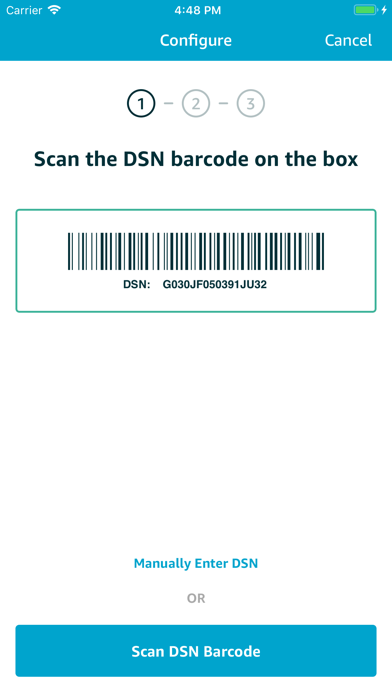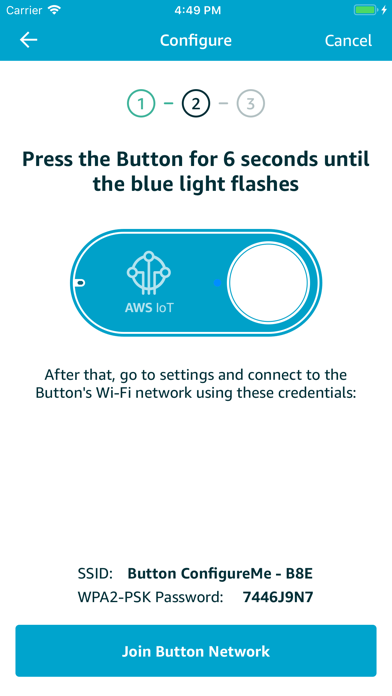AWS IoT Button Wi-Fi
| Category | Price | Seller | Device |
|---|---|---|---|
| Utilities | Free | AMZN Mobile LLC | iPhone, iPad, iPod |
Reviews
Solid, it actually works!
Skadoo323
Other devs need to learn from the devs of this app. It actually works properly and didn't run into an issue when setting up multiple IoT buttons.
Works except for scanning the bar code
christj
I think the barcode on the packaging is too small for the iPhone camera to read. Other than that, this app works.
Poor error handling and documentation
Phoetus is my nickname
When the app looks for wireless networks, I get “Retrieve Wi-Fi Error” in the drop down. I’ve tried two devices (iPad, iPhone) and two WAPs. The is nothing online matching this phrase. This is totally unacceptable. If I released a product like this, I’d be canned.
Ping
connection not control
Love what the AWS Dash button has allowed us to do with B2C and B2B customers in healthcare!
Product not ready
Centrally cec
Simple does not work, failing multiple times at literally each and every step of the process that should get it connected to Wi-Fi.
Missing steps and checks
dr.terwilliker
So, no i structions in the box so I try claiming my IoT button on AWS. No luck, the claim button is never active. So I download the app to my iPhone. It walks through configuration steps and says all done. No method to check the button is indeed on the network and sending a signal, no steps how to do anything other than configure it again. Argh.
Red long long long blinks
apariapps
I was hoping that the setup to take not more than 1 attempt & not more than 5 mins. I tried so many times with all the help in internet & nothing worked.