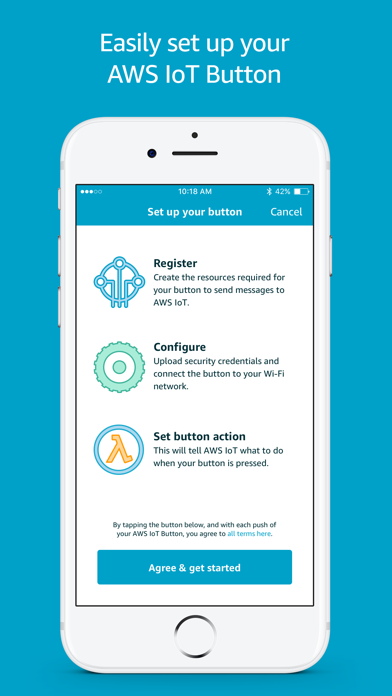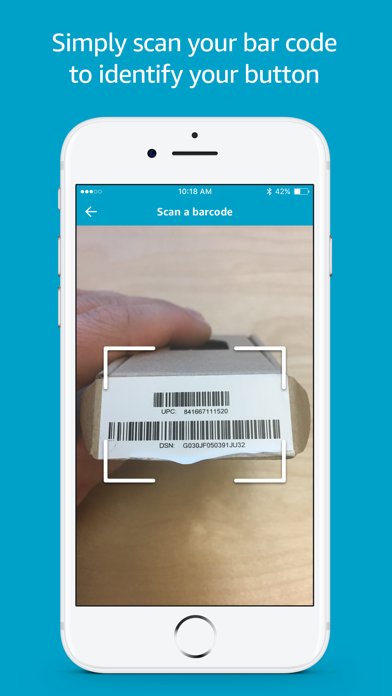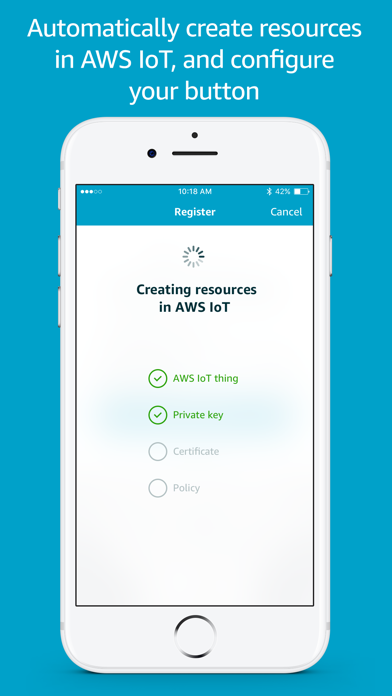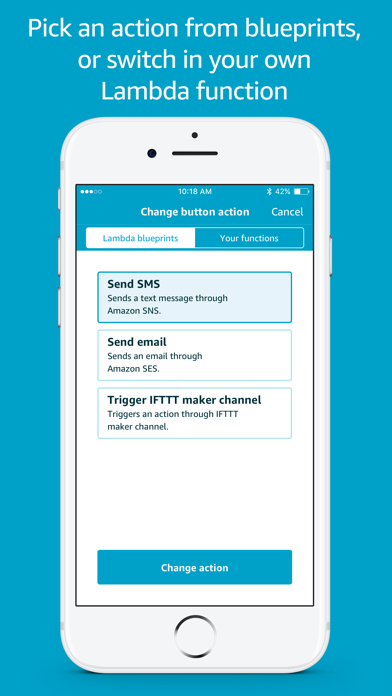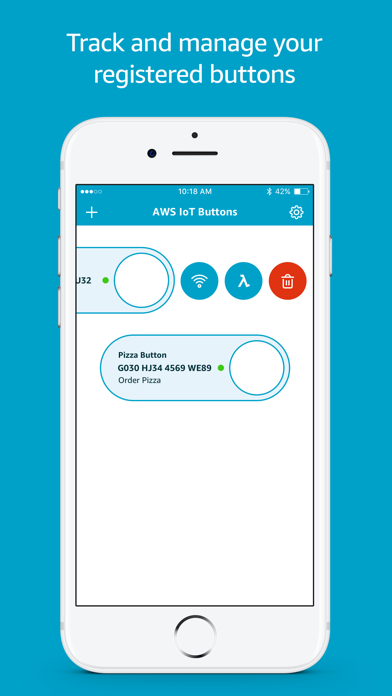AWS IoT Button Dev
| Category | Price | Seller | Device |
|---|---|---|---|
| Utilities | Free | AMZN Mobile LLC | iPhone, iPad, iPod |
Fast provisioning and set-up
This app walks you through a few easy steps to get your AWS IoT Button up and running: (1) Register - create the resources required for your Button to send messages to AWS IoT, (2) Configure - upload security credentials to your Button and connect it to your Wi-Fi network, and (3) Set Button action - use Lambda functions to trigger events in the Cloud.
Easy to use
- Manage multiple Buttons
- Quickly reconfigure the Button to connect to locally available Wi-Fi
- Create a new AWS Lambda function from a blueprint or use one you developed on the AWS Console
- Scan the Button's barcode so you don't need to type the Device Serial Number out by hand
- Name your Buttons
Visit us at https://aws.amazon.com/iotbutton
Twitter: #awsiotbutton
Reviews
Nice UI, very easy to use
Alluneediswill
Finally an easy enough UI for me. I am setting up the button as my doorbell
Hard to log in with 2fa
Frogurt P. Wilsonburroughs
My 2FA device is the Google authenticator app. Switching between the iot button app and any other while the log in screen is showing causes whatever you have entered to be reset. If the 2FA code entry prompt is showing it goes back to the log in page. Tldr: using password manager like 1password and/or 2FA app makes it really hard to log in.
Impossible to use
Dadonline_10
If you have a virtual MFA device, you can not move away from this app to get that information. Only use this if you have two iOS devices and your MFA is on a different one. Just use the website until they fix this.
MFA impossible
D-Dubbya
Impossible to use with MFA. Cannot switch between Google Authenticator and AWS IoT. Please fix this bug.
Impossible to use with Virtual MFA
Acarvious
Would be awesome but if you have to switch screens to grab an virtual MFA token the login flow reverts back to the beginning. If you use both a password manger and an Virtual MFA then your out of luck.
Unusable with v mfa
RJJRJJRJJ
As others have mentioned you can't use this if your account is set to use a virtual mfa device.
Terrible app no mfa support
Dcdcab12@
Unable to login if you're using virtual mfa. Returning my iot button and uninstalling.
Great idea poor execution
ChrisBob_iPad
This app makes configuration much better but it could easily be more user friendly. They have auto correct enabled on the case sensitive account and name fields. It was maddening fighting against this and I ended up using an external keyboard to enter things correctly. Please fix your input fields and set them to correction: no, content type: unspecified, capitalization: no. I would submit a real ticket but you must pay for support to submit bugs with this app.