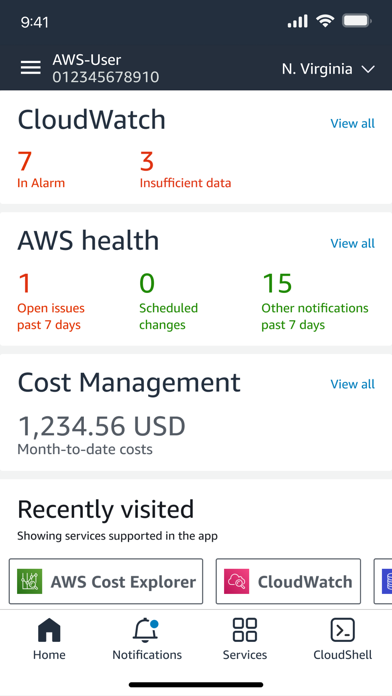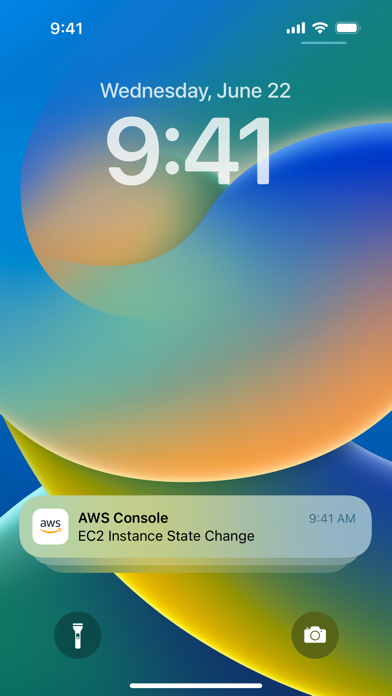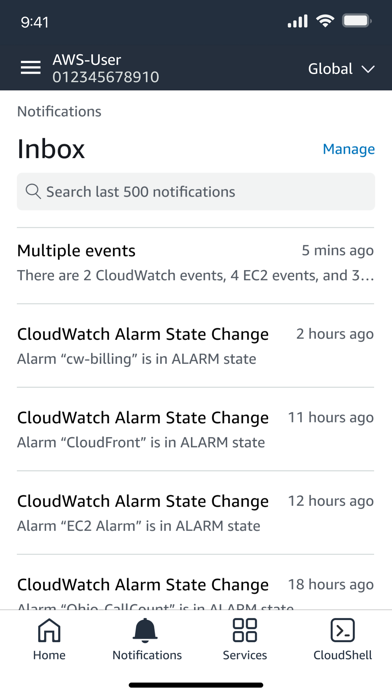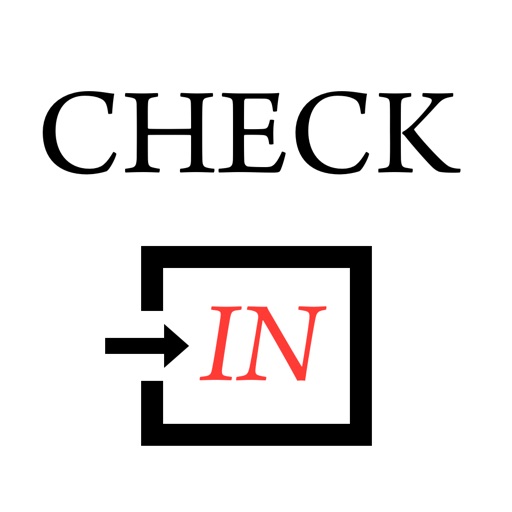AWS Console
| Category | Price | Seller | Device |
|---|---|---|---|
| Business | Free | AMZN Mobile LLC | iPhone, iPad, iPod |
EC2, S3, Route 53, ELB, RDS, AWS Elastic Beanstalk, CloudFormation, DynamoDB, Auto Scaling, and AWS OpsWorks customers can use the app to browse resources and view configuration details, metrics, and alarms. Management functionality is supported for EC2, RDS, AWS Elastic Beanstalk, DynamoDB, Auto Scaling, and AWS OpsWorks. Service Health Dashboard notifications provide real-time information on service availability, and users with billing and CloudWatch permissions can monitor total estimated service charges.
The AWS Console mobile app requires an existing AWS account. Simply create an identity using your account credentials and select your region in the menu. The app lets you stay signed in to multiple identities at once. Note that if you sign in with an AWS Identity and Access Management (IAM) user account, you need to use the account alias that was included in the email address from your administrator. If you use AWS Multi-Factor Authentication (MFA), we recommend using either a hardware MFA device or a virtual MFA on a separate mobile device for the greatest level of account protection.
We regularly release updates with new features. Tell us what features you need and how you would use them with the Feedback link in the app's menu. We're listening!
Reviews
Doesn't support security keys
Metageek2017
My account is secured with a U2F key, and this app can't use it. I used the "verify with email and phone" method, and got signed in...in my browser, which I could have done without the app. There seems to be no way to use this app with an account that has a security key.
3 factor authentication
Dalesworth
Touch ID, password, then MFA? What’s the point? I’d rather just log on to the console.
Excellent
Yab13
This is a great app to manage your AWS services. Please add more services to the app and improve UI/UX . Very helpful App ?
Still can’t list ALB
dev_head
It’s been over a year and we still can’t list all the albs? Why give me an error saying you can’t load more than 20 resources? How do I control that? Should I delete my load balancers? I mean, it’s a single list of load balancers and it won’t load any.
Great application, but need to add cloud9 support
vechorko
for Developers!!!! Greate application, but I want to use this application instead of web verion for AWS Cloud9, I think that it will be huge step for people who use AWS Cloud9 via browser. Have an opotunity to use native application for development it can be good expitiance.
Useful but limited
Alli_L
My previous complaint about the app being useless is no longer relevant! It works well, I can get at a glance views of my billing and most of my services, no complaints. It doesn't work with all the services I use yet so only giving 4 stars, but for what it does support it works well.
A must-have on-the-go!
cloud$9
Love using this app to check our alarms and some aws resources! Would love to see a monthly trend graph in cost management and maybe alarm notifications too.