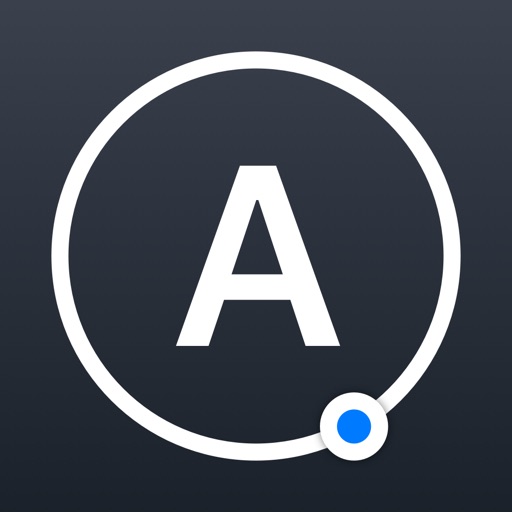Annotable: Annotation & Markup Reviews
5/5 rating based on 131 reviews. Read all reviews for Annotable: Annotation & Markup for iPhone.
Annotable: Annotation & Markup is free iOS app published by Ling Wang
Lies
Dizzitoast
Says it’s free then charges you for every adjective of the app. Just be upfront and don’t wast our time.
wish i had this the last two years
Audiobook Junky
It’s so useful and easy-to-use. This is the most important field tool alongside my tape measure and laser measure.
Almost there
Somps
This is a pretty great tool. I wish that they would allow us to add our own set of stickers. The deli pricing is a good idea but I was about to buy all features. Not at $9.99 though. I’ll wait and see if they lower the price for the total.
Great feature set but toolbox needswork.
Muzzy996
Great app for annotating screenshots and photos for sharing information with others. Wish there was a way to have a custom toolbar rather than having all tools constantly condense into one icon. Those of us on iPads would appreciate the ability to have everything at our fingertips without having to dumpster dive into an icon constantly for every single tool.
I definitely prefer this to any other app like it.. even the Markup built in
kaiami*
I don’t remember how I ran across this app, but I definitely prefer it to all other similar apps. It’s far superior to the native Apple “markup” feature. I’m having some issues, but I’m going to email support and hopefully they will get it fixed. I’ve tried every app like this that I’m aware of and I would definitely recommend this 100%. There are so many more features than other apps, and with iOS 13, I’m able to access it more easily. I’ve had the app for several years, but haven’t used it as much as I’d like because I couldn’t access it directly from my photos. Now I can and I couldn’t be happier!
The best of the best
Slashq8
This app is amazing and very useful for markup on photos. Just need one addition is a simple line As we have but comes with points on edges God job and keep it up Regards
Don’t waste your time
The Ch@d
This app glitches out constantly. It also doesn’t tell you that you’re using paid features until you try to save something.
Bug in mine: “$” character covers text
TK St Petersburg
When I add text there’s a black dollar sign covering the middle of the text string. Clicked on the support link and the posts are years old. It’s useful for adding lines and arrows but not text.
Great App for Marking Up Images with Text, Arrows, and other Types of Annotations
EnjoiRelyks
This is one of the best apps for marking up images on the AppStore currently. A close second would be iMark. The one thing that iMark has over Annotable is ability to control the arrangement of your elements by adjusting which layer they’re on. If Annotable has this feature then it wasn’t readily apparent to me. That being said, Annotable also doesn’t watermark the images I export and that makes it a clear winner for me. I markup images for tutorials, explanations, and case studies. Annotable makes this very convenient, useful, and easy for me to do on the go when I don’t have time to pull out my MacBook and launch Monosnap or Photoshop. Annotable extends the markup functionality of our native iOS devices immensely. With native iOS you’re able to annotate images with a few basic things like speech bubbles, circles, squares, arrows, lines, magnifiers and text but with Annotable you can markup images with: • Arrows • Squares/Rectangles • Circles/Ovals • Text • Lines (straight & freehand) • Magnifiers • Highlighters (text & freehand) • Spotlights • Blurs (shapes & freehand) • Redactions • Cropping With many of these features you can change the colors of your annotations. ?Tip: When viewing your color options, scroll horizontally to the right. You’ll see a cogwheel — you can set default color choices for your shapes there. This wasn’t intuitive to find at first and I only discovered it after actively looking for it. Additionally, most of the features have a few styles you can choose from as well. Things like: • Feature with no outline • Feature with slight outline • Feature with container color fill (e.g. text box) • Feature container outline (no color fill) ↑ These descriptions may not make sense. Check the app out for yourself, you’ll see what I mean. All in all, great app!