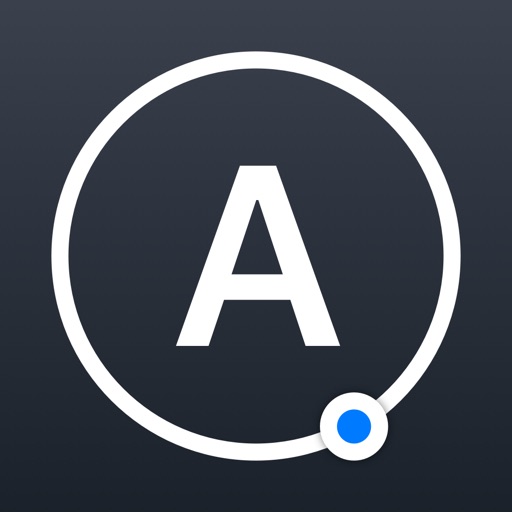Great App for Marking Up Images with Text, Arrows, and other Types of Annotations – Annotable: Annotation & Markup Review
This is one of the best apps for marking up images on the AppStore currently.
A close second would be iMark. The one thing that iMark has over Annotable is ability to control the arrangement of your elements by adjusting which layer they’re on.
If Annotable has this feature then it wasn’t readily apparent to me.
That being said, Annotable also doesn’t watermark the images I export and that makes it a clear winner for me.
I markup images for tutorials, explanations, and case studies.
Annotable makes this very convenient, useful, and easy for me to do on the go when I don’t have time to pull out my MacBook and launch Monosnap or Photoshop.
Annotable extends the markup functionality of our native iOS devices immensely. With native iOS you’re able to annotate images with a few basic things like speech bubbles, circles, squares, arrows, lines, magnifiers and text but with Annotable you can markup images with:
• Arrows
• Squares/Rectangles
• Circles/Ovals
• Text
• Lines (straight & freehand)
• Magnifiers
• Highlighters (text & freehand)
• Spotlights
• Blurs (shapes & freehand)
• Redactions
• Cropping
With many of these features you can change the colors of your annotations.
?Tip: When viewing your color options, scroll horizontally to the right. You’ll see a cogwheel — you can set default color choices for your shapes there. This wasn’t intuitive to find at first and I only discovered it after actively looking for it.
Additionally, most of the features have a few styles you can choose from as well. Things like:
• Feature with no outline
• Feature with slight outline
• Feature with container color fill (e.g. text box)
• Feature container outline (no color fill)
↑ These descriptions may not make sense. Check the app out for yourself, you’ll see what I mean.
All in all, great app!
Review by EnjoiRelyks on Annotable: Annotation & Markup.
Review by EnjoiRelyks on Annotable: Annotation & Markup.