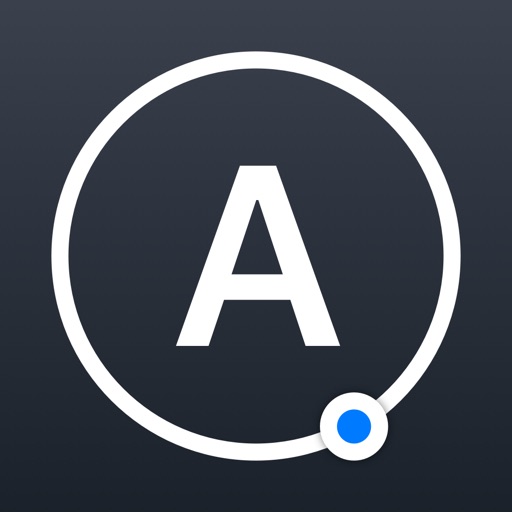Annotable: Annotation & Markup Reviews – Page 2
5/5 rating based on 131 reviews. Read all reviews for Annotable: Annotation & Markup for iPhone.
Annotable: Annotation & Markup is free iOS app published by Ling Wang
The essence of a great app
mohawkmohawk
This app should be the model for developers. It provides enough features to be invaluable, but not so many features that you need an eBook to get immediate benefits. It also gives you the option to purchase additional features, without requiring any purchase at all. From the outset with this app, I kept thinking "Finally the essential photo annotation tools I've been searching for!"
? Best image annotation app ?
SeriouslyDave
I’ve got lots of apps let me add text to images, but this is the only one that lets me add adjustable arrows. I’m especially pleased with the curved ones. App Pros: - Adjustable straight and curved arrows - Zoom loop, spotlight, and blur are outstanding - The saved image is high quality - Annotation colors are bright, making annotations easy to see - Emojis can be added via text box - Fonts can be added via download Cons: (I would pay for these! ?) - No duplicate or copy-paste of arrows - No way to do a curved font - No choice of border color for objects (white only for most things, which doesn't work well with some images) - No photo editing functions other than crop - you must go to other apps for these things (e.g., rotate, straighten, flip) - Cannot add an image on top of your photo (e.g., PIP or transparent-background PNG)
No option to save copy
masterpants422
I don’t want to destroy my images. I want to save copies of the annotations so that I have both the original and the annotated version. Right the now I have to “copy”. Then close current image (discard changes), open copy, save image. Why isn’t there a single “export” or “save copy” action!?
? love at first pixel obscuration ?❤️
Its That End User Again
(UPDATE 2020) Still using this, INDISPENSABLE MUST HAVE! THIS is THE app to use for your image annotation needs. Worth paying for every option. I can’t tell you how nicely it’s made informative images stand out so that they do their duty! I’ve used Annotable for editing images such as bug report screenshots, highlighting maps and directions, even to annotate screenshots of friends text messages to prove a point to them! With a UI layout that is easy to remember, and functions that are VITAL, this is the cake right here! Thank you Awesome Developer for taking the time to reply to my review. I hope See you on the TestFlight flipside ?