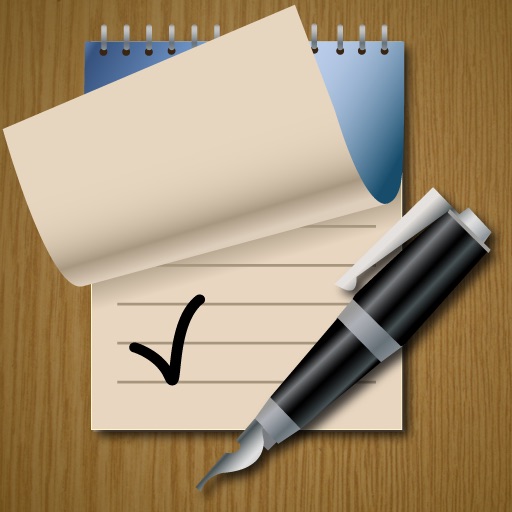My favorite app, but losing functionality with iOS8. – Underscore Notify Review
October 2016. This app is brilliantly conceived, but the developer is no longer working on it. I am sorry because, in the past, there was no app out there that could touch this one. It blew all the others out of the water.
October 2014. The app is not functioning very well after the upgrade to iOS 8. In particular, the handwriting feature no longer works, the typing feature works with some difficulty, and there are some other glitches as well. If these difficulties are not repaired, I will be sorry to have to discontinue using this app, as it has always been simply the best one in the app store.
August 10, 2014. I continue to use this app for my most important note-taking activities and find that it can do so many things that others cannot. Just today, after two years of intense use, I found two new features of the app that I had not known bout before.
January 13, 2014. I am really sorry that the developer of this app is not continuing to update it, as, in my opinion, it far surpasses all the other apps of its kind.
I have written several reviews of this app over the years, many of which are given below.
------
April 2012. I had a lot of difficulty, and experienced a lot of frustration, using Notify when I first purchased it; however, it was clear to me that the developer had put so much effort into making a powerful, feature-rich product that I could not bring myself to give up on it. At some point, I decided that I would use no note-taking app but Notify for a full month -- and I am so glad that I did. There are a great many things that Notify can do that, from my experiences with about twenty other note takers, none of the others can. For example, in the typing mode, only Notify allows you to to all these things: make an automatic bulleted or numbered list, justify left, right, and center, use a keyboard with expanded character options, and recognize your handwriting. In the handwriting mode, the zoom feature (and there are several ways in which you can use it) allows you to enter very tiny written text on the page -- tinier than on any other app that I have used. This also means that you can use even the iPhone version for handwriting. I also kept discovering other, tiny, very "considerate" features as I keep using the app. I have to say that persistence is the key to using this one. I kept trying and then something clicked, and now I am using Notify easily and happily all the time!
-------
December 5, 2012. I have now been using Notify pretty much exclusively -- it has become my go-to app. Whereas in the beginning I found it frustrating to use, I now turn to it before the others because I know that I can count on it to do so many things, and do them easily and well. I am very impressed with the developer's accomplishment here. This is a job exceedingly well done.
April 15, 2013. I am continuing to prefer Notify over all the other apps in this category. I hope that the developer continues to support it and make it even better. Even so, I have not been able to find another notebook/handwriting app that comes close to this one.
April 25, 2013. Today I discovered even more useful features that Notify offers. I had not really understood all that can be accomplished by using a mult-sized (muti-paged?) page. The developed of this app is really very gifted and has considerable foresight into what can be possible in a note taking app. He also has a lot of insight into what thinkers, scholars, planners, managers, or others involved in projects might need. Bravo!
Review by Live and Grow on Underscore Notify.
Review by Live and Grow on Underscore Notify.