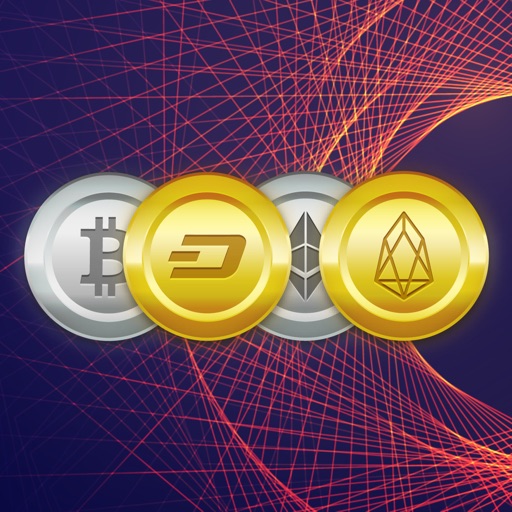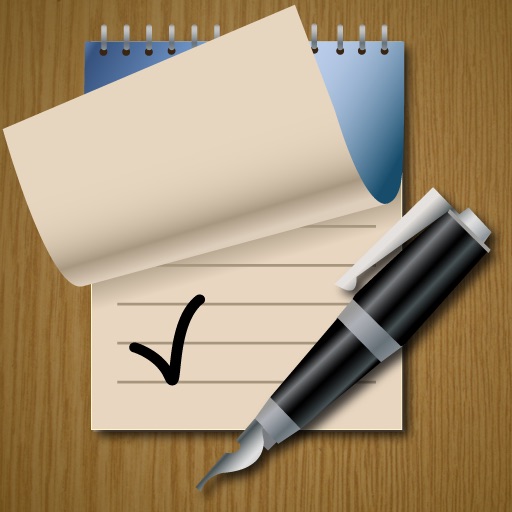
Underscore Notify
| Category | Price | Seller | Device |
|---|---|---|---|
| Productivity | $1.99 | Underscore AB | iPhone, iPad, iPod |
Launch Notify and immediately start jotting down a reminder, write an essay, slice'n'dice a photo of a whiteboard, draw a diagram, type a bulleted list, build up a moodboard, scribble directions on a map, or read and annotate a lengthy document. Notify easily imports an extensive range of formats (including PDF, Word, Excel & Powerpoint and many more) either directly from an email or from files stored on cloud servers such as Dropbox™, Box.net™, Google Docs™, Evernote™, iDisk™, WebDAV or FTP.
Open Notify and you'll enjoy all the tools needed to create brilliant notes! You can take pictures and record audio directly onto a page, insert objects and clippings from the web via its integrated browser, draw freehand shapes, straight lines, rectangles and circles using intuitive multi-touch gestures, use a built-in calculator, a configurable quick text entry bar, apply OCR or translate to and from other languages, all without leaving Notify. If you're ready to share the results you can email a notebook to another Notify user, export it as an editable PDF or save any page as a picture to your photo library.
Notebooks in Notify have previews for fast navigation, can be grouped and labeled with user-defined categories & tags, allow you to insert, remove, combine and reorder pages and benefit from full text searching including any embedded documents.
Notify has no limits (!) so get ready for massive canvas sizes. infinite pages and as many notebooks as your device can store! Focus on what's important by zooming, panning, and magnifying part of a page using intuitive multi-touch gestures. Use Notify's formatting options to crop, rotate, move, resize, indent, change font and font sizes, pens, lines, fills and apply colors from a full RGB palette, with access to a rolling history of recently used formats, backed by unlimited levels of undo & redo.
If you prefer to take down notes by hand, just activate the WritePad™ advanced handwriting recognition engine (requires in-App purchase) from PhatWare™ (www.phatware.com/writepad) which, combined with Notify's wristguard and zoomed autoscrolling, makes even lengthy handwritten entries a breeze! (English only)
SPECIAL OFFER
Purchase Notify and get 10% OFF on BRVSH Tablet Stylus (www.brvsh.com). Nothing replicates a true pen experience on your touch screen device better! See the 'About' page in the application for details.
OTHER FEATURES
✓ text cursor keys (iPad only)
✓ automatically numbered or bulleted lists
✓ left, centered, justified and right-aligned text
✓ special keyboard extensions for mathematical symbols
✓ pick'n'mix from a wide variety of page backgrounds in the same notebook
✓ intelligent copy-and-paste, define a part of your note and copy to another App that supports image pasting
✓ unique visual playback indicator, see what notes you made during the recording
✓ integrated web-browser with a bookmark manager and support for Google Suggestions™
✓ manual and automatic wristguard detects and ignores wrist touches
✓ southpaw support (rotates the manual wrist guard to protect the left-hand side)
✓ search Google™, Google Scholar™, Google Books™, Wikipedia™ and Yahoo Answers™
✓ video-out, AirPlay and AirPrint on supported devices
✓ automatic note syncing of changes to remote services
✓ share notes to any device on your wifi network using Notify Web Server (requires in-App purchase)
✓ integrates with TextExpander™ & OmniFocus
Learn how to use Notify with its intuitive tip function, extensive in-App help, video tutorials and prompt support via email or the Notify Community Forum.
Notify is a universal App for the iPhone & iPad and has been tailored to maximize the strengths of each different device.
If you have any feedback or questions, please contact us directly at [email protected], tweet to @undab, or join the Notify Community Forum at www.underscore.se.
Reviews
Handwriting recognition does not function well
Mert1976
The handwriting recognition is very bad, does not recognize what I write. I want my money back !
Excellent app, horrible support
Jalondon48
This app rocks for college and id give it a 5 star rating if the developer bothered to support it. As of this moment, the developers website does not permit posting without every post being approved (meaning you will never see negative posts..in short, think chinese web censorship applied here) nor does the developer ever reply to emails. This only leads to the conclusion that this app has no support base and will likely become useless in future ipad os updates. Do not buy this app unlesx you see a post on the developer site dated recently.
Pdf export gives this the edge
Zagnatz
I have two note-taking apps, this and neu.notes. Neu is free. Pros: more colors than neu, exported pdf files display without "eraser burn" Cons: incessant pop-ups, slightly unnatural interface I've migrated to notify due to the pdf problem. An update: as noted by many reviewers, this app crashes aperiodically, though not often. The copy and paste feature is buggy at best, as sizing is difficult and sometimes the app simply refuses to copy. I remove a star from my previous review.
Writing is not natural, but combination of writepad is great idea
Seong-Ho Park
Need to improve writing tactility. However, writepad, in-app is great combination. But I had one question. Before I bought 'Notify', I'd already had Writepad and when I bought writepad(in-app), I saw the pop-up about my purchasing history of writepad. So I thought I won't need to paid again for writepad. Am I wrong?
Freezes with Evernote
Crapify
Decent app for basic users but navigating text fields can be buggy, and every time I try to bring in content from Evernote it freezes at the in app Evernote login screen. (it does not even let me hit the submit button).
Broken on IOS5
Jareed101
Constantly freezes when running on IOS5. Got tired of having to constantly kill the app so I deleted it. What a waste of two bucks ...
Stopped synching with Google Docs
PB103
We really liked to use this app with students until it quit synching with Google Docs. Everytime we go to upload screen, we get a message that says we are not connected to Internet. Please fix.
A Must Have!
Flowerchild62
Although I cannot use this app for all my needs (no one app can provide all that), nor do I use the potential it is designed for, this app should run in the background of all apps, as well as Mac laptops and desktops as it relates to the concept of taking notes on top of whatever document / image is on the screen. I cannot live without the import function and being able to edit lists, calendars, etc with hand written notes and highlighters. It completes my iPad experience. I feel I can do whatever I need to because of the flexibility it provides. I do wish the tutorial was more thorough, and notify was more intuitive, but Kudos to notify for providing the concept of importing and manually editing documents and images...I still have NEVER seen another app with this feature! Concept gets a 5 star, design a 3 star! I use Penultimate for serious note taking, and Task Manage for lists! They are equally great!
Evernote link broken. Bugs.
novembeard
Bought this just to send stuff to Evernote. Login for Evernote is broken. Should have listened to the reviews . . . . . . Full of bugs. And there have been no updates for almost a year! Unacceptable.
Glad to see an update. Great app, but still crashes too much...
Mr.BDK
There still seems to be a memory problem as the App still crashes when you turn on some of the sync functions. BUT I can't live without this app. It has the features and functionality that I want. I have gotten rid of paper as much as possible thanks to this app. Keep updating it!!!