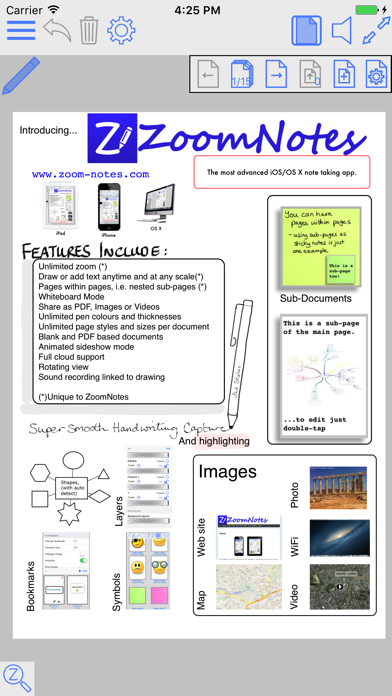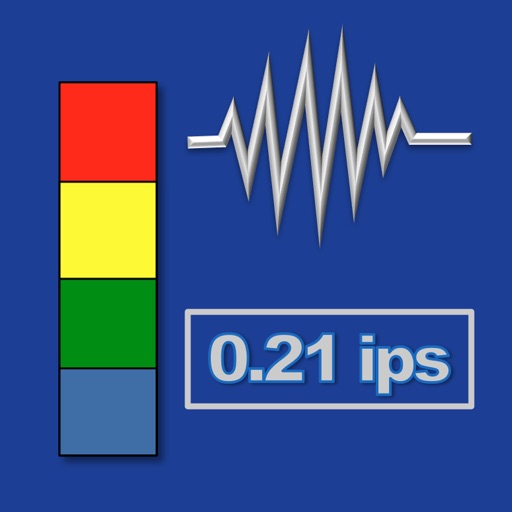ZoomNotes Lite
| Category | Price | Seller | Device |
|---|---|---|---|
| Productivity | Free | Deliverance Software Ltd | iPhone, iPad, iPod |
ZoomNotesX for Mac now also available.
ZoomNotes is much more than a replacement for your trusted paper notebook!
Compatible with any capacitive stylus pen (although fingers work well too).
Here some reviews of the app store of the full version-
The best note taking app available! *****
by MarkNance – Version 7.1.4 – Jul 6, 2016
Don’t be put off by all its features! *****
by Stevearcher – Version 7.1.3 – May 24, 2016
Most complete Note app I’ve tried *****
by ItsDartstx – Version 7.1.3 – Apr 20, 2016
Most effective note taking app *****
by John25642 – Version 7.1.3 – Jul 7, 2016
Full featured and innovative *****
by music-major – Version 7.1.3 – May 15, 2016
Hands(writing)-down, best notepad replacement out there. *****
by Jed123zz – Version 7.1.3 – Mar 23, 2016
Free features include:
-1 Pen type - Felt tip.
-Unlimited Zoom, Infinite Canvas
-Rotatable views
-Write over PDF file
-Write over MS Word, Powerpoint and Excel files (via GoogleDrive)
-Typed text- limited to a single font, fills and borders
-Regular shapes and arrows
-Symbol library
-Select, scale, rotate and shift
-Cut, copy, paste (including between documents, pages and other apps)
-Write over pdf files (markup)
-Configurable paper types
-Intuitive folder interface for documents
-Sharing as PDF files, images, videos or ZoomNotes documents (via email, iTunes, clipboard, Dropbox, Facebook,Twitter and Evernote)
-In app printing
-VGA compatible for use with projectors, monitors and AirPlay
-Universal app - iPhone and iPad
-iCloud support
-Pogo Connect stylus support
-Hex3 JaJa stylus support
-Adonit Jot Touch and Script support
-Wacom Fineline and Intuos 1 & 2. support
-Cregle iPen2 support
-Apple Pencil support
-Active stylus calibration (Hex3 Nota, Lynktec Apex)
In app purchases features include:
-7 extra Pen types, including Italic, Gel, Nib, Pencil and Watercolour.
-Sub-pages (pages within pages within...)
-Typed text- fully configurable fonts, colours, fills and borders
-Unlimited colours and line styles
-Bookmarks with animated playback
-Insert images from camera or photo library
-Insert web pages
-Insert videos from camera or photo library
-Edit inserted images, including masking and cropping
-Record and playback sounds, including import and export of caf files
Please note that the full version of ZoomNotes is equivalent to the Lite version with all the in-app purchases.
There are lots more details including some videos of the app in action at www.zoom-notes.com
Please remember to leave us a review. If you wish, you can send us feedback directly, we reply to every email sent to [email protected].
If you experience any problems or bugs in the app, please email us your device information, which iOS version you are running to [email protected] and we will fix it asap.
Twitter - @zoomnotes
Reviews
Excellent
Hvedar
The most advanced notes app, hands down. Also, the most buggy and confusing UI; the latest release is a total mess up, nothing works, even simple things.
Love the options
the3pigsmama
I love the options that are available in ZoomNotes. Of course there is a learning curve but I think once I get it all down in my memory this will be an amazing app. I am confused as to why I still have the lite app but have all the capabilities since I did the in app purchase to upgrade. Confusing but not a deal breaker.
Excellent
birrdirrbirr
1 Review of ZoomNotes I have bought and tested all of the mayor Note taking apps, starting with Nebo, Good Notes, Notes Plus, Noteshelf2 and finally Notability. I will provide reviews to each of these applications, starting with the application which is currently my favorite: ZoomNotes In a nutshell: This is an amazing application, which has very many features that are not found in any other app. The only small disadvantage is that the learning curve is a little steep, which is not surprising given the amount of the functionality if offers. 1.1 Features only found in Zoomnotes. It has a vertical and horizontal splitting feature, which even allows the splitting of the same document, which is very useful for long documents. (Notablity only has a vertical splitting mode, but not for the same document It has a revision system, so you can recover older versions. It has a layer system which allows hiding parts of the text. It has sub documents which work like expansible margin notes. You can generate dynamic presentation thanks to its dynamical bookmark system. It allows inserting clickable hyperlinks, to other parts of the document or other documents. It has a fantastic support. Nothing fancy like Nebo, where you get an automated answer, a reference number and then days later, the answer that «your request has been forward to our technical team.» Instead, their main developer will listen to your request and very often implement it. Its user and beta testing group is also very good. It has a built-in table editor. 1.2 Features which it shares with other applications (mainly NotesPlus) It allows you to have page numbers, which is very useful for printing. It has a clipboard which presents a list of earlier copies. Its handwriting system is very good, even better than the highly praised one of Noteshelf 2. Its tag system is very good and helpful. It is easy to important pages and to change their order. Scaling works very well and is reliable. It has a backup system and synchronization which most online systems works flawlessly. It offers a huge amount of different pens and style. It also has a recording system useful for talks. It supports gestures for deleting and marking text. You can even delete text with finger gestures and therefore with the rubber eraser of the iPad Pencil.
Perfect app
muhammad helal
It make my day , i am really excited about that , so helpful , amazing experiment ..
Nice app
_Dundee_
Seems to be a good app. Does good at recognizing my handwriting on my iPhone 6 S Plus. Only giving 3 ⭐️s for now until I check it out more, but so far I’m happy with it. I’ll probably update to 4 or 5 ⭐️s later after using it more. Only thing I can’t get to work is the trash icon but I’m sure there’s something I’m not doing right but that’s not a deal breaker.
I like it so far.
florav
I like it so far, it has a lot of features, but I still like the good notes 5 better, that's why I gave it a 3 star; I'll update this if they fix the bug and correct mistake. I download this xoom lite at first just to check the apps, but find out you have to buy a lot of stuff to fully use and be able to do what the apps can do. I went ahead and pay $7.99 for all the features thinking it would give a link or update to get the full version of XOOM NOTE, NOPE!!!! So, they get 3 star for shame on you for taking my money and not give me the full version of the apps. The full version of the apps is $7.99 so, I thought I'll get the full version. Anyways, I tried to contact them, click a few links to get to the help, section of their website, and file a complaint or at least let them know what is up. Did I get a reply, NOPE!!! They just don't seem to have a customer service down, I guess. That's all I can say about this apps. I'll be surprise if they even read this review.
One of the worst note taking app
Worsethanmyhand
I just tried it for my new stylus, Bamboo fineline for my iphone and ipad. First, it is irritating to see the stylus is supported only with the app. But the worse thing is, the app itself is not stable, and doesn’t look trendy like Notability and Good Notes. The connection with the stylus was unstable as well. I’m deleting the app and returning the stylus.