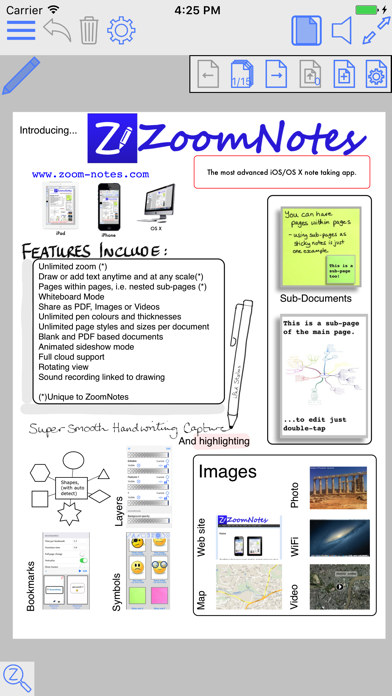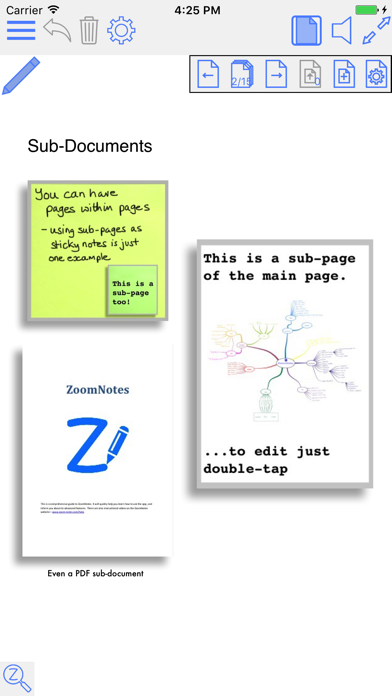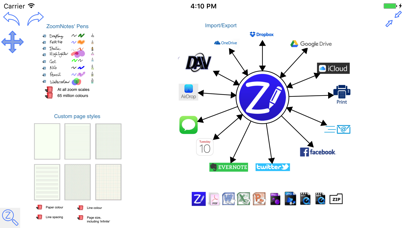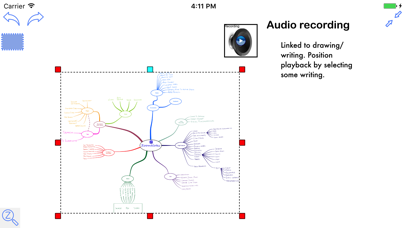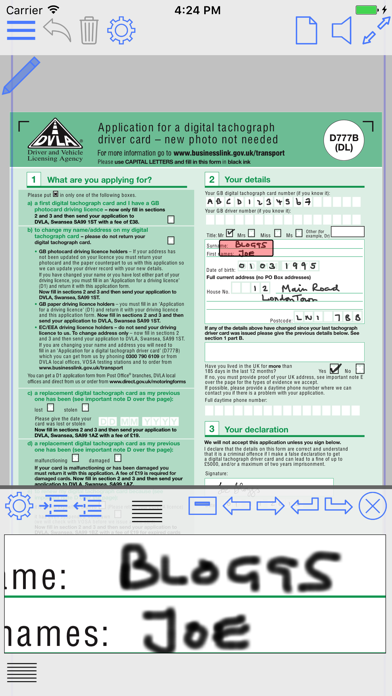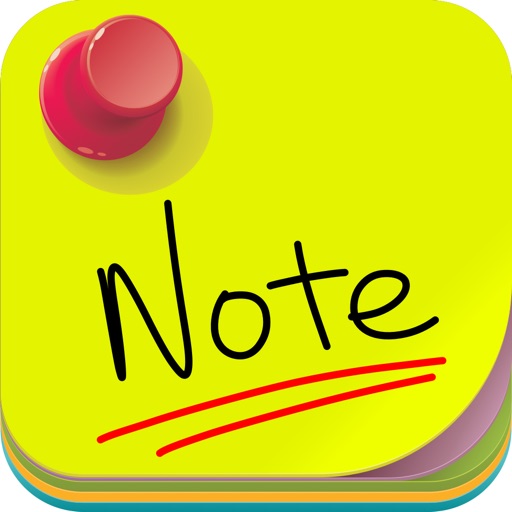ZoomNotes
| Category | Price | Seller | Device |
|---|---|---|---|
| Productivity | $7.99 | Deliverance Software Ltd | iPhone, iPad, iPod |
ZoomNotes is compatible with any capacitive stylus pen and also with the top electronic pens on the market.
ZoomNotesX for Mac now also available.
Features include:
1)MULTIPLE PEN TYPES
There are 8 pen types to choose from including gel, nib, pencil and watercolour each with unlimited line thicknesses.
2) PALM PROTECTION
Rest your hand on the screen whilst you write.
3) MAGNIFICATION WINDOW
Write into a zoomed in view whilst still viewing the zoomed out view. With auto-advance for both left to right and right to left cursive writing.
4) SUB-PAGES
This unique feature allows you to use ‘pages within pages’. This allows you to use sticky-notes and enables the creation of hierarchical visual files. You can also insert whole pdf files as sub-pages, or import pages from other ZoomNotes documents into a sub-page.
5) BOOKMARKS
Bookmarks allow you save views in your documents, and then return to them at a later date. There are animated playback facilities to allow you to present with or to create videos from your document.
6) UNLIMITED ZOOM, INFINITE CANVAS
Zoom in and out without arbitrary limits including rotated views.
7) WRITE OVER PDF FILES
Import and write over PDFs, Microsoft Office files Word, Excel and PowerPoint (via GoogleDrive).
8) UNLIMITED PAPER SIZES AND STYLES
Make your page as small or as large as you like. Choose any type of paper with our configurable paper types.
9) UNLIMITED COLOURS
Now controlled with our new ‘Colour Manager’. Edit your colours using RGB, HSV and the new ‘colour mixer’.
10) FULLY EDITABLE WITH GUIDE LINES
In ZoomNotes, you can select, scale, rotate, shift and flip (mirror) objects. Cut, copy and paste are also available, including between documents, pages and other apps.
11) SHAPES AND ARROWS
Regular shapes and arrows (ideal for visual mapping); they can be drawn with the polygon tool or roughly drawn by hand and automatically converted into the exact geometric shape.
12) SYMBOL LIBRARY
Fully configurable library of reusable shapes and images.
13) IMAGES AND IMAGE EDITING
Insert images (photos) in your documents at any size and scale. Crop, mask, re-sample, scan-correct and deform images. Insert images and videos from camera or photo library.
14)TYPED TEXT
Enter typed text via keyboard; with a wide range of fonts and font sizes, font colours, fills and borders. Text can be entered at all zoom scales and can be selected and moved, scaled and rotated.
15) RECORD AND PLAYBACK SOUNDS
Including import and export of caf files. You can also insert a sound recording on the page to which it relates. Now linked to drawing.
16) SHARE DOCUMENTS
Share documents as PDF files, images, videos or ZoomNotes documents (via email, iTunes, clipboard, Dropbox, Facebook, Twitter and Evernote, Airdrop and Open in.
17) USE FOR PRESENTATIONS
ZoomNotes is VGA compatible for use with projectors, monitors and AirPlay. The ‘Bookmarks’ feature is an ideal presentation tool allowing you to navigate through a document. Check out the animated ink feature too.
18) ELECTRONIC STYLUS SUPPORT
Pogo Connect, Hex3 JaJa and Adonit Jot Touch and Script. Wacom Fineline and Intuos 1 & 2. Also Active Stylus Lynktec Apex, DotTec DotPen, Creole iPen2, Apple Pencil
19) PERFECT FOR STUDENTS
ZoomNotes is available for volume purchasing for educational institutions (check with your Apple rep for details).
There are lots more details including videos or the app in action at www.zoom-notes.com.
Please help us - if you like ZoomNotes please could you leave a short review in the app store. Thank you.
We respond to every email sent to [email protected]
Reviews
Deliverance Software ROCKS!!!
KC4Christ
The creator and author of this app is hands down the most responsive, involved and genius developer! Zoomnotes is the only notes app worth my time. Consistently solid with all the bells and whistles, customizable and integrated for keeping me on schedule with family, school, work and community service. Nothing else out there hits both the functional and creative ends of my requirements. And the bonus is an extremely active and supportive FB group to interact with and learn from!
ZoomNotes is a must-have!
please_reply_in_person
May 2021 ... After using this app consistently for over a year, I can only say it keeps getting better and I continue to find more ways to be productive with it as a teaching/presentation , personal journaling and creative doodling tool! The developer remains engaged with the community of users and has augmented the features of the app over the past year to the point that it is more than triple the functionality of my original purchase! Highly recommend for those who either are creating their own PDFs or annotating pre-made PDFs. For the digital planning community, I don’t think any other app comes close in terms of meeting design and functional needs for keeping a planner or a bullet journal digitally ... or for designing-for-print your own spine of a journal and templates. I am now on to learning how to use its tools for blackboard-style note-taking that I can later present as an animation ( similar to a doodle or explainer video!) .... Yep, ZN can do ALL That !
Love
ADHD now organized
When homeschooling papers used to be everywhere. Now we use ZoomNotes and keeping everything organized and in one place is simple and easy.
Fickle
discouraged'
This app is inconsistent. Sometimes the features simply will not work for whatever reason. I have to close the app and the reopen to restore. If it were infrequently intermittent, I would dismiss the issue, as all apps ware expected to have some problems at times. But this occurs every time I use the app, which is 2-3 times per week.
Great app but…
QuirkyLight
Syncing a doc across devices is an issue - no merging option found after searching over an hour.
Amazing
alicamero
Such and amazing app with an even better developer! Ed is so so kind and always listens for improvements. He’s active in groups and assists and fixes bugs so quickly. Best planner app out there!!
Very Capable But Not Intuitive
asmentko
I bought it because it was one of the few apps that allows you to infinitely expand the paper. However, if a month or two lapse without me using it, I have to go back and watch a youtube video to figure out the most basic functionality because intuition (or my crappy memory) gets me nowhere with this app. Thus, unless I'm making a note where I know I want infinite sizing, I usually choose to use Goodnotes.
So many uses for this app
Godly Girls Academy
I am so in love with this app. I have used plenty note taking apps, and this one has checked off all the boxes. I can use this for homeschooling, digital white board, digital scrapbooking, digital planning, and so much more. The developer is constantly making new changes, increasing the usefulness of this app. It is absolutely amazing.
The only app you’ll ever need!!!
Keahisolaris
This is an in depth app for note takers, digital planners, etc… It will take time to learn, but the features are so worth it!