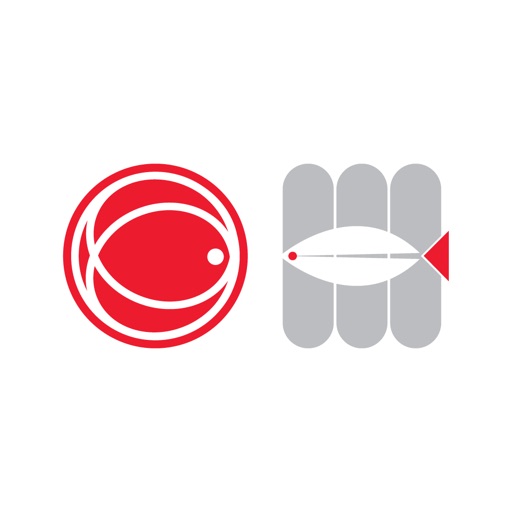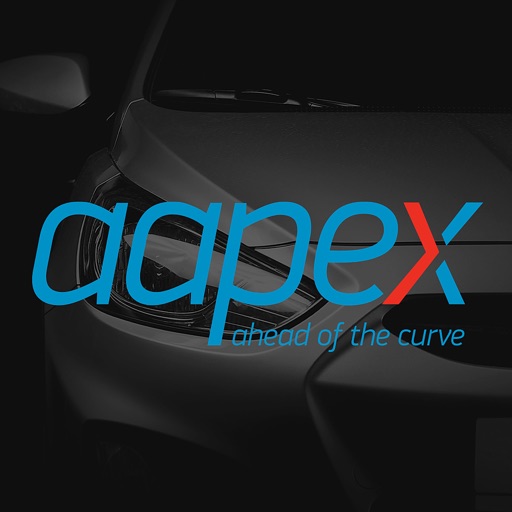Zoho Meeting - Online Meetings
| Category | Price | Seller | Device |
|---|---|---|---|
| Business | Free | Zoho Corporation | iPhone, iPad, iPod |
Key Features
-Free app to host or join meetings and attend webinars
-Start instant meetings with just a tap
-Sign in to view and start your upcoming meetings
-Automatically connect to audio through your internet connection
-Invite participants easily by sharing the joining link or meeting key
-Collaborate using audio, video, and chat
-Share your mobile screen
-Join a meeting to view the presenter's screen and collaborate with audio/video
-Join a webinar in listen and view only mode
-Participate in live polls during webinars
-Raise questions during webinars
Host a meeting
Tap on 'Sign in' to view upcoming scheduled meetings. Tap on 'Start' of the scheduled meeting or 'Meet Now' to start a meeting instantly. Copy and share the invitation link or meeting key by tapping 'Invite participants'. Use audio/video controls, mute and unmute audio, switch between front and rear cameras, and also share your mobile screen (requires iOS 11 or later).
Join a Meeting
Just provide your name and meeting key, then tap the Join button to enter a meeting. Tapping the joining link in the invitation email from your mobile device will also take you to the app if you have already installed it. Collaborate with audio and video, and also view the presenter's screen.
Join a Webinar
Tap the joining link of your webinar from the registration confirmation email on your iPhone or iPad. Join the webinar as an attendee in listen and view only mode. Interact with the presenter using the Q&A option and participate in polls during the webinar.
SYSTEM REQUIREMENTS:
Requires iOS 10 or later.
*Roaming, data and other applicable operator or carrier charges/fees may apply.
For the best audio experience, plug a headset into your iPhone, or iPad.
Have a question? Contact us at [email protected]
Seller : Zoho Corporation
Category : Business
Compatibility : Requires iOS 10.0 or later. Compatible with iPhone, iPad.
Languages : English
Developer website :
https://www.zoho.com/meeting/
App support:
https://www.zoho.com/meeting/call-me.html
Privacy :
https://www.zoho.com/privacy.html
Reviews
IPad
Cardinal bill
Doesn’t really work effectively. Couldn’t pull up a menu to size it to my screen. Won’t use it again.
The sound does not turn off!!!!!! Every!
all ears and beyond
I was sitting in a auditorium. Loki has through the Zoho meeting app. The speaker was talking and all of a sudden I hear from this crappy app...WELCOME !!!!!!!!!!!!!!!!!!!!!!!!!!!!!!!!!!!!!!!!!!!!!!!!!!!!!!!!!! Well everyone looks at me. I was not happy because the sound was off and the volume was down. How is it still making noise when is off? Also there is no signin into your account!!!
Implemented ?? sign in for existing user
Cee.N
App allows for sign-in so that user can access or sync w/meetings created on Zoho Meeting desktop...great feature!
can't schedule any meetings
MichaelMc78
Can't schedule any advanced meeting from the app and the web site version doesn't allow it to be easily done from mobile making go-to meeting better.
Meeting scheduling not available?
kengraves
Can’t schedule a meeting with this app only a meet now or join a meeting option, should be able to schedule a meeting too.
Does not work
GoSpurs2009
This is the only app I own that constantly crashes. It has not let me open the app for weeks. Please let me know if this is ever resolved and I will change my review
Convenient and glad it’s available with ZohoOne
Dawn the Techie?
ZohoOne has been wonderful for me. So many different applications with so many different features and options and so many different ways to configure and integrate and process and build and obtain and view everything from an enterprise corporate level! Recording your meetings, being able to provide your members who attend the meeting and missed the meeting, with the link to view later. Awesome for technical support also to record screen. Had to do it on the fly but it worked!
Couldn’t find a way to access the chat!
SeattleTeacher
Possibly I’m just being a doofus, but... I should have been able to find it, unless it’s not there. (In the meeting I was a part of, people were chatting, but I couldn’t access it.)