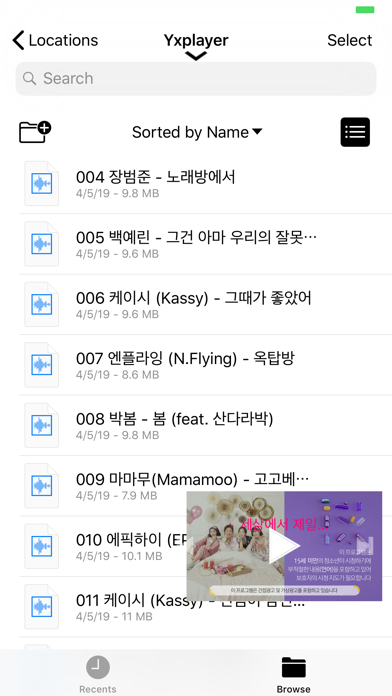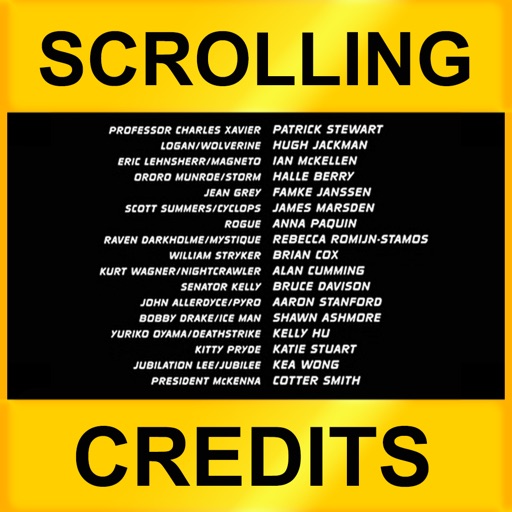Yxplayer
| Category | Price | Seller | Device |
|---|---|---|---|
| Photo & Video | $2.99 | yongxu jin | iPhone, iPad, iPod |
Support Hardware H264, HEVC/H265 Decoding for MKV files.
Yxplayer allows you to access your Audio/video in Local WiFi network.
To access media files in your Mac computer, You need to download and install Yxplayer or iMediaShare from Mac App Store in your Mac computer.
Features:
- Supports 3gp, mpeg, avi, mov, mp4, dat, flv, mkv, webm, mjpeg, mt2s, mts ,ogg, qt, vob, and wmv/asf files
- Video: Mpeg1/2/4, H264, H265/HEVC, Divx, RMVB and WMV/VC1
- Audio: Mp3, AAC/AAC+, FLAC, APE, OGG, ALAC, WMA and PCM
- Supports srt, smi subtitles.
Reviews
Good but not perfect
Sol1
Plays DivX format nicley with a one glitch I noticed - can't scoll forward when the movie was like 3 quarters in. Also does not remember last played position. HD MKV did not play properly. Gittery effect. 2.5 stars I would say.
An AVI on an iPad / iAnything. Finally!
DtommyD
I have to say - I'm not sure if I'm lucky but I like it a lot. I grabbed 3 random AVIs from my movie library and they all played "good" not great. I'd like to be able to "fine tune" it by changing frame rates or quality for some files. In general, the 3 that I watched needed a faster frame rate. I'm going to asume this is a limitation of the iPad. I'm surprised to see this app here anyway. These files types were never intended to be on the iPad so cut 'em some slack. Thanks to Apple for opening things up a bit. I can live with a little bit of choppiness compared to the hours/days of conversions I was doing before. I'd also like Apple to know that the same could be said for "some" flash. We understand it wasn't meant for the ipad, but how about letting me use a flash checkout or navigation for some sites. I don't need a HD checkout. Ya know... I'd also like to see more support for the creater of the app. There are a bunch of AVI formats so what can and can't be read? My only complaint would be the importing of the video by being hooked up (usb) to iTunes. Thats always clunky on such a seamless unit like the iPad. We put a man on the moon but we can't do a WiFi transfer? Really? I have a workaround so importing doesn't bother me anymore but still. I'd love to see an option in ipad/ iphone, to add files (wherever) and then "Open As" / "Open With" as well. If you can't live with the quality - it can only get better. Go ahead and go back to converting everything or check out "orblive". I'll be over here watching a movie. (I'm posting this the night before the June announcement so since I wrote this it will all be solved tomorrow. Thats how it works.)
It works! But...
Cibernello72
It does its job, but it still has some issues in terms of frame rate. I really hope the developer will be able to fix it as this may become a top seller app for iDevices
Not Good for me
Nick Nameo
I purchased this app because I was interested in playing some FLV (flash Movies) that I had pulled off the internet. The videos Graphics plays relatively well and reasonably smooth, although definitely an a lower frame rate than I get when using my Mac. The sticking point for me is the sound. Its a stuttering and choppy mess. I end up watching the videos muted. I would expect this with videos of high graphics and sound quality, but was surprised when it happened with these. The video files that I am using were of a medium graphics quality. If there were a way to return it for a refund, I definitely would do so.
Could be Amazing
Chasemania
Read about this today from an article on AppAdvice and I have to say I was extremely skeptical to the claims of this app's capabilities. For someone like me though, who has acquired many different video files that are not supposed to be natively supported on the ipad, this program could be the beginning of something great. It's FAR from perfect, but to me, if they just get the frame rate up a bit and add better organization, this could be the "go to" player for anyone to use. It really can play any codec that is not normally supported by the iPad which is astonishing. I didn't even try the streaming features yet, but I just want it so I don't have to constantly convert my videos to Apples format. Please update soon with faster playback so an .avi file can truly shine. Keep up the great work!
Pretty good. Has a little stutter
newpl
I was apprehensive about buying this app based on all the reviews. I decided to bite the bullet after I saw the new update. I'm pleasantly surprised. Most of my divx video are encoded with the "home theatre" profile and this app does a decent job viewing it. There's an occasional stutter or lag but it's watchable. Considering the ipad has no support for any of these formats, i'm happy that I can watch my video collection without re-encoding. Thanks to the developer for creating this and hope future updates keep coming.
Not grat and No support Link
Medicbpm
Just purchased and I am not pleased. Every avi Divx I tried to play was choppy. WMV worked smooth so its not a hardware issue. I hope this will be updated. Another resaon to hate the no return policy.
good application
BankChen
must-have app if u have a lot of video to play. it supports RMVB as well. in old versions it was slow to play those high quality video. but lower quality was fine. hope to see better performance in this newer version