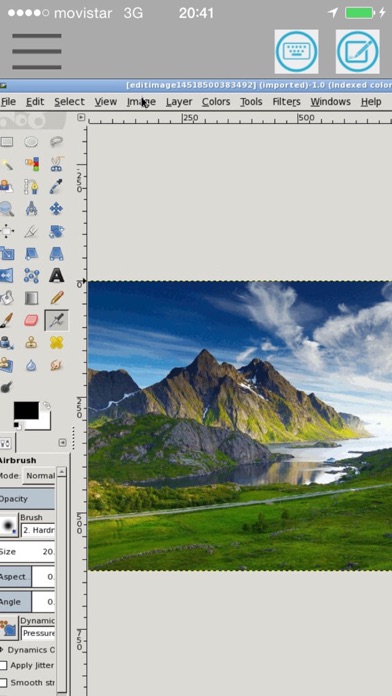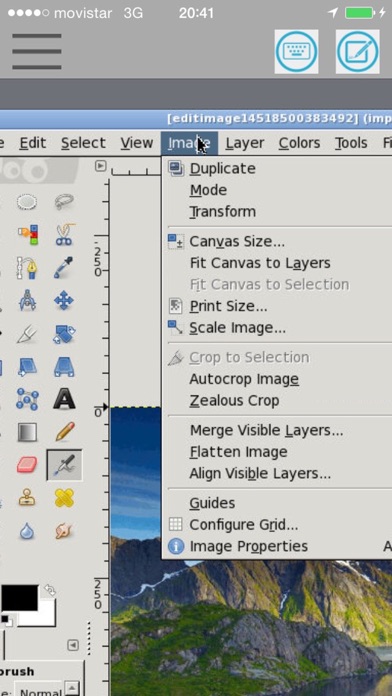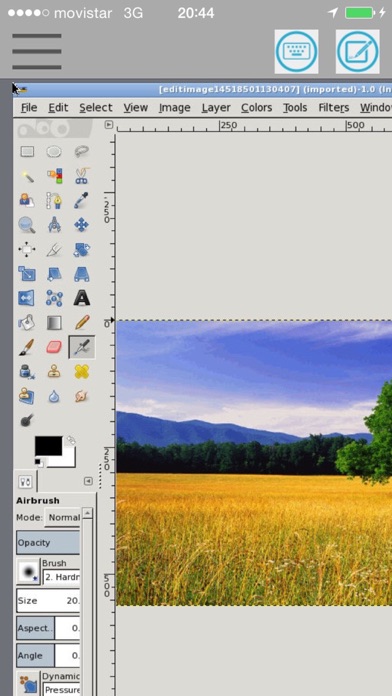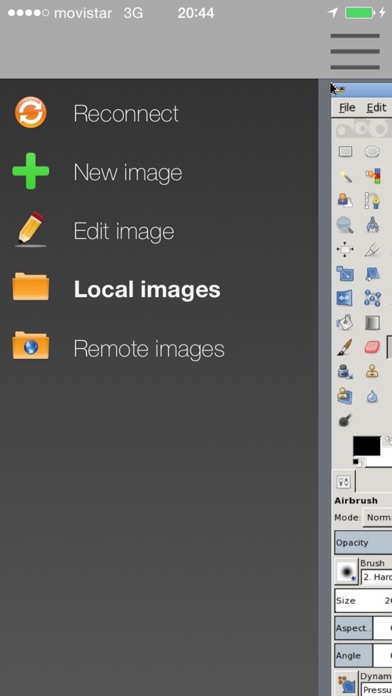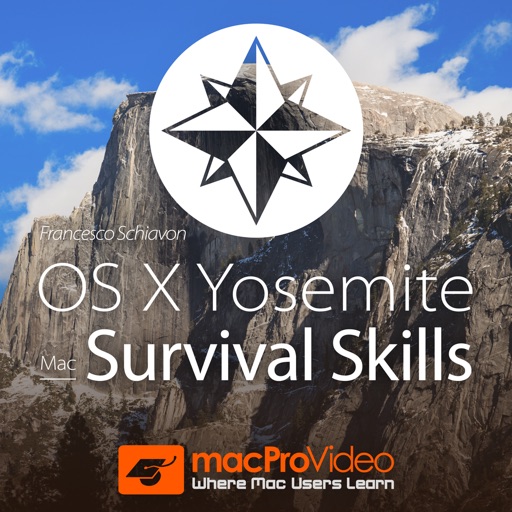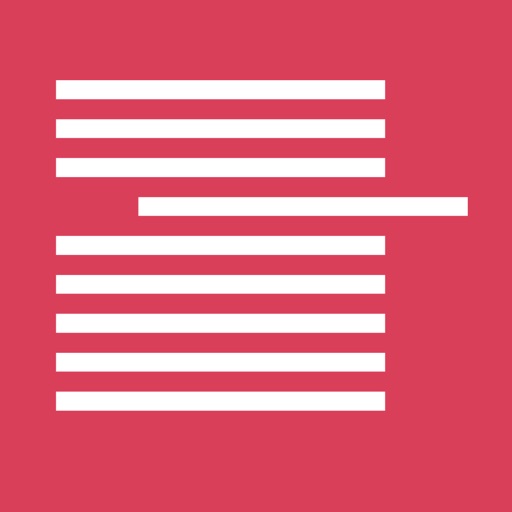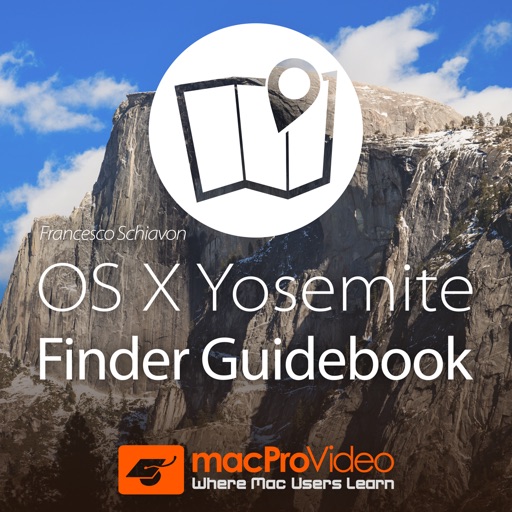XGimp Image Editor Paint Tool
| Category | Price | Seller | Device |
|---|---|---|---|
| Productivity | Free | Securenet Sistemas Avanzados, SL | iPhone, iPad, iPod |
XGimp is the app GIMP that runs remotely, so it has the same features:
- Suite of painting tools including Brush, Pencil, Airbrush, Clone, etc.
- Image editor.
- Sub-pixel sampling for all paint tools for high quality anti-aliasing.
- Extremely powerful gradient editor and blend tool.
- Supports custom brushes and patterns.
- Full alpha channel support.
- Layers and channels.
- Multiple Undo/Redo.
- Editable text layers.
- Transformation tools including rotate, scale, shear and flip.
A guide about how to use this app can be found at http://www.gimp.org/tutorials/
XGimp is the app GIMP that is run remotely.
The subscription inside the app consists on the following:
- The length of the subscription is 1 month
- The price of the subscription is $0.99
- The subscription will be auto-renewed every month so that you can continue enjoying the app without ads.
- Payment will be charged to iTunes Account at confirmation of purchase
- Subscription automatically renews unless auto-renew is turned off at least 24-hours before the end of the current period
- Account will be charged for renewal within 24-hours prior to the end of the current period, and identify the cost of the renewal
- Subscriptions may be managed by the user and auto-renewal may be turned off by going to the user's Account Settings after purchase
- No cancellation of the current subscription is allowed during active subscription period
- The privacy policy and terms of use of our apps are in http://www.blackhawksystems.eu/website/policy_en.html
Reviews
Just a web browser
silverthehedgehogxx
This is nothing more than a web browser… You can just use this “app” in Safari I shrunk the link. Try it for yourself. Go to tinyurl dot com/GIMP-App
Doesn’t let you import images
Calvin Corrieri
This is a glorified painting app. Doesn’t do anything it says and is certainly not worth any sort of subscription. How this was even allowed on the App Store in this state is beyond me.
Bruh
JellyBeanzXD
I rlly wanted this App and I can’t even find the place where you draw and also why the f is it vertical like all drawing apps are horizontal and this is vertical also this is nothing like the desktop Version ._.
Google ad disturbance
blackjun0316
I even could not use it after downloading in my iPad because google ad bothers all the time. Gimp for my MacBook works fine, but not this one. I deleted it.
Did not meet expectations
qqqqqqqqjwsiwisjxjwjdueuxhx
I used the computer version which was amazing and very useful, this on the other hand, cant do anything except for drawings you should just use the notes app for , has ads, and can’t export things either. VERY BAD QUALITY!!!