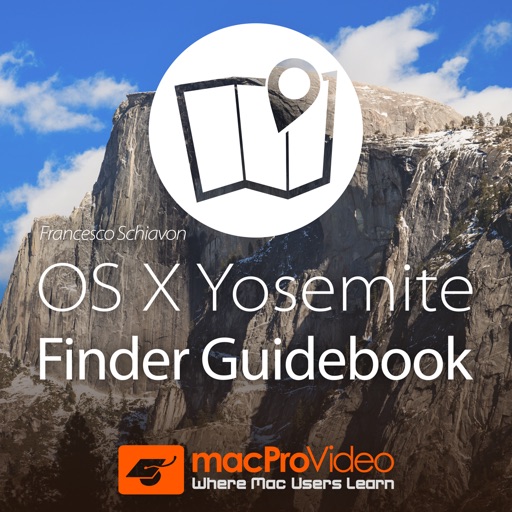
The Finder Guidebook Course
| Category | Price | Seller | Device |
|---|---|---|---|
| Productivity | $13.99 | Nonlinear Educating Inc. (macProVideo.com) | iPhone, iPad, iPod |
App Features:
• 76 minutes of video training
• Super clear explanations
• Offline Playback (no internet connection needed)
• Easy to navigate
Course Outline:
1. Course Intro & Overview (02:49)
2. Sidebar Basics (02:38)
3. Sidebar Folder Shortcuts (03:43)
4. Sidebar “Advanced” Shortcuts (03:25)
5. AirDrop from the Sidebar (01:35)
6. Spotlight from Menu Bar (03:13)
7. Finder Search (02:09)
8. Smart Folders (05:09)
9. Finder Tabs Intro (01:49)
10. Working with Finder Tabs (03:55)
11. Finder Tags (03:57)
12. Managing Finder Tags (03:34)
13. Working with tags (01:46)
14. Tags within Applications (03:15)
15. Customizing the Toolbar (02:10)
16. Views & Arrangement (05:06)
17. Navigating Window History (01:22)
18. File & Folder Actions (02:33)
19. Sharing from the Finder (03:55)
20. Quick Look Intro (03:14)
21. Working with Quick Look (03:01)
22. Quick Look in Full Screen (02:19)
23. Mission Control & App Switcher (04:30)
24. App Switcher Workflow (03:14)
25. Closing (01:03)










