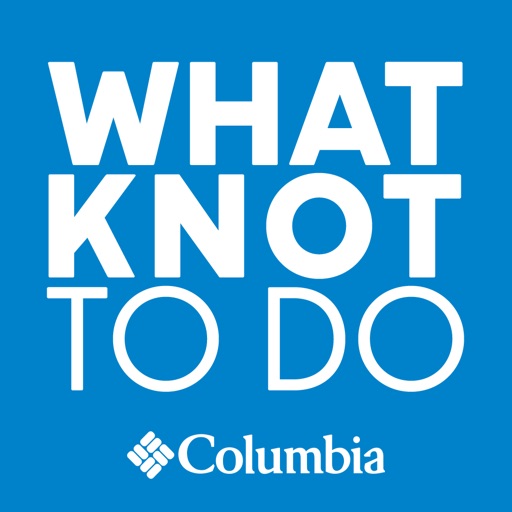What Knot To Do Reviews – Page 5
5/5 rating based on 61 reviews. Read all reviews for What Knot To Do for iPhone.
What Knot To Do is free iOS app published by Columbia Sportswear Company
Good content, but glitches galore
counterblaste
Love the selection and the clear illustrations. Unfortunately, the app freezes every time I click on a knot. I have to force-close and restart the app every time I want to view a new knot. I'm not going to delete the app just yet, but I'll be using one of the many other options out there until an update comes out. All-in-all, it's a free app and there's valuable information in it, but it seems to need a lot of work.
Great for learning knots, with one small snag
PezzNic
The app will freeze everytime you try to "favorite" a knot.
Stinks
Jaythearborist
This app always freezes up when I add a particular knot as a favorite. I'll download another app that actually functions.
Off to great start but needs work
JohnyJaknove
The app freezes when adding knots to favorite. When describing knots to use inside the description of other knots, the knots you speak of should be links directly to that specific knot and how to tie it But they leave steps out and don't finish explanations of knots clearly.
useful but not updated
JG of SF
not updated to reflect larger screens of iPhone 5 and 6 saving Favorite crashes the app; though killing it and restarting it seems to recover with it saved. Columbia should maintain this. It's useful.
What's knot to like?
brkbeatjunkie
Learn basic knots for free. Looks like it hasn't been updated in a long time considering it uses the older iPhone 4S and below screen size. Still though, it's a great free app.
Please update for iPhone 6s
mrkb34
I love this app but every time I go near the favorites function it freezes. Please update so I can update this review.
Not bad at all
C Puckett
It's not the flashiest or the smoothest, but the knots are solid, clearly legible and easy to follow. I have several paid apps and still use this one frequently
Update bloat
Fringewood
I am very hesitant to update a basic reference app that goes from 20M to 100M simply to make it more spiffy. Bloat is bloat and never welcome on iOS, which is far too memory limited. I will either have to delete the app or live with the update icon forever in the list. I have a feeling that I'll end up deleting it after screen shooting the parts I want to keep.