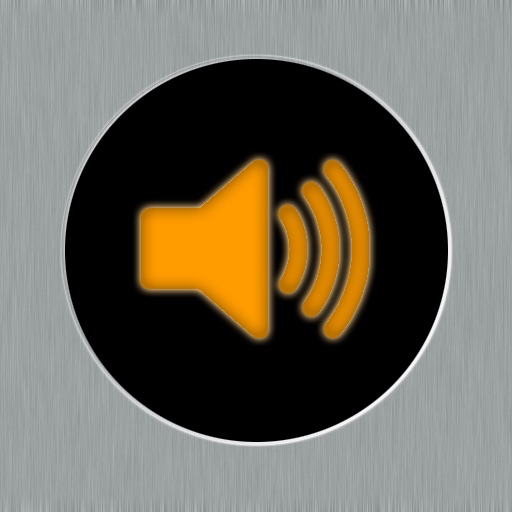Volume Control for Mac (ad supported) Reviews – Page 2
3/5 rating based on 38 reviews. Read all reviews for Volume Control for Mac (ad supported) for iPhone.
Volume Control for Mac (ad supported) is free iOS app published by SOME Studio, LLC
REMOTE LOGIN!!
Fishman in the empire
This app works with a macs remote login capability. All you have to do is enable remote login then you will see your mac in the list to choose from. The app is ok , it responds a little slow.
Good for my purposes
Wellthatsjustsuper
Not sure what everyone is complaining about with this app. I was looking for this exact solution - remotely change volume on 2 of my macs without logging in via ssh or screen sharing. It does just that on a MacBook running boxee and an iMac used as an iTunes server. I have remote login enabled on both systems and entered the correct username and password. It was just a simple matter of selecting the machine I want to control and adjusting the volume accordingly. This is my first app review but I felt I should say something because it seems to be a useful app and a lot of reviewers need some hand-holding to get it to work.
Does exactly what it's supposed to
Peter Ahlstrom
Once I turned on remote login (ssh) in my Mac's control panel, this app works perfectly. The in-app documentation could be better, but once it's working it works great. For the curious, I assume it uses osascript via the commandline to set the Mac's volume.
It really works!
SpacemanSpiff21
The setup video didn't work, but thanks to the reviews I was able to set it up in seconds. It works well!
Pls update instructions
ging2
Works great but need to update instructions to tell users remote login must be turned on.
Works exactly as advertised
askkasha
You have to turn on remote login but it is so easy and simple to use.
Amazing
paulochinatown
Turn on remote control login on the 'Sharing' folder under 'system preferences' Thanks a bunch!!!
Works perfectly!
action0479
Setup instructions are right up there ^^ Takes less than 5 minutes from download to setup and it works just as expected. Bravo!