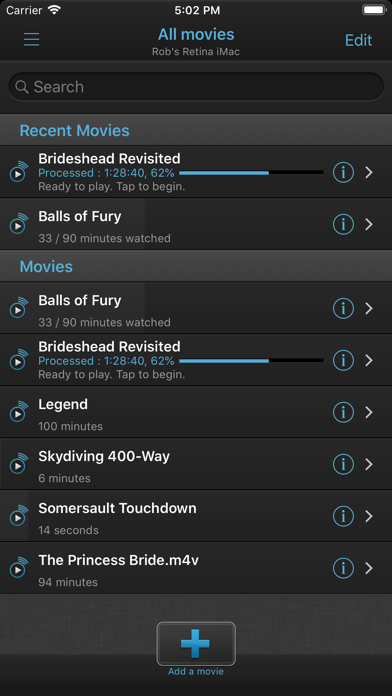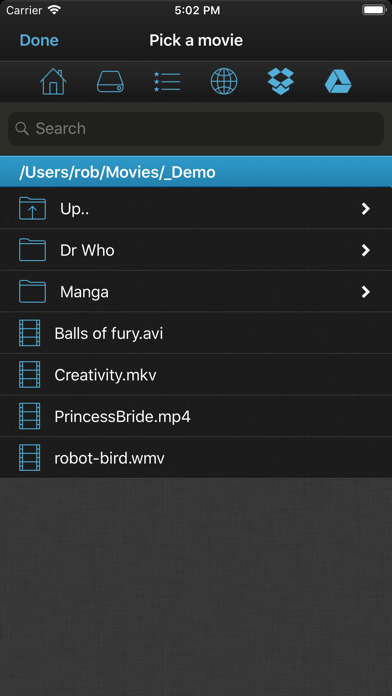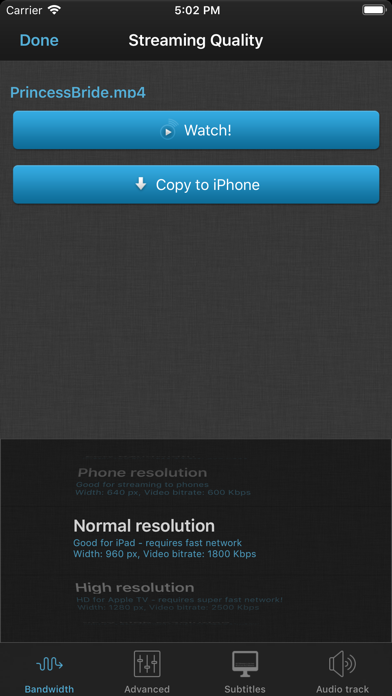VLC Streamer Pro
| Category | Price | Seller | Device |
|---|---|---|---|
| Entertainment | $7.99 | Hobbyist Software Limited | iPhone, iPad, iPod |
VLC Streamer streams movies from your computer to your iDevice. Winner *Best Entertainment App* Chip.de.
You can watch anything from your movie collection. No need for complex conversion processes. No need to manually transfer programs to your device.
“Can these guys do no wrong? Seriously, if only other app devs knew how to make apps as well as these guys, the world would be a better place. Or at least my device would be less buggy. I was just watching a Full HD copy of Avatar Extended Edition being streamed from my PC on my iPod Touch 2nd Generation and it looked and played amazingly.”
- UK Reviewer
“…it's as good as having the original VLC player on your iOS device…”
- CallingAllGeeks.org
“…Setup is a snap and literally takes 2 seconds. You can browse through all your movies from your device and click any one to start playing. It even works if you have the movies stored on a USB drive connected to the host computer.”
-The Times of India
“Took me seconds to setup to stream from a secondary drive in my home office. Going straight out to get a cable for my TV.”
- USA Reviewer
“….This sucker can stream off the pc and plays virtually anything you throw at it. Download it now!”
- TaxiDriver at Blippy.com
There are a huge number of movie formats, and VLC can convert most of them - but it can't convert everything. If you have any doubts, then please try the free version of this application first.
• Features include •
- Free helper app gets you streaming quickly and allows you to browse local drives, and Windows network shares
- Stream over wifi directly from your computer
- Support for multiple resolutions and streaming quality levels
- Customisable gesture controls
- Live streaming of video after a few seconds of processing
(assumes a reasonably powered computer)
- Airplay support
- TV Out support for iPad and iPhone4
- Easy to copy movies directly to your device for watching on the plane or out of the house.
- Supports Windows, Vista, Windows 7 and Windows 8
- Supports Mac OS 10.5 and above
• System Requirements •
- VLC Streamer will not play DRM protected videos. Videos from the iTunes store do include DRM.
- VLC Streamer is designed to work on your local network, and the free helper app has to run on your Mac or PC.
- Supports Windows, Vista, Windows 7, Windows 8, Windows 10.
- Supports Mac OS 10.7 Intel and above.
• Response to feedback •
-If you do have any problems streaming movies, then please just check the help instructions in the app. Feel free to drop me an email (my personal mail is in the app) if you need help.
Enjoy!
Reviews
Replay, offline, take with me
AJ3JR
I can study videos and not use data once the videos are on my phone. Great for playing kid sing-along videos
Do more now
Tarantula 12M
Nice player, however because it doesn’t have play next, it bring down this player. Would also be nice keep resume when the player is power off instead of going back to the group list. In side of group list can’t determine last video played. Nice player, need work to be great. Rickey
Don’t waste money on the full version
Falcon Review
Streaming videos in the free version was jittery. So I bought the full version so that I could download videos thinking the network was the cause. However the downloaded videos are also choppy. I have the New IPAD with the a10 processor. Very disappointed with the app.
Excellent!
AnmariLinardi
I’ve used this app for a few years now and am still pleased. Love the simple interface and they offer great support. Thanks!
Does not resume ....
SUNILASH
Everything is good about this app except that the video does not resume from the last point where one has stopped/paused same.I complained and complained about this to management but to date no answer.Days are turning into weeks into.........but no answer no solution!
Ok but with a flaw
Aztlan956
I like this app but it does a very bad job streaming Windows Media Video files. The sound lags behind the video by several seconds. You see people moving their lips and the sound comes later on. This is very annoying. They don’t seem to want or can’t fix this bug cause I brought it to their attention a year ago.
VLC app
Purple catfish
This is a wonderful little app. I can walk anywhere in the house with my iPad while watching a movie. The only problem I have with this app is that it loses wifi contact once in a while and I have to shut my computer down and restart to get the app back online. It doesn't happen very often but when it does happen it is annoying. Also I can’t find anywhere but I can add subtitles , I have a few movies that I need subtitles floor . I would give this app four and a half stars, out of five stars.
Streaming in home network
Classasounds
Great for streaming home videos on your private home network. No delay and great video quality
Una excelente aplicacion.
Coldan7367
Una aplicacion directa al punto que hace lo que anuncia. Verdaderamente mut buena.