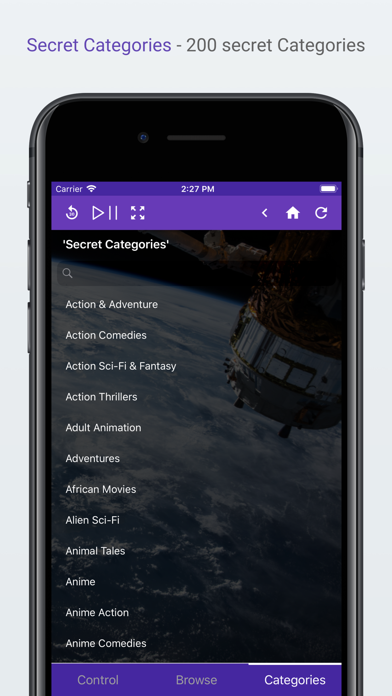Remote for Netflix!
| Category | Price | Seller | Device |
|---|---|---|---|
| Entertainment | Free | Hobbyist Software Limited | iPhone, iPad, iPod |
- If you watch on your computer
- If you use Chrome
Then Remote for Netflix! is for you.
It's incredibly easy to set up - you can control any computer.
It is perfect for your media center, or if you plug your computer into a TV or Projector.
You get all the controls you expect; Play Pause, Seeking, Volume, Fullscreen, plus you can browse on your iDevice.
Browse anything on Netflix and when you find what you want to watch - just click play. It will start playing on your computer as if by magic :)
Easy access to Neflix's 'secret' content codes to make it even easier to find something new to watch whether it is 'Cult Sci-Fi & Fantasy' or 'Anime Comedies'
Supported Devices
-Any Windows, Mac or ChromeBook device running a current version of Chrome
Please note: Hobbyist Software is not in any way affiliated to - or endorsed by Netflix or any of the other streaming sites.
We just built a remote and browser extension which allows you to control their website from your iDevice. You will still need to have a normal subscription with Netflix to access their videos.
Subscription Information
------------------------
Remote for Netflix is supported through an auto-renewing subscription which you can choose to purchase within the app.
• The subscription is called 'Full Control'
• It is a monthly subscription. It lets you use the server which connects your iDevice with the computer you are controlling. If you subscribe, then you will be able to use all commands including browsing for an unlimited number of devices.
• Payment will be charged to iTunes Account at confirmation of purchase
• Subscription automatically renews unless auto-renew is turned off at least 24-hours before the end of the current period
• Account will be charged for renewal within 24-hours prior to the end of the current period
• Subscriptions may be managed by the user and auto-renewal may be turned off by going to the user's Account Settings after purchase
• Terms of use are available at https://ChillRemote.tv/terms
• Privacy policy is available at https://ChillRemote.tv/privacy
Reviews
Falsely named
Dontbuyyall
This app is supposed to be a “remote for netflix,” but it doesn’t actually work for Netflix unless you subscribe. A total waste of time and a rip off. Don’t bother downloading.
Lies
G-Man5555
App states you can use on iPhone but you need a Mac or PC to control?!? I agree, don’t waste your time on this!!!
Great app/easy to use
Rgu3t0
Very simple app but does what it’s supposed to. Convenient to use during the “long binges” or when I have my Mac connected to my tv with hdmi. Instructions are straight forward and it took less than 5 minutes to set up.
Good way to control Netflix from bed
sko0led
I’m using the free version without IAP. It basically let me control watching Iron Fist without having to fumble around with Remote Mouse while watching in bed.
Read the description...
Daily Planet
Can't understand why people clearly haven't read the description of the app and then leave a bad review. This app does exactly what it claims; It controls Netflix and makes using my Media Pc much more simple.
It does what it says it does
__NSDev
Apparently people don’t read the description. This app does exactly what it says it does. Every once in a while I connect my laptop to the tv via hdmi and that’s where this app becomes handy.
Learn to read
FishieLPKaulitz
Yeah, people clearly can't read app descriptions because not only does it say you need a pc or Mac to control, but you also need to pay for a subscription. It works just fine if you know what to expect and how to use it. Jeez.
No idea how to start. Awful app
Goodallapp
As a deliver, this is upsetting. There is no information on how to connect to Netflix with this app. The app directs you to the website for a code needed to start the application, or something? When visiting the website, you’re directed to a YouTube video on how to connect the app. What year is it? This is ridiculously awful and I hope it gets removed from the App Store as it is obviously a scam or poor software.
Lady Back
lady back
Always wanted to try it disabled and don't always want to get up works well on my PC thanks