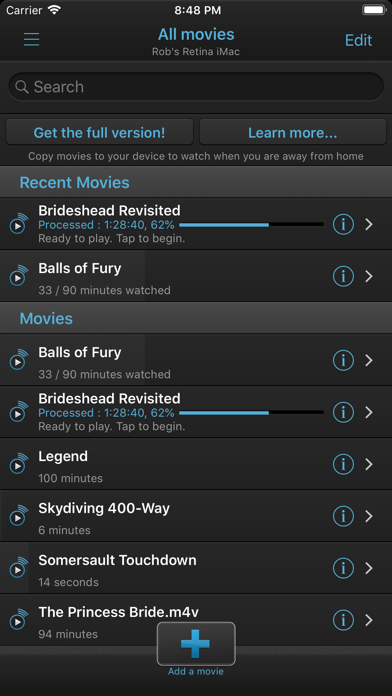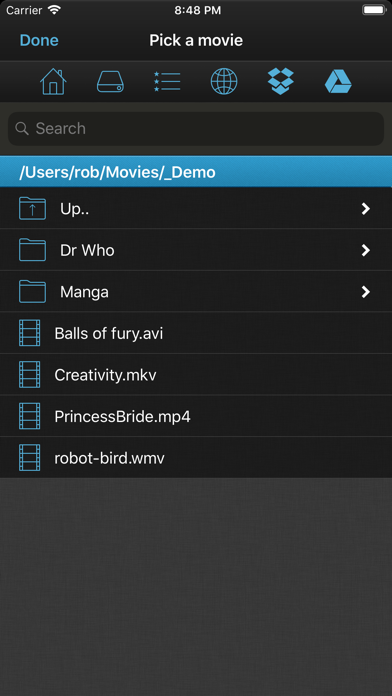VLC Streamer
| Category | Price | Seller | Device |
|---|---|---|---|
| Entertainment | Free | Hobbyist Software Limited | iPhone, iPad, iPod |
VLC Streamer streams movies from your computer to your iDevice. Winner *Best Entertainment App* Chip.de.
You can watch anything from your movie collection. No need for complex conversion processes. No need to manually transfer programs to your device.
-This is a free version of VLC Streamer which is supported by adverts -
“Can these guys do no wrong? Seriously, if only other app devs knew how to make apps as well as these guys, the world would be a better place. Or at least my device would be less buggy. I was just watching a Full HD copy of Avatar Extended Edition being streamed from my PC on my iPod Touch 2nd Generation and it looked and played amazingly.”
- UK Reviewer
“…it's as good as having the original VLC player on your iOS device…”
- CallingAllGeeks.org
“…Setup is a snap and literally takes 2 seconds. You can browse through all your movies from your device and click any one to start playing. It even works if you have the movies stored on a USB drive connected to the host computer.”
-The Times of India
“Took me seconds to setup to stream from a secondary drive in my home office. Going straight out to get a cable for my TV.”
- USA Reviewer
“….This sucker can stream off the pc and plays virtually anything you throw at it. Download it now!”
- TaxiDriver at Blippy.com
There are a huge number of movie formats, and VLC can convert most of them - but it can't convert everything. If you have any doubts, then please try the free version of this application first.
• Features include •
- Free helper app gets you streaming quickly and allows you to browse local drives, and Windows network shares
- Stream over wifi directly from your computer
- Customisable gesture controls
- Support for multiple resolutions and streaming quality levels
- Live streaming of video after a few seconds of processing
(assumes a reasonably powered computer)
• System Requirements •
- VLC Streamer will not play DRM protected videos. Videos from the iTunes store do include DRM.
- VLC Streamer is designed to work on your local network, and the free helper app has to run on your Mac or PC.
- Supports Windows, Vista, Windows 7 and Window 8
- Supports Mac OS 10.7 and above.
• Response to feedback •
-If you do have any problems streaming movies, then please just check the help instructions in the app. Feel free to drop me an email (my personal mail is in the app) if you need help.
Enjoy!
Reviews
Doesn’t work.
HDDoc
Pc program says it works with windows xp yet when installing on windows 7 it says I need to install net framework. I’m not ruining my machine with that.
I Got robbed.
Aztlan956
I purchased this app in 2017 when it was a ONE time payment of $2.99 now they went into subscription mode and my purchase got erased from the App Store. It is now as if I had never paid anything. I get adds now unless I subscribe. I contacted support hobbyist software, sent them a copy of my receipt and they did not respond. Not sure if it’s them or Apple but it’s bad just wiping clean a purchase.
5 Stars - Works as Advertised
Onofre's Arm
Great piece of software that does this one thing very well. Clean interface, flawless function, and exceptional customer service (that you will never need).
A lot of bugs, app not maintained
Ninja gamer86
There are alot of bugs lately. Nothing seems to be working.
Great when it works
tgater
There was an update last week, since the update which was the only change app no longer works. On remote computers all firewalls are off and even when they are not all tests pass however cannot connect to remote computers
Not great
Starbix
Banner ad blocks subtitles. I have no problem with ads but you can’t even watch something with subtitles. Also can’t fast forward more than a couple of minutes at a time.
Does as promised well, simply
Jefe001
Very handy for classes since I can take Vids for laptop to study, notate. Then review on phone/pad during crunch time. It's smooth, intuitive and reliable. Upgraded version gives you no ads and expanded features. Thanks!
Failed Money Grab
Nickl3aker
I gave this app a lot of chances to earn my purchase of the full version, but for naught. There are several bugs I have waited multiple updates to see fixed only to be disappointed. It has actually gotten buggier with time and essentially has even lost features due to those bugs. I have gone as far as contacting the author and even my spent a large chunk of my own time tracking down and documenting the bugs. However, I was told that they couldn't replicate them in what seemed to be several whole minutes of testing. They suggested I buy the paid version anyway. No, thanks. As far as I can tell the is just a (rather poor) UI over some scripts that run VLC. It crashes pretty consistently every 20-30 minutes of playback, and has several major issues with keeping track of files, which is essentially all it does! The "helper" app is just as bad, if not worse. It quickly becomes unusable if you add any substantial number of files, which is a substantial accomplishment considering it has almost no features to begin with. It is not even capable of cancelling file conversions once started! If you want to cancel a file conversion, you have to manually track down the VLC instance it spawned and stop it. BTW, it installs its own instance of VLC, meaning any custom settings you have made to your main VLC install will be useless, and it may not even be the right version of VLC for your OS. It seems the author is mainly in the business of making relatively simple UI front-ends that bite off of other peoples hard work and isn't even willing to acknowledge bugs that are tested and documented for them. You would be much better served by something like Plex, or any other number of apps that cost the same, or less, and do more, or much more.
Incredibly buggy and annoying
Hugh Gee Rection
Crashes constantly. Also has a horrendous ad banner that makes watching any video annoying. There are many apps that can share your videos on your own network and do it better than this app does. Some are even free.
Incredibly useless app
Mark 2000
This app is barely functional for the job it's supposed to do. It requires a helper app, creates pointless copies of the files you want to view, and streams them incredibly slowly. On top of that there is no picture-in-picture support. Plus ads! Yay!