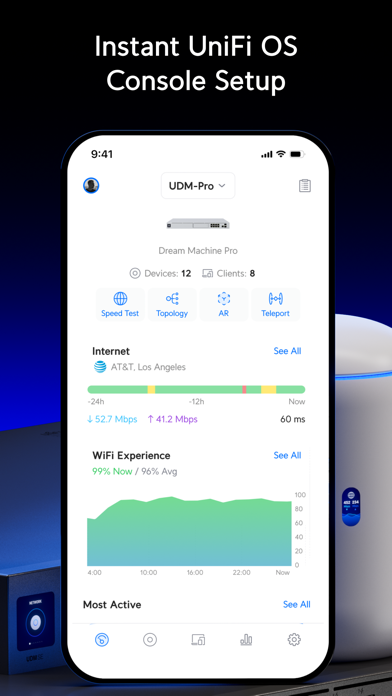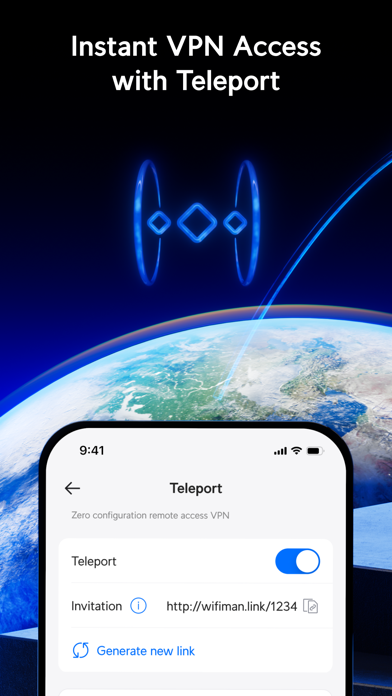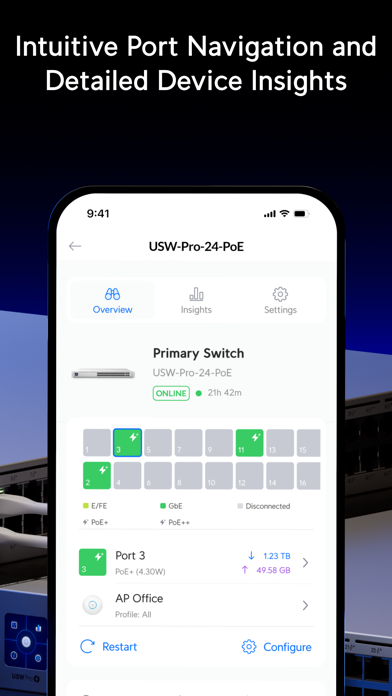UniFi
| Category | Price | Seller | Device |
|---|---|---|---|
| Productivity | Free | Ubiquiti Inc. | iPhone, iPad, iPod |
CONTROLLER MODE
The app is perfect for when you need to access your controller remotely. Most features that the web controller provides are present in the app.
You can view the dashboard, devices, clients, statistics, insights, alerts, events and more; view detailed information about devices and clients. You can also configure or upgrade your devices, block clients etc. from almost anywhere in the world.
Please make sure your controller is on version 5. It is possible to connect with the app to controllers with older versions, but some features may not work properly.
How to - configure a new controller on a Cloud Key:
1. Make sure your Cloud Key is on and in factory default state (solid white LED).
2. Go to "Devices Nearby".
3. Make sure your iOS device and the Cloud Key are on the same L2 network. If this is a problem (e.g. if you don't have a Wi-Fi network yet), and have an existing UAP, you can access the Cloud Key by scanning the UAP's QR code. Tap on the "+" button in the top right, then follow the on-screen instructions in the wizard.
4. The Cloud Key should automatically show up in the "Devices Nearby" list.
5. Tap on the Cloud Key in the list and follow the on-screen instructions in the wizard.
How to - access an existing controller using Direct Access:
1. Make sure your iOS device and the Cloud Key are on the same L2 network.
2. Go to "Direct Access" and tap on the "+" button.
3. Enter the same IP address, port and credentials you use to access your controller using a browser.
4. Tap on "Log in". You should now be connected to your controller.
How to – access your cloud controllers (from unifi.ubnt.com) using Cloud Access:
1. Make sure your device has access to the Internet.
2. Go to "Account" and tap on "Log in".
3. Enter your credentials and tap on "Log in".
4. Go to "Cloud Access".
5. Your cloud controllers should be automatically displayed in the list.
STANDALONE MODE
This is an alternative method for configuring UniFi APs. The app is designed for anyone who wants to control their UAPs right away without configuring a controller.
Requirements:
- APs need to be physically connected to a network that provides DHCP.
How to:
1. Make sure the UAP is on and in factory default state (solid white LED).
2. Go to "Devices Nearby".
2. Make sure your iOS device and the UAP are on the same L2 network. If this is a problem (e.g. if you don't have a Wi-Fi network yet), you can access the UAP by scanning its QR code. Tap on the "+" button and follow the on-screen instructions in the wizard.
3. The UAP should automatically show up in the "Devices Nearby" list.
4. Tap on your device in the list, then on "Configure" in the top right, and configure your device.
If you encounter any problems, please check out our knowledge base at help.ubnt.com, or contact support at [email protected] or from the in-app chat.
Thanks to Icons8 (www.icons8.com) for providing some of the icons in the app.
Reviews
Jj@mm
jj@mm
This is the most user unfriendly software I’ve ever used. Just can’t seem to keep the connection up
It works
Blu Chese
This app was just what I needed. And now that I have configured my Pine64A with Ubuntu, I’ve installed the controller so I don’t need to get the cloud key nor do I need to run a computer anymore. I can be anywhere in the house and check on my network. This app is a must have for the hardcore network admin. For those who’s tried of messing with your network every other day, buy the UniFi gear and you’ll be set for life. Enjoy!
Difficult if you’re not an IT person.
ASK-1
I find this very hard to work with and no telephone support. Trying to figure out how to set up a controller.
Provides a lot of valuable information.
Mac Since 128K
Responsive app. Well set up. Glad there is dark mode option.
Solid
Joshg83746
The app works as expected, and connects every time. I love having stats and configurations at my fingertips.
Inestable
eduvinasev
Dispositivos se conectan al UniFi más lejano en lugar de conectarse al más cercano.
Clients not displaying properly.
CebuReview
Client names are cut off. Only seeing icon, % of Signal. iPad here.., I won’t upgrade phone until issue is fixed. App was fine before this upgrade.
Works well with the Unifi controller
Ray1083
The app works very well with Unifi controller and the UI looks better than the Android client. It makes managing you network very easy and provides information on what is going on easy to obtain.