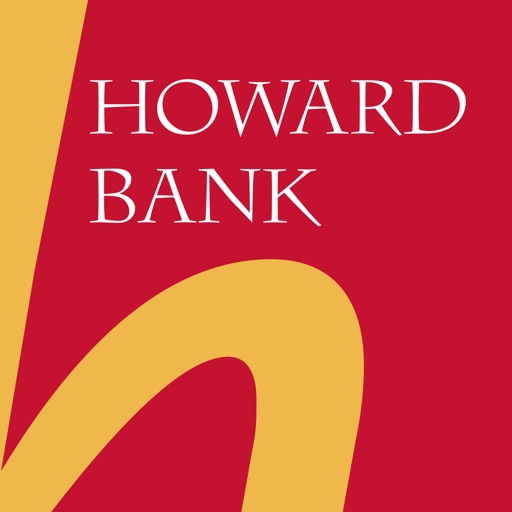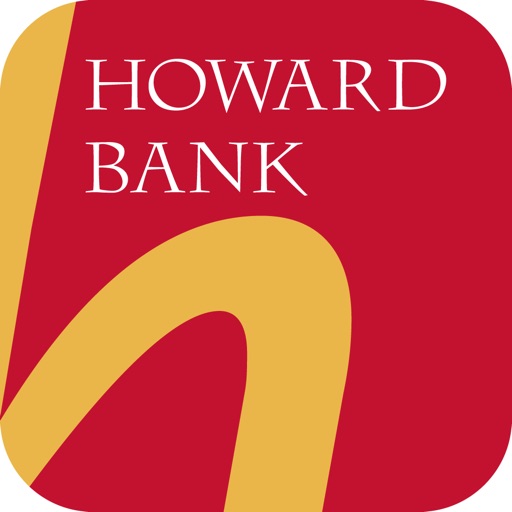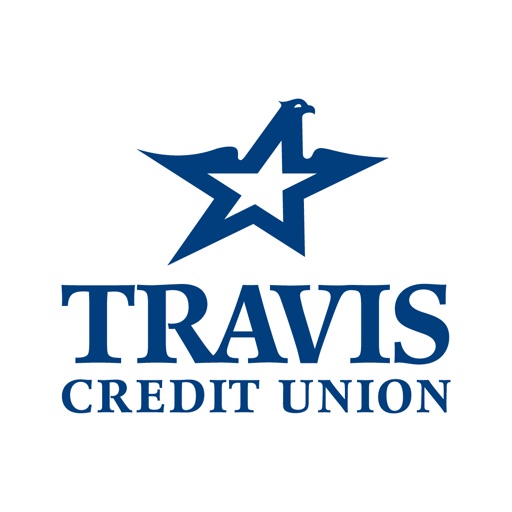
Travis Credit Union
| Category | Price | Seller | Device |
|---|---|---|---|
| Finance | Free | Travis Credit Union | iPhone, iPad, iPod |
Our TCU app also has other great features such as:
• MYINSIGHT – is now in your mobile app. Much easier than other digital money management tools, MYINSIGHT allows you to harness your spending and give you the big picture of your financial wellness.
• Mobile Deposit* - Take a picture of your paper check and deposit it or make a loan payment directly from your smart phone.
• Apply for a Loan - Directly apply for an auto, truck, RV, boat, credit card or other loan from your mobile device.
• Check balances
• Transfer Funds and cross-account transfers
• Secure messaging - You can send and receive secure messages about your account safely via your smartphone.
• Alerts - Edit your alerts on the go! Save time and cut the cord from your PC.
• Check current rates - Get real-time, current interest rates for all of our financial products.
• Locate a branch or ATM - Search for TCU branches and ATMs near your address or ZIP Code.
• Contact us - We’re eager to help you with your personal finances. Use the “Contact Us” tab for telephone numbers, addresses, hours of operation and holiday schedule.
• Pay others - With our new PopMoney feature, you can send or receive money from others via your email address or mobile phone number. Take advantage of today’s mobile technology to make person-to-person payments with PopMoney.
• Lots of other great features, too!
Download our app today and start enjoying the convenience of mobile banking with Travis Credit Union.
Thank you for your membership.
* This feature is available only to members who meet certain eligibility requirements. TCU’s standard check hold policy applies to deposits made using Mobile Deposit. Checks deposited after 3 p.m. PST will be processed the following business day. The daily limit for mobile deposit is $20,000; the weekly limit: $40,000, the monthly limit is $60,000. Credit card payments are not allowed with this feature
Reviews
Garbage
Rye500000
Easily the absolute worst finance app I’ve ever had the displeasure of using, but hey, it’s all they’ve got. App is buggy, loads slowly, and has a terrible dashboard.
Upgraded app
Quilt_girl
The updates to this app have made it much more user friendly and I love the transaction alerts
Horrible
Austinherrera27
Constant forgetting and timing out. Always have to reload the app and it becomes slower every time I try to start over. I’ll click next and the whole app with restart.
Multiple Problems
Disillusioned 20 Year Customer
App doesn't seem to ever log out, not even after 15 minutes of inactivity (with phone locking and going dark after 2 minutes). Not a very good security policy for a financial app with access to, y'know, all of the money in all of my accounts. There doesn't seem to be a way to adjust this in any of the (very limited) settings, either. Security Fail. Another issue is that account balances don't appear to automatically update AT ALL after a transaction is made (long after updated balances show up on the website interface, which updates within a minute or so). I had to move around to different parts of the app and then go back in order to trick the "Account Summary" page into updating a new balance after a mobile check deposit. Even after doing this, though, the "Make A Transfer" page in the app still wouldn't show updated account balances. The only way to get it to update was to shut down the app entirely and log back in. The now yearslong inability of Travis to get its tech right from a basic usability standpoint makes me seriously question how it's security functions in the background. More generally speaking, from the recent failed web "improvements," to the security issues in this app, and some deceptive advertising designed to take advantage of its credit card customers within the past few years, its been disturbing to see how Travis seems to have lost its way, acting more like a corner-cutting for-profit bank than a credit union. What happened to Travis CU??
Less than impressed
Marksman1122
Definitely less than impressed with this app. I’ve been using the app since it’s initial development and I’ve never been wonderfully impressed with it. A few iterations ago was the best version and everything worked. Now Touch ID is finally back, but I’ve lost the option for mobile check deposit again. It seems like every update something else in the app breaks. I’ve tried deleting and reinstalling the app to no avail. But hey, at least I can check my account balances.
Keep booting me out
dmoore1920
Everytime I use the app my ID doesn’t work or it tells me there are problems an error occurred I have to delete app and re install every time and reset my Touch ID not convenient at all...
App is glitching
Prisci72
This app had been working fine for a couple of years and then suddenly last December 2018 I started having issues with it. It’s not giving me details of my accounts, as far as pending transactions or balances, it keeps shutting down on me, it logs me out repeatedly. I’m not able to do anything through the app. I’ve tried uninstalling then reinstalling and still not working!!!! PLEASE HURRY UP AND FIX THIS!!!