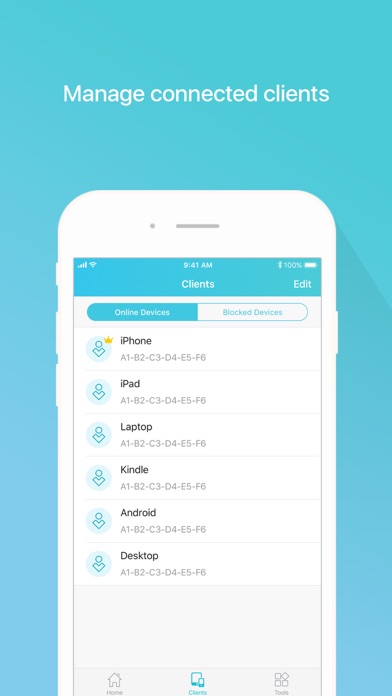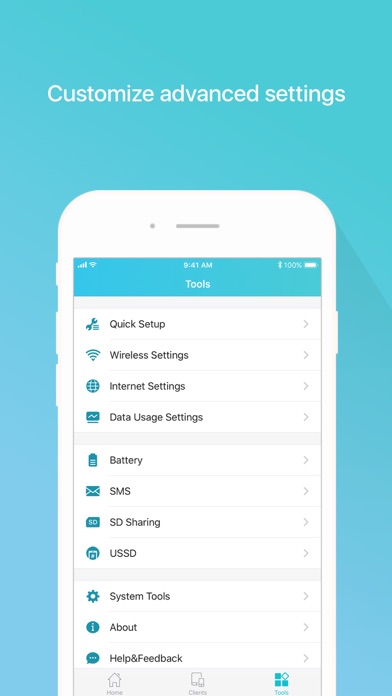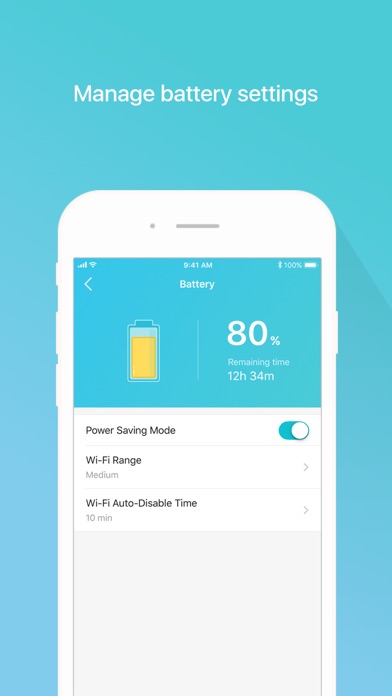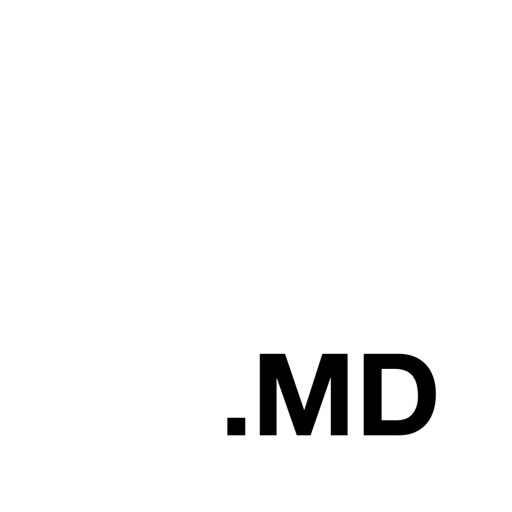tpMiFi
| Category | Price | Seller | Device |
|---|---|---|---|
| Productivity | Free | TP-Link Technologies Co., Ltd. | iPhone, iPad, iPod |
tpMiFi management is available only after the iPhone is connected to the Wi-Fi network of TP-Link Mobile Wi-Fi. Disconnected from the MiFi will appear on the interface if the device is not connected to the Mobile Wi-Fi. Some features (displaying data usage, battery life, carrier information and signal strength) are available when the iPhone is connected to the Mobile Wi-Fi but doesn't log in; while all features are available when the iPhone logs in. The login username and password are the same as the administrator username and password of the Mobile Wi-Fi.
Features:
-Display network status such as carrier information, signal strength and roaming status.
-Control data usage such as currently used data and monthly allowance, and adjust used data at your disposal.
-Manage connected devices, block the unwelcome device by simply sliding the corresponding entry and tap Block.
-Monitor your Mobile Wi-Fi's battery life in real-time and switch it to power saving mode.
-Share, download and upload files in the SD card in your Mobile Wi-Fi.
-Customize wireless settings such as your Mobile Wi-Fi's SSID and wireless password.
-Other functionality including firmware upgrade, power off, reboot, and factory default restore.
Compatible List:
tpMiFi can be used on the following devices:
M7350,M7300,M7310,M7200,M7650,M7450
Reviews
Usage Limit cannot use
Speed Good but ads too much
Data usage limit cannot use on individual device for TPlink M7450
iphone 6s overheating after installing update
tjohn120
I really don't think it is a coincidence that 30 minutes after installing your update my iphone 6s has overheated at least 8 times. Never had this issue before but now i am researching how to uninstall an update.
Sms failed
Lio omran
Hello, my messages, I can not access them, why? He says fails and clears up on his own
Messages
hebaeldali
It's a really great and helpful app I just wish you could fix the messages problem I can't access messages from an iPhone I have to use an Android for that which is really frustrating ?
SMS Failed is fixed!
Korkiatv
Now, it’s fixed for some messages on sms hit a bug, so i cannot goes into the sms menu to check the message. It’s almost a year that I posted in TP link community and nothing happen until this version. Thank you and here is a five stars ⭐️⭐️⭐️⭐️⭐️
iPhone 12, cannot access SMS received.
nmto0777
Got 8 plus SMS since I bought that tp link and with the apps on my cell when I try to open the SMS folder who show I have 8 awaiting it goes back to the previous screen after showing “fail” in the top of the screen . How do we solve that problem? Cannot get SMS messages and offer from my current provider. Not warning for renewal and other important service provider messages I am using a M7200, hardware version 2.0, firmware version 2.0.3 and the app is only on my cell. The Apple App Store show I have the latest version of the application so now what do I do ?