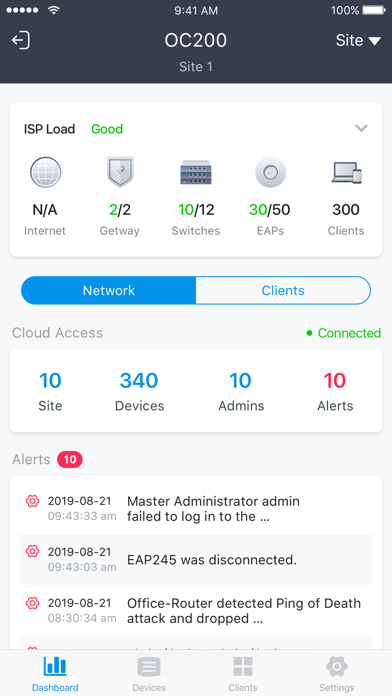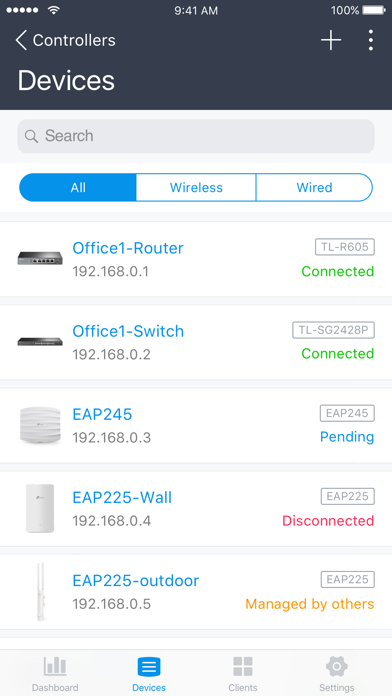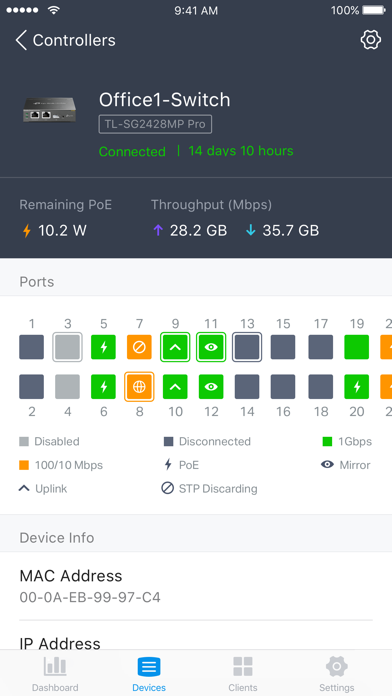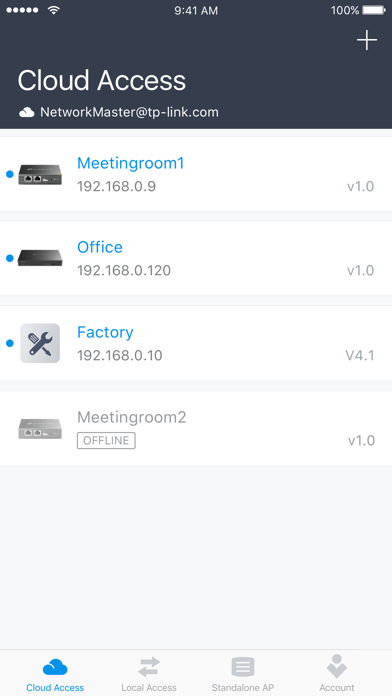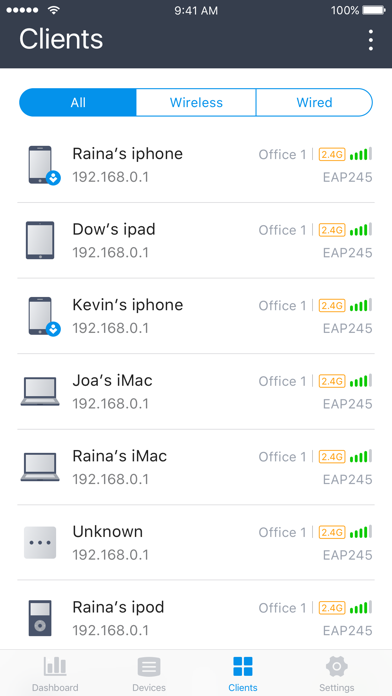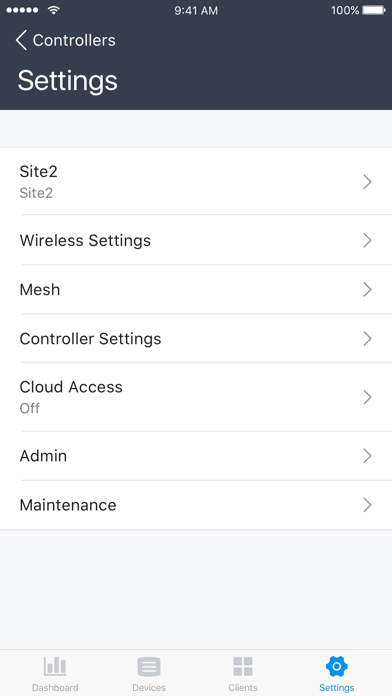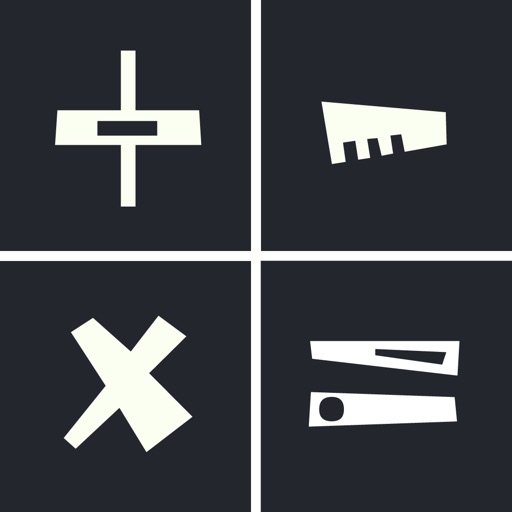TP-Link Omada
| Category | Price | Seller | Device |
|---|---|---|---|
| Utilities | Free | TP-Link Technologies Co., Ltd. | iPhone, iPad, iPod |
STANDALONE MODE
Standalone mode is designed for managing EAPs right away without having to spend time configuring a controller. Each EAP is managed separately. This mode is recommended for networks which only have a few EAPs and require only basic functions, such as home network.
CONTROLLER MODE
Controller mode works together with a software Omada Controller or a hardware Cloud Controller, and is suitable for managing multiple EAPs centrally. Controller mode allows you to configure and automatically synchronize unified wireless settings to all EAPs in the network. Compared to Standalone Mode, more configuration options are available in Controller mode.
You can manage EAPs in Controller mode in two ways: via Local Access or Cloud Access. In Local Access mode, the Omada app can manage EAPs when the Controller and your mobile device are in the same subnet; in Cloud Access mode, the Omada app can access the Controller across the internet so you can manage your EAPs wherever you are.
Compatibility List:
Controller Mode currently supports software Omada Controller v3.0.2 and hardware Cloud Controller (OC200 v1).
Standalone Mode currently supports the following models (with latest firmware):
EAP245 (EU)/(US) V1
EAP225 (EU)/(US) V3/V2/V1
EAP115 (EU)/(US) V4/V2/V1
EAP110 (EU)/(US) V4/V2/V1
EAP225-Outdoor (EU)/(US) V1
EAP110-Outdoor (EU)/(US) V3/V1
EAP115-Wall (EU) V1
EAP225-Wall (EU) v2
*The latest firmware is required and can be downloaded from https://www.tp-link.com/omada_compatibility_list.
More devices supported by the app are coming soon!
Reviews
Simple, reliable
djmcw
Pretty feature rich for an AP management app. I use the app to interface with the AP by way of the management controller hosted on an Ubuntu VM. Works much the same way my Ubiquiti app does for controlling my UniFi APs.
Need Landscape orientation
evanoliver9
Can you please give the app the ability to rotate to landscape orientation? I use an iPad Pro for work, and the ability to rotate the app to landscape orientation would be amazing for use with larger devices. Portrait orientation is awkward for large screens.
Crashes instantly after connecting to controller
av_boy
The app crashes instantly after connecting to an oc200 running the current software.
Stopped working
Phil P
It used to work on my Oc200 with firmware 1.2.3, but now it doesn’t. Can’t log in to the device locally using this app. I get an unrelated error message about getting logged out every time I try.
So user friendly even for dummies!
Jerry6567
I’m very happy with the app, not a single issue to setup the entire network and manage it, even easier than the browser! High five!
Useless for standalone
Timothy Kolar
The standalone ap page shows me as connected to the wlan of the device and then lower down tells me I’m not connected to a wlan.
Connection Lost
DavisJungleTribe
Support to get the app to work or configure an EAP245 is worthless! Each Live Support person times out on me.