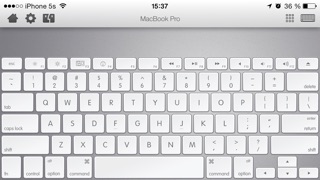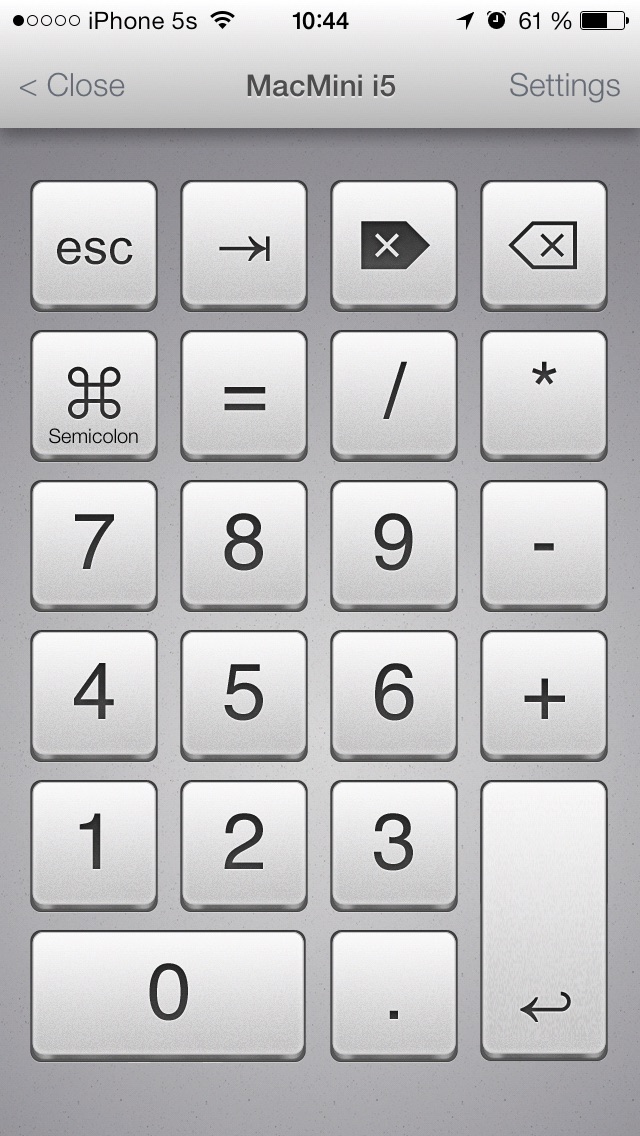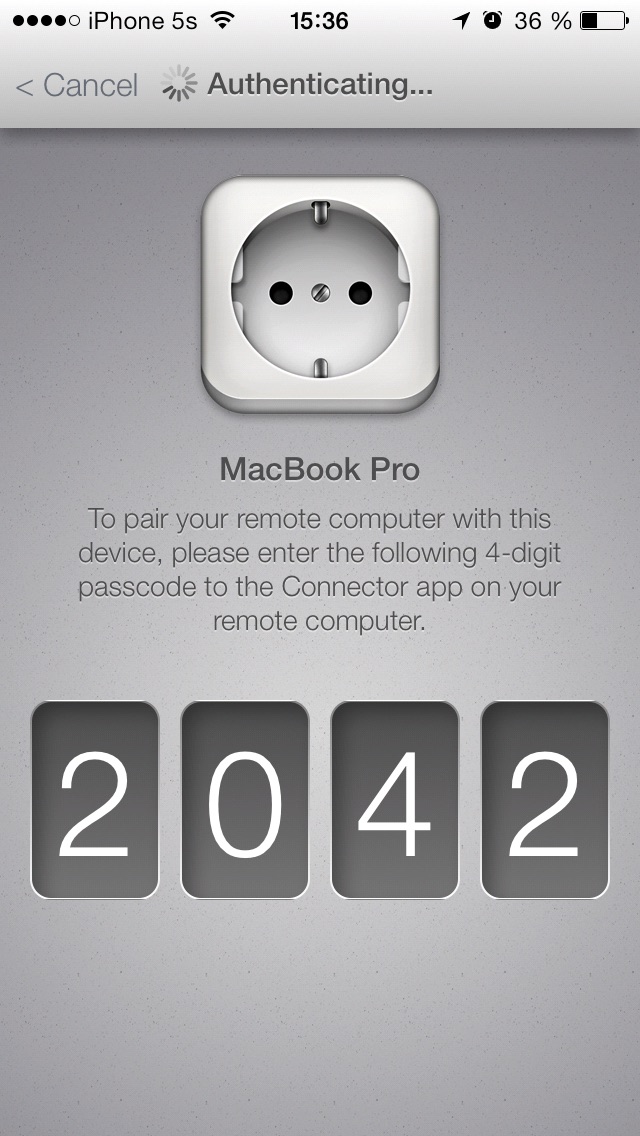Touchpad Remote - Remote WiFi mouse and keyboard
| Category | Price | Seller | Device |
|---|---|---|---|
| Utilities | $2.99 | Pavel Kanzelsberger | iPhone, iPad, iPod |
In case you're not on your own network and you're using INTERNET TETHERING through your iOS device, you will be able to connect also using Bluetooth, WiFi or USB cable (depends on how your tethering is activated). TouchPad will not use any data from your data plan.
* Use trackpad in both portrait and landscape orientations (keyboard is better in landscape)
* Use gestures as you would on a laptop trackpad including mouse movement, left/right button clicking, double-click, scrolling with two fingers and mouse dragging
* Includes real hardware keyboard with full layout and all key modifiers (Fn, Ctrl, Option and Command)
* Keys will repeat when hold as on physical keyboards
* Audio or vibration feedback for key press
* Includes numeric keyboard
* Includes convenient desktop application switcher for your Mac (switch apps on iOS as if you would press Cmd+Tab on your Mac)
* Connects using your WiFi connection (no cables required)
* Automatically discovering computers in your local WiFi network with no setup required
* Comes with connection manager in case you have more than 1 computer. You can even connect to computers outside your local network.
* Universal application, pay once and use on your iPhone, iPod Touch or iPad
* You don't need to turn on ScreenSharing as with other apps and risk somebody in your network will see your desktop
* All connections are safe and authenticated by you, so nobody else takeovers your computer
To connect to a Mac you need a free Connector (atleast version 2.2) app available at http://mediaware.sk/connector
Connector is a small application sitting in your menubar without any distractions. Connector supports OS X 10.6 Snow Leopard, 10.7 Lion, 10.8 Mountain Lion, 10.9 Mavericks and 10.10 Yosemite.
Reviews
there are better alternatives
burned by a pretty face
This works but isn't nearly as polished and easy-to-use as Rowmote Pro.
False advertisement and it doesn't work
I got jacked
The most important thing about an app is that it actually needs to work. This one doesn't, not for Windows, Linux, or even a Mac. But, beyond that I can't get it to work with bluetooth. Trying to get a refund from Apple. As hard as it is to get Apps from the App Store I expect apps to at least do something.
V1.2: where's the bluetooth?
ptTony
Description states clearly "you will be able to connect using also Bluetooth…" Did you sneakily mean in a later update? Cause v1.2 sure doesn't seem to have bluetooth capability… Three stars because, aside from the bluetooth bait-and-switch, seems to be a good app.
Delayed Response via Wifi
Not a Happy Camper 2013
No Bluetooth Connection. Instruction not easy to understand. Not happy. I Want a refund!
Very Handy and Very Nice!
Goose,480
I have a very slow Internet connection. Being that I live out in the middle of nowhere with 9+ devices using precious WI-FI you could say I'm more than patent. But I have to say I'm very impressed with how well this app works even in the slowest WI-FI network. This app simply does what it's designed to do, and works great. This is the best trackpad app by far. Now, with that said... I did have a few issues but not very many. It was just a little slow sometimes, and it disconnected, but I'm 99.9% sure my slow Internet is to blame. Also the keyboard is incredibly nice to have, but the keys are a little small. However I was surprised at the fact that I made no more typos than usual with it. And lastly: it would be nice to see the two finger side to side motion for going back/ forward a page in Safari. Despite those items this is a real gem of an app. Especially for when I hook my MacBook up to the TV. I love the look/ design of it as well. This really is an app that should be on everyone's smartphone. I have showed this app to a few friends, and many of them bought it afterwords, but everyone who bought it has been very happy with it so far. Thanks for the great app!