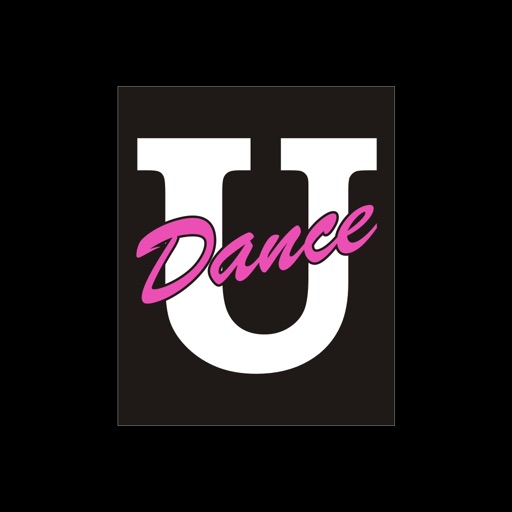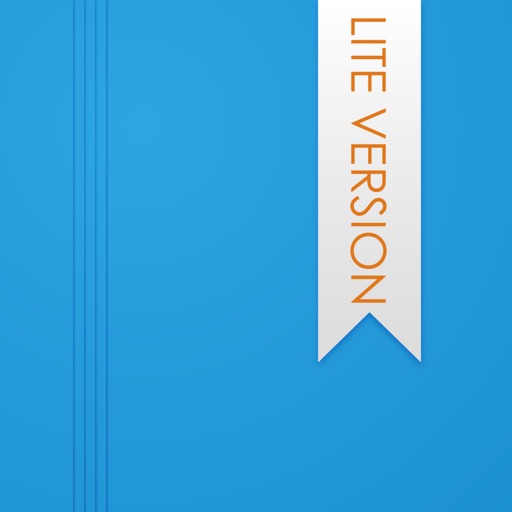
Those Days Lite(+Journal/Calendar/Task/Photo)
| Category | Price | Seller | Device |
|---|---|---|---|
| Productivity | Free | YunaSoft Inc. | iPhone, iPad, iPod |
Can't find that awesome photo you took at your sister's wedding? When it comes to finding your saved images, the iOS photo album isn't exactly intuitive. As you store more and more photos, the problem only gets worse. Good thing you found Those Days!
Those Days Features Include:
* Arrange and display images by date taken
* Displays photos and events simultaneously in monthly calendar view
* Keeps track of your tasks and events
* Create or modify appointment
* Apply recurring rule to appointment
* Take a photo on certain date
* Bar style & dot style monthly event view
* Grid type photo library view
* Comment on Photo and support iCloud sync
* Video display
* Elegant Photo album calendar
* Esthetic day view with photos and events
* Display birthdays
* Move previous/next month by swipe gesture
* works with all iPhone supported calendars(MobileMe, iCloud, Google Calendar, Exchange, CalDAV)
* Multiple calendars and photo groups control
* iOS reminder/task integration for paid version.
* Move next/previous day in day view by swiping gesture.
* Tagging on photo and journal.
* Tag view and journal view.
* New timeline day view in iPad.
* Past memories view
* Support iCloud sync for journals and tags(paid version only)
* Send a journal via email and attached file.
* Direct open a attached journal.
Those Days arranges your images according to the date they were taken and displays them on your monthly calendar view. Now you can find and enjoy those priceless pics from your 5-year-old's birthday party with just a quick glance at your calendar! And the best part? It's all automatic! All you have to do is snap the picture, and the app automatically puts it where it belongs.
Of course, your calendar still retains all of the features you need for optimum productivity. Your photos are now displayed right where you want them, and all of your errands, and upcoming events are still right there to keep you running on time.
Stop fumbling with your device's photo album! Download Those Days, now, and have all of your photos at a glance!
* Upgrade to the FULL version to remove advertisement!
Reviews
DOESN'T WORK - OVER CONFIDENT IN ABILITY
New Google Fan
This app does not work it’s over confident in his ability of what he can accomplish try to take a photo on the day like it says it can indeed the calendar didn’t work
Very good photo/date log.
ksaz
This app does exactly as described, shows all photos in calendar format. Intuitive controls. Too bad it has the reminder to upgrade covering some dates. Also, $2.99 is too much for such a simple app. I would gladly pay $0.99
Good, but 1 important fix needed
McSear
Me, I use the send photo to contact(s) feature, and the journal feature, but not the reminders feature. App ran smoothly for >2 weeks so I upgraded. NEW UPDATE: Good tweaks, mucho appreciated. And sending photos securely to contacts made EZ. PAID VERSION REVIEW: Good "project 365" type photo month calendar for me, plus I can use it on *both* my iPhone and new iPad mini (Universal). And (OMG!) I tried out >6 others. This app comes close to getting it right, but the missing feature may annoy some people. GOOD feature: You can choose yourself which fav photo you want to show on the weekday date square for each day of the month. Super! WORST feature: You MUST have a picture appear in each day. This makes the calendar cluttered. This makes important, memorable photos hard to see. This makes you put trivial or junk photos on many dates. This defeats the purpose of good, clear, meaningful calendar memories view. =^( •RECOMMENDED•TO•TRY• USER TIPS: • Just tap, swipe, and explore to find some of the intuitive options • Tilt to *portrait* orientation to get to the Options & Settings slide panel icon located on the left of the top bar.