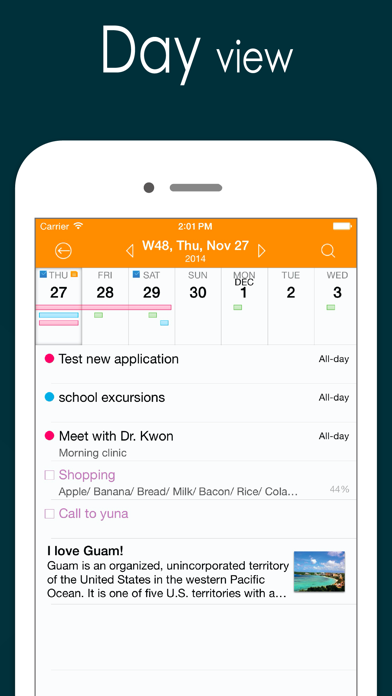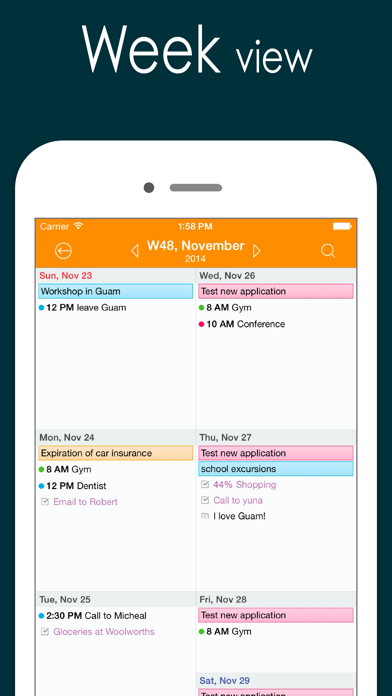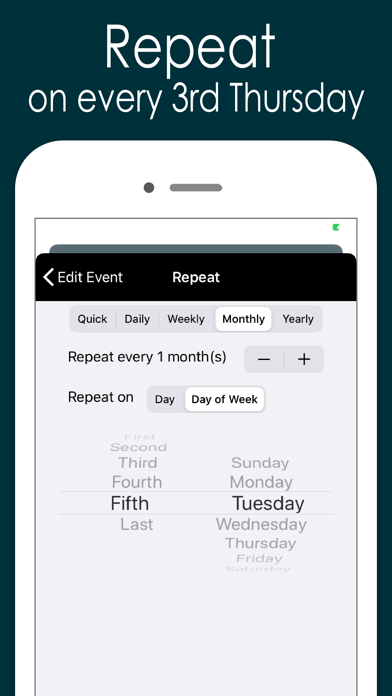Awesome Calendar
| Category | Price | Seller | Device |
|---|---|---|---|
| Productivity | $9.99 | YunaSoft Inc. | iPhone, iPad, iPod |
You’re away from the office but need to check your schedule. What do you do? Open up Awesome Calendar, of course. It only takes a second or two. The app automatically syncs with all iPhone supported calendars to let you know when you have time for that next meeting.
Quick as a wink, you add the meeting to your calendar then create a note that will help you prepare for it. A fast snap of the camera or visit to your camera roll and you add a picture of the product you’re quoting on, the item needing repair, or whatever you want. Another tap and you share all the information with your assistant back at the office, who can get the ball rolling on this project.
You pride yourself on making things happen fast, that’s why you have Awesome Calendar on your iPhone, iPod touch or iPad. In one speedy swoop, right from the client’s office, you were able to set up dates and times, note all of the information, and get things underway remotely. Once again, you are providing the five-star service you are known for.
Awesome Calendar is the all-in-tool to help you manage your personal and business life. View and edit your schedule, check the weather, create a todo list, write in your diary, embed photos in notes, check for holidays. This one does it all!
Want to share your schedule and notes? Would you like to have someone help you with your growing todo list? No problem, you can do those things from right inside the Awesome Calendar app. That’s right, it’s that easy and convenient. You never have to leave the app to use it most efficiently.
The time management power and functionality of this app is amazing. It has an elegant, easy-to-use interface from where you can organize your life and schedule. Aside from the tasks already mentioned, the application offers month, week, day and list views, event alarms, collapsible weeks, holiday listings for 35 different countries, and far more than what can be listed here.
Check out just a few of the features offered in Awesome Calendar:
+ works with all iPhone supported calendars(MobileMe, iCloud, Google Calendar, Exchange, CalDAV)
+ iOS reminder integrated. Custom color, priority, note, custom alarms and sub-task.
+ Synchronization with google task
+ 3 apps in 1
+ Multiple calendar control
+ Month, week agenda, half-week, day and list views
+ Rolling todo and todo carry over.
+ Custom color for event and reminder.
+ iCloud support for diary.
+ Customizable calendar and event color.
+ Font size and Style change option in view and note.
+ Timezone support.
+ Event template for quick adding.
+ Grouping of todo option
+ Quick popup on month view.
+ Holidays noted for 35 countries. Multiple holiday selection.
+ Elegant Photo album calendar.
+ Powerful diary lets you type notes and embed photos.
+ Full text search for event, note and todo.
+ Easy-push event alarm and customizable alarm.
+ Unlimited alarms.
+ Weather information display – current and 5 day forecast
+ Air print-Month overview, week, day and each event.
+ Lots of Cuteeeee stickers available to use in month view
+ Share events, notes and todo lists from inside the app
+ Passcode lock
+ Monday/Sunday start option.
+ Customized recurrence for event and reminder.
+ Insert photo to note like Awesome Note.
+ Sharing note via email.
+ Badge alarm on icon. Number of today’s events, todos.
+ Displaying past events on 1,2,3,4 and 5 years ago today at a glance.
+ Today's wise saying widget.
+ Theme color.
Reviews
Best calendar app!
Suburban mom in IL
I love this app! I have been using it for years to keep track of my schedule and my family’s schedule. I love the look of the app, and it is very user friendly. I have events color coordinated so it is super easy to tell at a glance which event belongs to which family member. My family also sees the events I want to share with them. The app lets you put in notes and reminders for each day. Love it!!!
Would love to use this
catieTN
Doesn't seem to be any customer support. Web tutorials are 6 years old. Just want to sync calendars or get my $10 back.
My Favorite Calendar for 4+ Years!
Mamakendra
Edit: I am *still* experiencing many bugs. NEED an update! At this point my glitches are getting in the way of daily usability. Please update! I have been using this calendar for more than 5 yrs and love the options it offers. I love the selection of colors so I can color code mine & my kids activities, reoccurring is very helpful and linking it to travel itineraries is awesome.
Been using it for years
DonnaFlorida5
I have been using Awesome Calendar as my only calendar for years, and I completely take it for granted. On the very rare occasions when I have to go locate and look at my Apple calendar, then I remember to appreciate the awesomeness of Awesome Calendar. It is a joy to use, and I have never had a problem with it. I am an attorney, and about 5 years ago I ditched the big appointment book and started using Awesome Calendar for all of my many court hearings, with no backup! I was worried that I was being foolish, but I have not had a problem and now I take it for granted. I am also a mother, and I have many events, and doctors appointments, and such in my private life. I keep it all in Awesome Calendar, using different colors to keep things straight. It syncs between my iPad, my phone, and my computer. I can sit in court, or in a doctor’s office, and put my next date right into the calendar and it is done. No more papers, and no more needing to remember to put something on the calendar. When I see others with their big appointment books, I smile inside. I have such a simple, but powerful system using Awesome Calendar. I also use the Awesome Calendar reminders on my phone, but I don’t sync them, because I don’t want the reminders cluttering up the calendar on my iPad and my computer. Those calendars only show important appointments and court hearings. But the reminders are always with me on my phone, and I can easily enter a quick reminder on the go. I use different colors to distinguish between personal errands, bills to pay, and work reminders. I easily set up reoccurring reminders for repeating bills and personal tasks. The reminder system is not very complex, so it is perfect for quick reminders. I like it much better than the Apple reminder app, which I have looked at over the years but have never used. (The reminder system too simple to meet all of my workflow management needs, and I have another app for that.) I hope Awesome Calendar never goes away, because it is such an important part of my life.
BEST EVER NO COMPARISON!
britashka1
I can’t believe how much better this calendar is that ANY other one out there. I have used so many and this is the best one. No other calendar compares. You can do pretty much anything with it. I’m in love and I recommend it to others all the time and they also think it’s amazing.
Cumbersome
Johampton
Best calendar since Palm Pilot PDA....way back, I know. Wanted to love this app...slow navigating between calendar and to do. Needs better week at glance, also. Should mimic Palm's "3 click" philosophy .. No more than 3 clicks to get to or accomplish you're intent. So close.... Calendar still is the most effective, user-friendly, and customizable app out there. Still room for improvement. Palm did so many things right....dig for research, guys....no need to re-invent the wheel. Also, please create an ANDROID version.....Apple-centric era is over.
I’ll miss this app
Pennylaney
I am getting a new phone tomorrow. Switching to Google Pixel. I just realized this app is only for Apple, which is a shame. I love this app. This color coordinated Virgo thanks you for an awesome product. I hope one day you’ll branch out from Iphone. Bye for now
Pls fix as I depend on this cal
ThickyNickie
I live on this cal but for the past 3 days unable to open please fix!!! Even without able to open still giving 5 stars as for the past 3-4yrs that I have the full version this has never happened before
Perfect except for one thing!
Kayleec9
This is my favorite calendar on the App Store, BUT I have one issue: I went back and fourth between this app and another for about 2 weeks - finally settles on Awesome Calendar. I love the fact that it shows the full calendar view with entries vs other apps that only show “dots”. I use “hey Siri, remind me to...” (without setting it on a specific date) A LOT. I need an easier way to access ALL of my reminders vs only the ones set to remind me on a specific date. It’s a bit cumbersome to go through all of the clicks to get to the remind me menu. Possible solution: add a shortcut to the home page OR just list the reminders on today’s date even if they’re not due today.