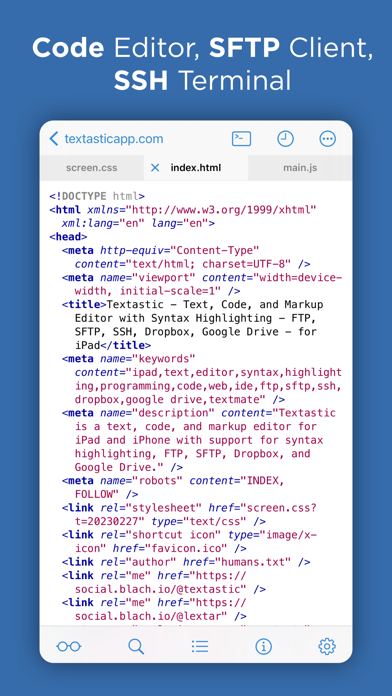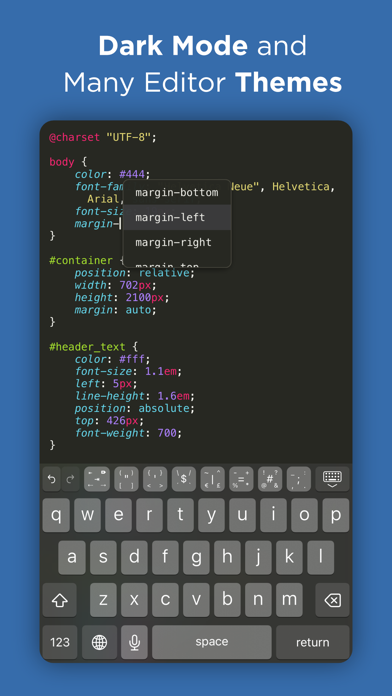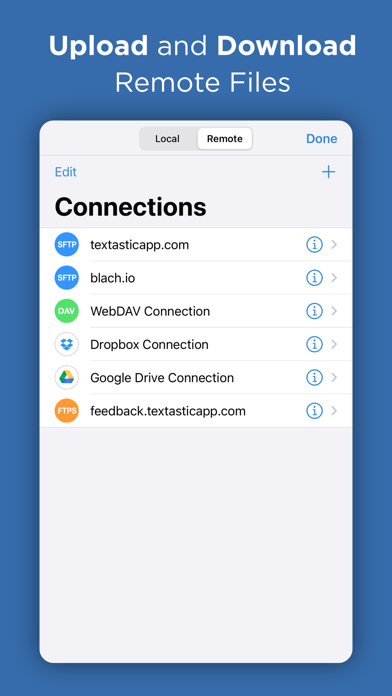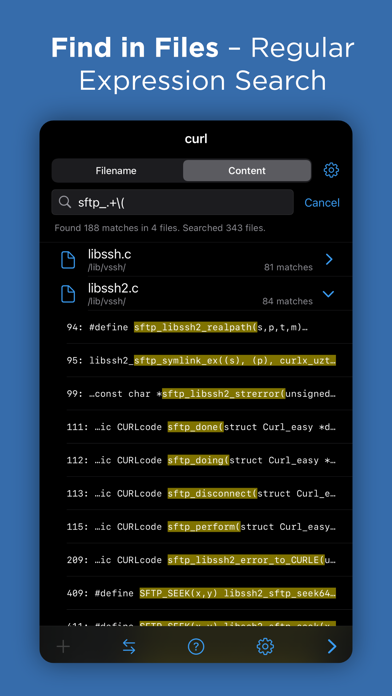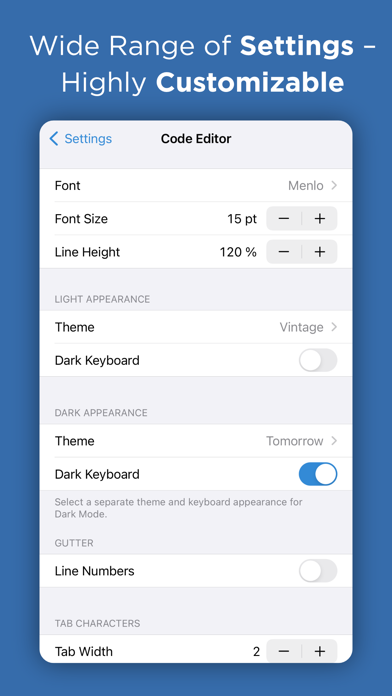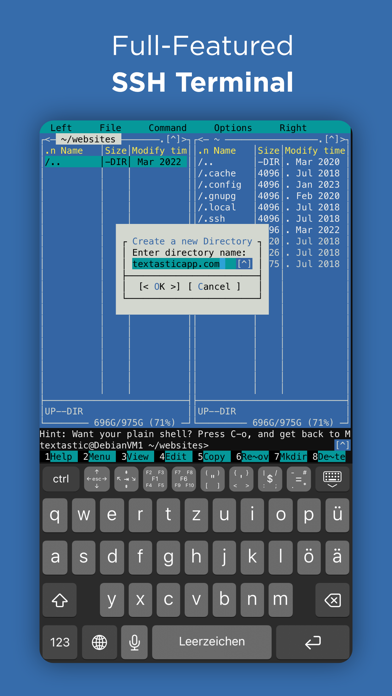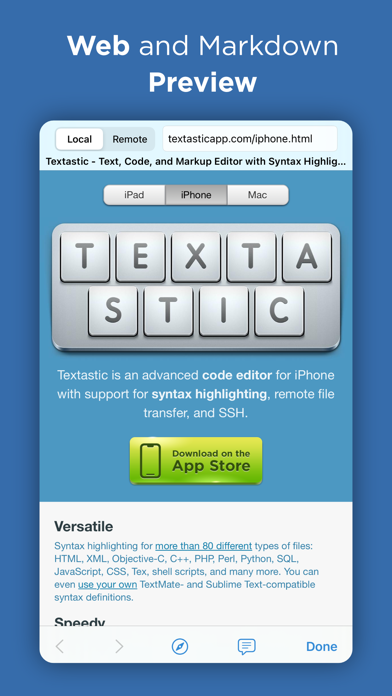Textastic Code Editor
| Category | Price | Seller | Device |
|---|---|---|---|
| Developer Tools | $9.99 | Alexander Blach | iPhone, iPad, iPod |
NEW IN TEXTASTIC 6:
• Textastic is now a single universal app that works on both iPad and iPhone
• Split View and Slide Over multitasking on iPad
• Full iPad Pro support
• Google Drive remote connections
• Local preview now uses a real web server and allows you to open the preview in Safari. Preview now uses WKWebView instead of UIWebView for better performance.
• Discoverable keyboard shortcuts (press and hold the Command key on an external keyboard)
• 3D Touch Quick Actions let you access most recently used files and create a new file
• Git repositories in Working Copy can now be opened as external folders
FEATURES:
• Syntax highlighting of more than 80 languages:
HTML, JavaScript, CSS, XML, Markdown, Objective-C, Swift, C++, PHP, Perl, Python, SQL, shell scripts and many more (full list available on the website)
• Compatible with TextMate syntax definitions and themes
• Code completion for HTML, CSS, JavaScript and PHP functions
• FTP, FTPS (FTP over SSL), SFTP (SSH connection), WebDAV, Dropbox and Google Drive clients
• iCloud
• WebDAV server
• Symbol list to quickly navigate in a file
• Full external keyboard support
• Displays additional keys over the virtual keyboard to make it easy to type characters often used for programming
• Cursor navigation wheel for easy text selection
• Easily move the cursor using swipe gestures
• Supports most encodings like UTF-8, ISO-8859-1, CP 1251 or MacRoman
• Supports different tab widths and soft tabs (spaces instead of tabs)
• Customizable font and font sizes
• Find & Replace (including regular expression search)
• File information like character count and word count
• Send files by email
• Local and remote web preview for HTML and Markdown files
• Supports TextExpander touch snippet expansion
Textastic supports several ways to import your files:
• Connect to (S)FTP and WebDAV servers or Dropbox
• By using "Open In" in other apps
• Over Wi-Fi with the built-in WebDAV server
Don't hesitate to tell me the features you want to see in the next version!
http://feedback.textasticapp.com/
http://twitter.com/Textastic
Reviews
Well Designed Application
A fervent user
This editor has improved tremendously since it has started. It continues to be well-supported, and follows iOS conventions very well. The user interface is well designed, mouse support is great, and windowing works perfectly. Autosave is also very convenient.
Needs UNIVERSAL PURCHASE!!
The One Piece Is Real!
This app is great and I want to make it my main text editor but why do I have to buy it twice to use on my MacBook? It’s not impossible to make apps universal anymore as Apple has officially created a way to do so between Mac and iOS. Dropped another star, It needs to be able to open folders from more places. Not just iCloud. I would like to open folders from places like OneDrive and I am unable to do so. If I have a Windows PC and upload files and folders to OneDrive to continue work on a different device, I am unable to do it with this app. The only solution would be to go to the OneDrive app on the iPad and transfer the files to iCloud to work with this app, however that presents many problems like two different sets of folders (one for iCloud and one for OneDrive). Please fix and also add universal purchase so I can download on a MacBook. These fixes would make it the perfect text editor for me definitely worthy of 5 stars in my opinion.
Almost perfect. Wish it had one more common IDE feature.
Jonnysalder
I really do love this app, but it’s missing one feature that is close to being a deal breaker to me. I wish I could collapse sections between <div>s and other HTML markers. Sometimes in working in particularly long documents the lack fo that functionality can make using this app tedious.
PHP Include Support
TonyHunterAJH
This is an amazing IDE. I have been doing most of my coding on my iPad Pro thanks to Textastic. I have run into an issue though. I recently updated my site to PHP so I can take advantage of server-side development. Unfortunately, when I am editing a PHP page that has “Includes” and I want to preview the page, the included pages are not read. This is more of an annoyance than anything. I frequently preview my pages to see how they look as I tweak CSS and other features. Not having included pages is a problem for me because I keep all my site header, navigation and footer code in separate PHP pages and simply include them. As you might guess, all my styles, scripts, etc. are not available because the includes are not read. I hope this makes sense. Thanks for an amazing tool. I hope this can be worked into a future build. Thanks, Tony
Super Useful App!
damianrobinson369
This app does what it says it does. No complaints here. And it’s only around 20mb. Feature request: Lightweight interpreter for Python.
Fantastic!
E-T-C
My go to app for editing all type of files. Thank you and keep up the awesome work! ??
Texastic Gets Better & Better
spudWorks78
I bought this app when I got my 9.7" iPad Pro to have a basic text editor that supported some code highlighting. Since then, the app has added SFTP directory based uploading and downloading, a SSH terminal, and some best in class iOS in-place file editing support. And works like a charm on my shiny 11" just as well as it ever did. When you take all of this and how well it integrates with Shortcuts and other apps, you basically have a productivity machine with this. As an iPad Pro lover and constant user, I am glad bought this app when I did to help support something really great. My only problem is that I really don't see how it can keep getting better! But as new features are added to iOS, this app always keeps up to take advantage, so I can't wait to see where the developer takes it in the future. I would give it more stars were they available.
NG
natekxaohd
I got into this sorta stuff and Textastic provides me with a place to try out my programs and learn from mistakes :)