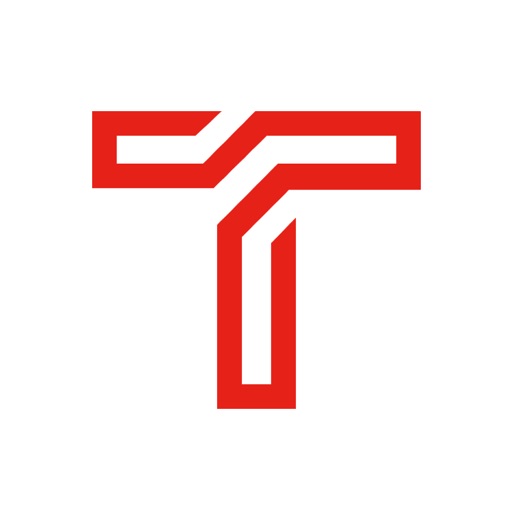Teams by MaxPreps Reviews – Page 4
5/5 rating based on 107 reviews. Read all reviews for Teams by MaxPreps for iPhone.
Teams by MaxPreps is free iOS app published by MaxPreps Inc.
Crashing at Login
PIPBob
As soon as I put in my password for MaxPreps and Submit, the screen goes black and it crashes. Now that the password is in, even when I try to launch the app it goes black and crashes. I tried reinstalling it first. Same result.
Make it available to more people
Dalejrfan2000
I don’t have a school code and the coach isn’t gonna take time to talk to me and work with me to get one, post it on the school’s page. I’ve been doing games for maxpreps for the past 4 years and I don’t think anything has been more difficult to access and accomplish
Need help
Jbettis56
I need more instruction on how to use this app. It’s a little difficult for me to figure out.
Missing a lot of features
BLueDragonflyR
Parents unable to chat. Players unable to check availability for games No way to coordinate rides needed for away games.
Hard to use
justicede22
I input my entire schedule in on my computer and every game shows up as TBA and I can’t edit them in the app.
Chat
CHS softball
Love the app and the idea of it linking with the MaxPreps page but I hate how my athletes are not allowed to start a chat. If I manually go in and add them as an admin to give chat permission there isn’t an athlete label for them. This is how our team COMMUNICATES but they aren’t allowed to chat unless I start the conversation first?? It’s frustrating because what’s the big deal to give them chat permission? Why would there not be an option for me to give them that opportunity. Sometimes they would rather ask a friend a question rather than asking me first. Also, I have a parent to added her daughter as her athlete and it links to a girl who’s not even on our roster! We have no idea where it came from but when you click on the name her daughter information pops up. It makes no sense. We have deleted the app, deleted her profile, restarted everything several times and used new emails and nothing works!!