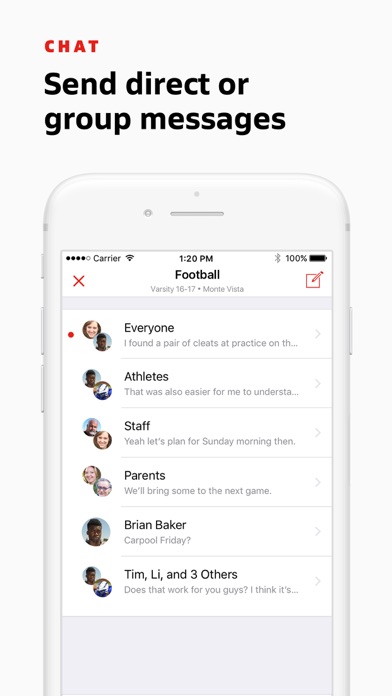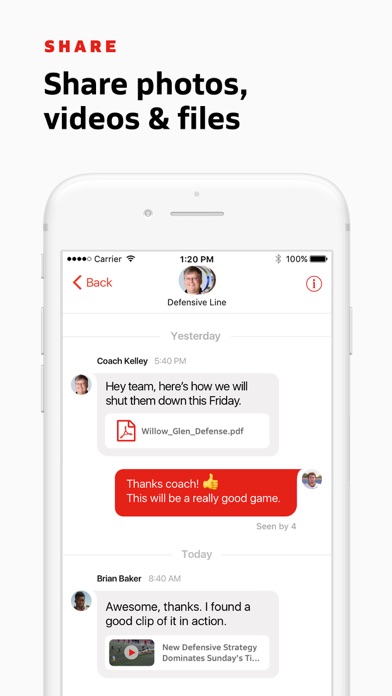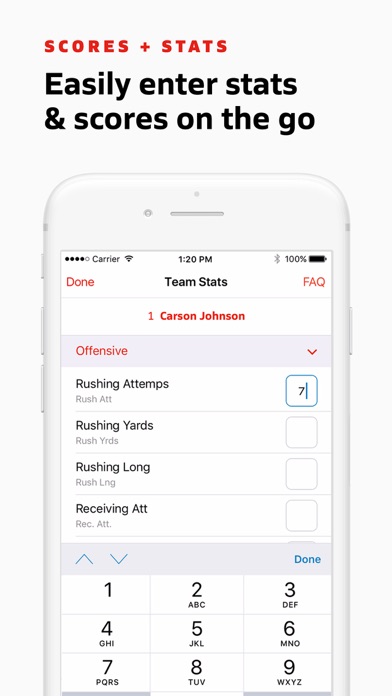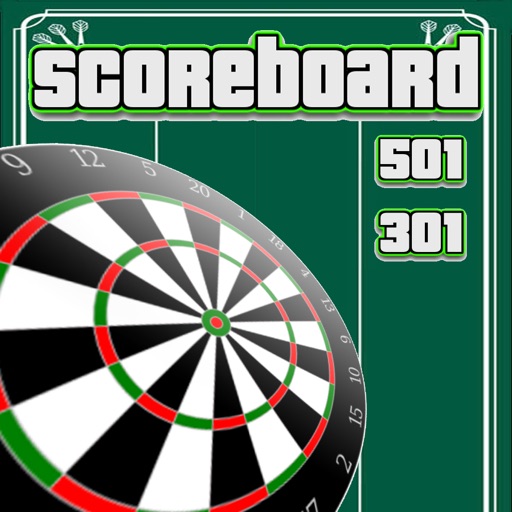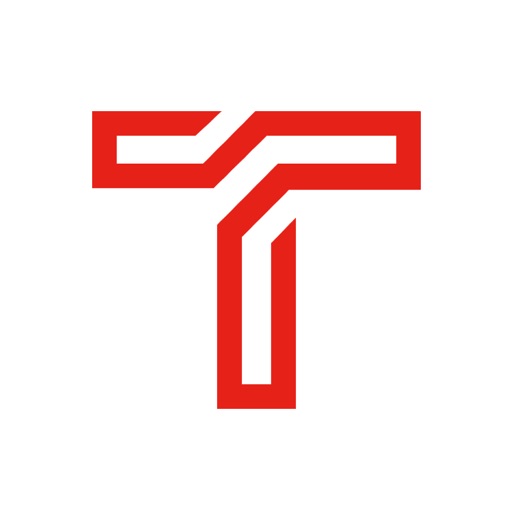
Teams by MaxPreps
| Category | Price | Seller | Device |
|---|---|---|---|
| Sports | Free | MaxPreps Inc. | iPhone, iPad, iPod |
Please note: MPCoach is an app for Coaches and Athletic Directors only to manage their school's schedules, rosters, and scores on MaxPreps.
It requires a MaxPreps admin account. Membership to MaxPreps is free for all high schools and teams in the United States. To sign up for your free admin account visit maxpreps.com/cl. Athletic directors have the ability to manage any team at their school.
Roster Features:
•Add, edit, or delete athletes from you roster
•Post roster photos straight from your device for display on MaxPreps
•Import player phone numbers and email addresses from your device
Game Features:
•Enter/edit game scores and summaries
•Add, edit and delete games from your schedule
•Notifications for missing game scores
•Export game dates to your device’s calendar
•Get directions to your away games (requires iOS 7)
Other Features:
•Send team text messages and emails within the app
•Play video at full, 3/4, or half speed
•Frame by frame stepping with graphic overlay for analysis and telestration
•Built in web browser for viewing MaxPreps mobile content
We'd love to hear your feedback! Email us anytime at [email protected].
Reviews
Trying really hard to make this work!
loanxengine
We decided to go all in with MaxPreps, rosters, stats, full calendar usage that pulls into our website and the app. As mentioned in other reviews, it works great to have all of your events (games, practices, dinners, school events) loaded into the calendar, which pulls to the app but SO disappointing when you sync to your personal calendar, only games sync. I don’t know why it would be developed that way. We are still planning to use the full system this season for lacrosse but we are sitting in the stands with our fingers crossed that the sync will be upgraded REALLY soon to include all events. Any ETA that you can provide would be great!
Trouble syncing players to chat
ijethro
I’ve used this app since it’s inception. This year for some reason I’m having all kinds of issues with my players confirming their profiles In order to get on the chats which is what I really use the app for. I can’t seem to pinpoint what has changed as I haven’t had issues in the past. Players have deleted their profiles in an attempt to start over. Some worked others didn’t. As a coach I cannot take the time to troubleshoot everyone’s issues. Just a waste of time and unreliable communication vehicle. In an age where kids are on every social media platform it seems crazy that this app cannot be figured out by my kids. Frustrating.
Ok App
PamperdMom
I like the idea of this app. My biggest complaint is that I don’t get push notifications. I’ve checked all my settings & everything is turned on. Also my husbands didn’t synchronize his calendar
Can be difficult to navigate
shelby judd
While I like the app and the info it provides, it’s not very user friendly.
Need to fix calendar sync.
Pete657
When you add game details, that’s what shows in place of the actual game (Team X vs. Team Y)
New year
dug out dad joe
We are finding it difficult to get our team switched over to a new year/season. Not everyone is receiving current messages.