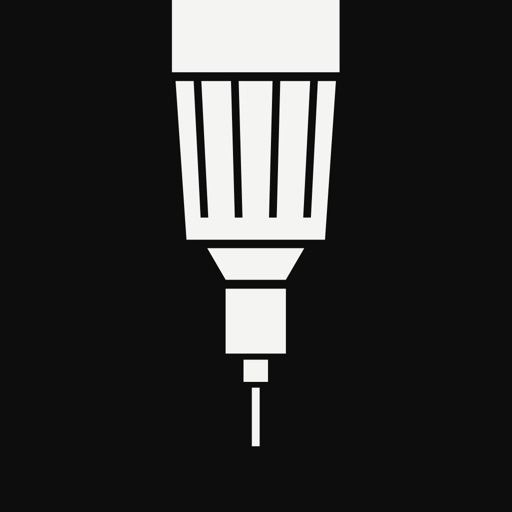Tayasui Sketches Pro Reviews – Page 10
5/5 rating based on 188 reviews. Read all reviews for Tayasui Sketches Pro for iPhone.
Tayasui Sketches Pro is paid iOS app published by yann le coroller
Me encanta!
Eeleme
Soy una ilustradora novata y ésta ha sido súper útil, fácil de entender y usar. La recomiendo completamente.
This and my ipencil are the best tools ever!
Mr.hernandez sir
UPDATE; OS11 has seriously slowed my ipencil. A solid program. Clean and intuitive. I have a similar problem to the ones being reported only the crash is when I attempt to start a new picture. Program crashes but works fine once I reload... until I make another. I'd also love to have the ability to draw straight lines.
Update to recent one star review
Vicasap
The app has significantly improved and now is taking advantage of the speed of IOs 11. The experience has been streamlined and has re established my confidence in this drawing app. Definitely tayasui.com has got some work to do after the IOS 11 update. Recent attempts to use the app have proven fruitless as major bugs to the app have surfaced. In the years of using the pro version of this app countless drawings have inspired me to discover an art within me. I loved the pairing function to a stylus, but now it has seemingly been shut down. The settings have been destructive to the user experience to where I had to uninstall the app to try to fix the app. Totally failed. To add insult to injury, my masterpiece drawings disappeared to oblivion. My utter disbelief to the neglect that the developers demonstrated in updating a useful app to a new system update has led me to create this gut wrenching review. The developers to this app have some major rethinking to do as this app has been helpful for me to share, live, and inspire art. Please fix these bugs as not only it is a paid app but The community you serve deserves and expects functionality from this app.
Finally a developer got it right
Keiristy
After trying 20+ drawing apps, some paid, I finally found the app that does what I need it to. If I could figure out how to save directly to my iCloud Drive, I'd be all set!
How to stop the “Screenshot” thing
DisneyFanGirl?
A long time ago I figured out how to stop the thing that the app does where it saves drawings when you don’t want it to so here are the steps on how to stop it (I did this a while ago and I think this is how to do it) 1. Go into settings 2. Scroll all the way down into where it says Sketches Pro (like where it has the names of the games and apps) 3. Click on Sketches Pro 4. Where it says camera turn that off And if you are wondering, yes you can still take pictures if you want your finished work saved to your camera roll Hopefully you found this helpful have a lovely day ?
Thumbs up!!!
ralast
My favorite drawing app hands down. I’ve downloaded a lot of apps and this by far is the best! Especially to use with the Apple Pencil.
Love the app
Hanasbananas
The options are plentiful, fun, and beautiful with a user-friendly interface. I didn't make use of this app much before a I got the Apple Pencil but now that I have one, sketches is my go to for doodling and writing (I'm not much of an artist but I feel like one using sketches!). I second another reviewers suggestion on implementing a sort of book option. So we have sketch books or notebooks, since I use the app for class notes and journaling. I used to use Noteshelf for my writings but I prefer tayasui sketches for everything now that I have the pencil. With a feature that lets us organize sketches into books, the app would be unstoppable!! I know it's for creating artistic masterpieces, but I just love it so much so I'd really love to use sketches for all- art, notes, writing, and journaling.