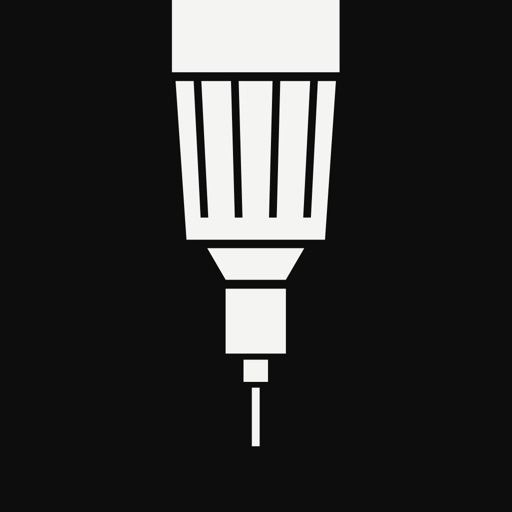How to stop the “Screenshot” thing – Tayasui Sketches Pro Review
A long time ago I figured out how to stop the thing that the app does where it saves drawings when you don’t want it to so here are the steps on how to stop it (I did this a while ago and I think this is how to do it)
1. Go into settings
2. Scroll all the way down into where it says Sketches Pro (like where it has the names of the games and apps)
3. Click on Sketches Pro
4. Where it says camera turn that off
And if you are wondering, yes you can still take pictures if you want your finished work saved to your camera roll
Hopefully you found this helpful have a lovely day ?
Review by DisneyFanGirl? on Tayasui Sketches Pro.
Review by DisneyFanGirl? on Tayasui Sketches Pro.